Mockup Creator-digital mockup generator tool
AI-powered mockups for digital products.
Creates Etsy product mockups based on your images and ideas to showcase your digital art
Upload your artwork for expert analysis and mockup suggestions
Brainstorm your ideas to bring your perfect mockup to life
Related Tools

Thumbnail Creator Pro
🔴#1 AI Thumbnail Generator🔴 Create a CTR-optimized thumbnail in seconds for your video. Other features supported include thumbnail coaching, adding any face, analyzing and improving any thumbnail!

UI Designer
I assist in creating UI designs for apps.

UX/UI Designer
Crafts intuitive and aesthetically pleasing user interfaces using AI, enhancing the overall user experience.

Mockup Maker
Expert in generating realistic product mockups. New updated instructions !! [sponsored actions]

Icon Crafter
I craft ultra-minimalist, 2D flat icons.

Moodboard Maker
Professional moodboard maker with clever questions for better results!
20.0 / 5 (200 votes)
Introduction to Mockup Creator
Mockup Creator is a specialized tool designed to help users generate high-quality digital mockups featuring a central white area intended for customization. The primary purpose of Mockup Creator is to assist designers, marketers, and entrepreneurs in visualizing how their designs, logos, or other artwork will appear in real-world scenarios. By offering a prominent, unmarked white space in each mockup, users can easily overlay their designs using popular software like Photoshop or Canva. The design of the tool is tailored to provide versatility across various industries, ensuring that users can create visually appealing and functional mockups for a wide range of digital products. For instance, an e-commerce store owner can visualize their new logo on a white T-shirt or a designer can showcase a branding concept on a clean, white business card in a professional setting.

Core Functions of Mockup Creator
Customizable Mockup Areas
Example
A clean, white business card mockup with a 50% white area reserved for a user’s logo or text.
Scenario
A graphic designer wants to present multiple logo concepts to a client. Using Mockup Creator, they generate business card mockups where the logo can be easily swapped out, helping the client visualize how each logo will appear in a real-world context.
Diverse Background Options
Example
A white mug mockup with a cozy, rustic kitchen background.
Scenario
An online store selling personalized mugs uses Mockup Creator to generate mockups that show their designs in different settings. For example, a holiday-themed mug design can be overlaid on a mockup with a festive kitchen background, making the product more appealing to potential buyers.
Tailored Mockup Suggestions
Example
Nine mockup suggestions with varying scenes, each centered around a white smartphone case.
Scenario
A mobile accessory brand is launching a new product line. The marketing team uses Mockup Creator to explore different mockup suggestions, such as a white phone case on a marble desk or in a professional office setting. This helps them choose the most fitting mockup for their promotional materials.
Ideal Users of Mockup Creator
Graphic Designers
Graphic designers benefit from Mockup Creator by having a quick and efficient way to create professional mockups for client presentations. Whether working on branding projects, website designs, or promotional materials, designers can showcase their work in context, allowing clients to better visualize the final product.
E-commerce Entrepreneurs
For e-commerce business owners, Mockup Creator offers a practical solution for creating product images that resonate with their target audience. By using mockups with diverse backgrounds, entrepreneurs can display their products in various settings, enhancing the appeal and perceived value of the items they sell online.

How to Use Mockup Creator
Visit the Website
Visit aichatonline.org for a free trial without the need for login or ChatGPT Plus. This is the starting point to access Mockup Creator.
Upload or Describe Your Artwork
Upload your digital product design or describe the type of mockup you need. The tool will analyze your input to provide tailored mockup suggestions.
Choose a Mockup Template
Select from the nine unique mockup suggestions generated by the tool. Each suggestion features a prominent white area for overlaying your design.
Download and Customize
Download the mockup template and open it in your preferred design software (e.g., Photoshop, Canva) to overlay your artwork onto the white mockup area.
Refine and Share
Make any final adjustments to your design within the mockup and share it with your audience or use it for your digital product listings.
Try other advanced and practical GPTs
Side-hustle millionaire
AI-Powered Startup Guidance for Solopreneurs

PHP Mentor
AI-Powered Guidance for Every PHP Developer.

Ads Audience Targeting from URL
AI-powered audience targeting from URL content.

Live-TranslatorGPT
AI-powered real-time language translation.
CREATIVE ⭐️ ZUZA
AI-powered ideas that resonate.

Q*
AI-driven precision for complex tasks

Clipart Creator
AI-powered tool for custom clipart.

She Knows Alt Text
AI-powered alt text generation for images.

Browser
Your AI-powered web data tool.

Video SEO Copilot
AI-powered video SEO for better visibility
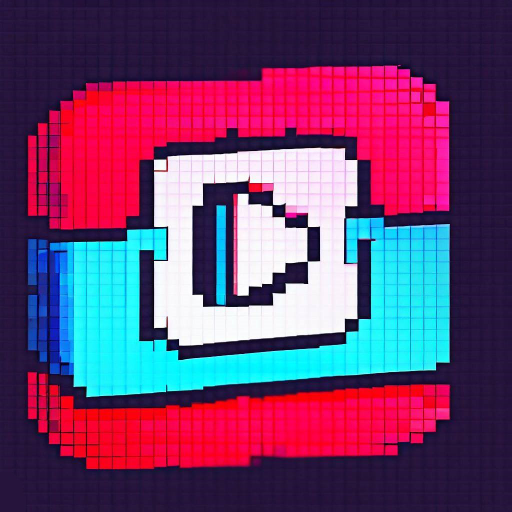
Public Domain PDF Books Finder📚
AI-powered search for free PDF books

ScrapeGPT
AI-powered data extraction made simple.

- Marketing
- Branding
- E-commerce
- Graphic Design
- Product Display
Mockup Creator Q&A
What types of digital products can I create mockups for?
Mockup Creator is versatile and can be used for a wide range of digital products including apparel, phone cases, posters, and more. The tool provides a blank white space for easy customization, suitable for various product types.
Do I need any design skills to use Mockup Creator?
No design skills are required. Mockup Creator is user-friendly and provides simple steps to generate and customize mockups. You can easily overlay your designs using basic tools in software like Photoshop or Canva.
Can I preview my design before downloading the mockup?
Yes, you can preview your design within the tool before downloading. This ensures that the mockup meets your expectations and is ready for final touches in your preferred design software.
How does Mockup Creator help with product branding?
Mockup Creator allows you to visualize your branding on various products, helping you to present a consistent and professional image across your digital platforms. The white mockup area is ideal for experimenting with different design elements.
Is there a limit to the number of mockups I can create?
There is no limit to the number of mockups you can create. The tool is designed to be flexible and scalable, allowing you to generate as many mockups as you need for your digital product lineup.