Moodboard Maker-tool for visual design boards
AI-powered moodboard creation made simple.
Professional moodboard maker with clever questions for better results!
Create a moodboard for a new cafe
Suggest colors for a tech startup's brand
Help me choose a font for my fashion brand
Brainstorm ideas for a restaurant's brand identity
Related Tools

The Designer's Mood Board
Mood Board specialist for inspiring creativity

Graphic Designer
Expert in crafting visual designs and graphics.

Presentation Creator
Master for creating and refining PowerPoint presentations design powered by PopAi Creation, creating structured, engaging presentations for any language.

Mockup Creator
Creates Etsy product mockups based on your images and ideas to showcase your digital art

Image Collage
Image collage creator. Copyright (C) 2023, Sourceduty - All Rights Reserved.

Poster designer
Expert Graphic Designer for personalized poster designs
20.0 / 5 (200 votes)
Introduction to Moodboard Maker
Moodboard Maker is a specialized AI-driven tool designed to assist users in the creative process of crafting moodboards that encapsulate brand identity. Its primary purpose is to guide users through the ideation and visualization phases of design, helping them to curate cohesive visual and thematic elements that can serve as the foundation for branding projects. Whether you're a designer looking to brainstorm ideas, a marketer needing a quick prototype for a campaign, or an entrepreneur seeking to define your brand's aesthetic, Moodboard Maker offers tailored guidance and inspiration. For instance, if a user is developing a luxury skincare brand, Moodboard Maker would help them explore and select colors, textures, fonts, and imagery that convey elegance, purity, and sophistication.

Core Functions of Moodboard Maker
Visual Element Curation
Example
A user needs to create a moodboard for a new tech startup focused on innovation and simplicity.
Scenario
Moodboard Maker suggests a palette of sleek, modern fonts, minimalistic color schemes, and imagery that highlights cutting-edge technology. This helps the user compile a set of visual elements that represent the brand's forward-thinking and user-friendly ethos.
Brand Identity Exploration
Example
An entrepreneur is struggling to define the visual identity of their eco-friendly product line.
Scenario
Moodboard Maker guides them in selecting organic textures, earthy tones, and nature-inspired illustrations that align with their sustainable values. This ensures that the visual identity resonates with the target audience who are environmentally conscious.
Rapid Prototyping for Campaigns
Example
A marketing team needs a quick concept board for an upcoming seasonal campaign.
Scenario
Moodboard Maker helps the team rapidly prototype a moodboard incorporating seasonal colors, festive imagery, and trendy fonts, allowing them to quickly iterate and refine their campaign's visual direction.
Ideal Users of Moodboard Maker
Brand Designers
Brand designers benefit from Moodboard Maker's ability to streamline the brainstorming and visualization process. They can experiment with different elements, receive suggestions, and quickly assemble moodboards that communicate the intended brand message. This tool is especially useful for designers who need to present initial concepts to clients or refine their ideas before moving to the detailed design phase.
Marketing Teams and Entrepreneurs
Marketing teams and entrepreneurs can leverage Moodboard Maker to develop visual identities and campaign prototypes without needing in-depth design skills. The tool assists in aligning visual elements with brand values, ensuring consistency across various channels. It's particularly valuable for those who need to convey a strong, cohesive message through their branding efforts, even in the early stages of development.

How to Use Moodboard Maker
Visit aichatonline.org
Start by visiting aichatonline.org to access Moodboard Maker. No login or ChatGPT Plus subscription is required, making it accessible for everyone.
Define Your Project Goals
Clearly outline what you want to achieve with your moodboard. Whether you're brainstorming brand identities, gathering visual inspiration, or creating a concept for a design, knowing your end goal will help guide the process.
Explore Inspiration and Collect Assets
Use Moodboard Maker to explore a wide range of design elements like colors, fonts, textures, and images. Gather assets that resonate with your project vision and start compiling them on your moodboard.
Refine and Organize Your Board
Arrange and edit your selected elements to create a cohesive visual story. Moodboard Maker allows you to easily tweak layouts, adjust colors, and refine your board until it perfectly encapsulates your concept.
Save and Share Your Moodboard
Once satisfied with your creation, save your moodboard for future reference or share it with your team or clients to convey your ideas clearly and effectively.
Try other advanced and practical GPTs
Academic Essay
AI-Powered Essay Structuring Made Simple
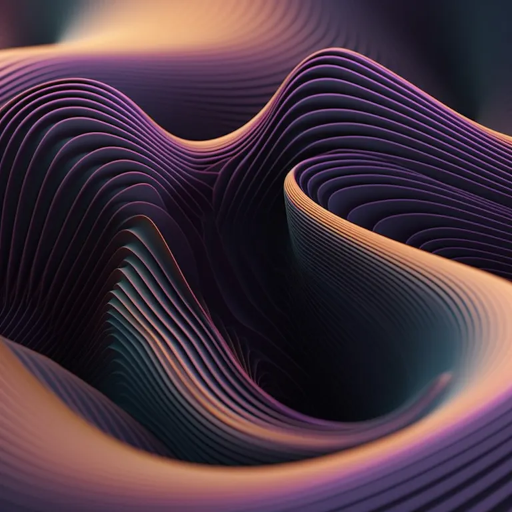
Looker Studio Pro
Unlock insights with AI-driven dashboards.

Business Plan and Pitch Deck Builder
AI-powered tool for creating business plans and pitch decks.

Yotube SEO Wizard
Optimize your YouTube content effortlessly with AI-powered suggestions.
v6.0 - Code Like a GOAT 🐐🧙🏻♂️
Empower Your Code with AI Intelligence

Academic GPT
AI-powered academic excellence, simplified.

Convert a PDF to Word
AI-powered PDF to Word Conversion
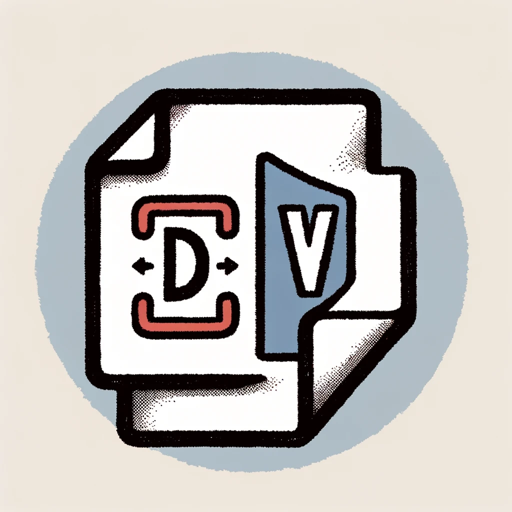
Mikrotik Advisor
AI-powered RouterOS management made simple.

학생부(생기부) 작성 보조
AI-Powered Tool for Perfect Student Records

Data Analysis & Report AI
AI-driven insights, reports, and analysis.

Business Proposal Generator
AI-Powered Business Proposal Creation Tool

Trading Guru
Empowering traders with AI insights.

- Branding
- Visual Storytelling
- Inspiration
- Design Concepts
- Client Presentations
Common Questions About Moodboard Maker
What is Moodboard Maker primarily used for?
Moodboard Maker is designed for creating visual boards that help you conceptualize and communicate design ideas. It's perfect for branding projects, creative brainstorming, and design inspiration.
Do I need a subscription to use Moodboard Maker?
No, Moodboard Maker is available for free. You can start using it without any need for a subscription or even a login, making it highly accessible.
Can I collaborate with others using Moodboard Maker?
While Moodboard Maker is primarily a tool for individual use, you can easily share your moodboards with others for feedback or collaboration by exporting and sharing your board.
What types of assets can I include in my moodboard?
You can include a wide variety of design elements such as images, color palettes, fonts, textures, and patterns to create a comprehensive visual representation of your project.
Is there a way to organize my moodboards within the tool?
Yes, Moodboard Maker allows you to organize your boards by project, theme, or any other category, making it easy to manage multiple boards and keep your ideas structured.