Mikrotik Advisor-Mikrotik RouterOS scripting advice
AI-powered RouterOS management made simple.
Expert in Mikrotik RouterOS for scripts and configs.
How do I automate...
Script to manage...
Optimize RouterOS...
Troubleshoot RouterOS...
Related Tools

Linux Server Expert
⭐️ 4.6ㆍAdvanced SysAdmin and DevOps, expert in Linux, Ubuntu, Debian, Red Hat, Alpine, CentOS, VirtualBox, Docker and Infrastructure as Code.

Network Engineer
Provides network design guidance, troubleshoots connectivity issues, and ensures optimal network performance.

Network Engineer Guru
An expert in I.T. Network Engineering specializing in Cisco Systems.

Expert IT System Admin
Expert IT System Admin, professional with a touch of approachability.

Business Central Expert
Your go-to expert on Microsoft Dynamics 365 Business Central.

Qlik Sense Advisor
I offer guidance on a wide range of Qlik Sense topics including app development, load scripting, set analysis, and migration to Qlik Cloud.
20.0 / 5 (200 votes)
Detailed Introduction to Mikrotik Advisor
Mikrotik Advisor is a specialized version of ChatGPT, tailored to assist users with RouterOS by MikroTik. Its core purpose is to offer in-depth guidance on RouterOS configurations, scripting, and network management. This includes providing customized scripts, troubleshooting support, and advice on optimizing network setups. Designed for both novice and experienced users, Mikrotik Advisor is capable of automating repetitive tasks, streamlining network configurations, and solving complex networking issues with clarity and precision. For example, if a user needs to set up a VPN with specific firewall rules, Mikrotik Advisor can guide them through each step, from creating the tunnel to fine-tuning the security policies, ensuring that the configuration is both effective and secure.

Core Functions of Mikrotik Advisor
Script Writing and Automation
Example
A network administrator needs to automate the backup of router configurations across multiple sites.
Scenario
Mikrotik Advisor can create a custom script that schedules automated backups to a central server. The script might include conditional logic to verify the success of each backup, alerting the administrator if any issues are detected. This not only saves time but ensures consistent configuration management across the network.
Troubleshooting and Optimization
Example
A user experiences intermittent connectivity issues on a specific subnet.
Scenario
Mikrotik Advisor can guide the user through a detailed diagnostic process, analyzing logs, traffic patterns, and configuration settings. It might suggest adjustments to routing rules, firewall settings, or even identify hardware-related issues. The goal is to optimize network performance and resolve connectivity problems efficiently.
Advanced Configuration Support
Example
A company needs to implement a complex QoS (Quality of Service) policy to prioritize VoIP traffic over other types of traffic.
Scenario
Mikrotik Advisor can assist in crafting and applying a comprehensive QoS configuration, ensuring that VoIP traffic is prioritized to maintain call quality. This might involve setting up queues, assigning bandwidth limits, and testing the configuration to verify its effectiveness under different network loads.
Ideal Users of Mikrotik Advisor
Network Administrators and Engineers
This group includes professionals responsible for maintaining and configuring networks. They benefit from Mikrotik Advisor's ability to automate tasks, optimize performance, and troubleshoot complex issues. Whether managing a small business network or a large enterprise infrastructure, these users can leverage Mikrotik Advisor to streamline their workflow and ensure network reliability.
IT Consultants and Managed Service Providers (MSPs)
IT consultants and MSPs often manage networks for multiple clients, each with unique requirements. Mikrotik Advisor provides these users with the tools to quickly adapt to different environments, offering tailored scripts, configurations, and troubleshooting advice that can be deployed across various client networks. This enhances their ability to deliver high-quality services and maintain client satisfaction.

How to Use Mikrotik Advisor
Visit aichatonline.org for a free trial without login, also no need for ChatGPT Plus.
Begin by accessing the official website where you can start using Mikrotik Advisor without any login requirements. The platform offers a free trial that does not necessitate a ChatGPT Plus subscription.
Understand Your Network Setup Needs.
Before diving into the tool, ensure you have a clear understanding of your network requirements and the specific areas where you need assistance. This could include automation, scripting, or network optimization.
Explore Features and Set Up Tasks.
Browse through the available features of Mikrotik Advisor. Set up tasks such as scripting, configuration management, or troubleshooting based on your current network needs.
Utilize Scripting and Automation.
Leverage the tool's scripting capabilities to automate repetitive tasks. You can also seek guidance on specific RouterOS configurations to enhance network efficiency.
Optimize and Troubleshoot.
Use Mikrotik Advisor to continuously optimize your network and troubleshoot any issues. The tool provides detailed insights and solutions for common RouterOS challenges.
Try other advanced and practical GPTs
Convert a PDF to Word
AI-powered PDF to Word Conversion
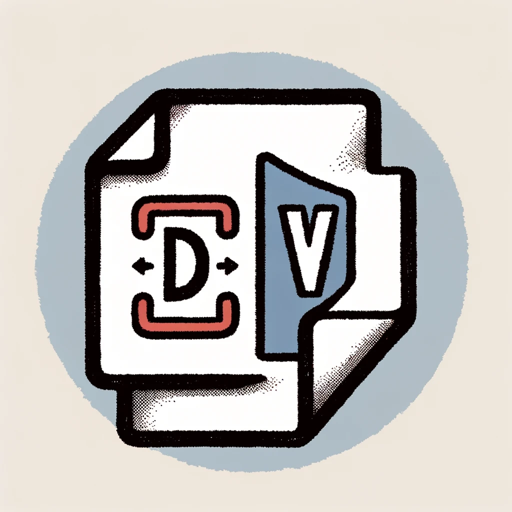
Moodboard Maker
AI-powered moodboard creation made simple.

Academic Essay
AI-Powered Essay Structuring Made Simple
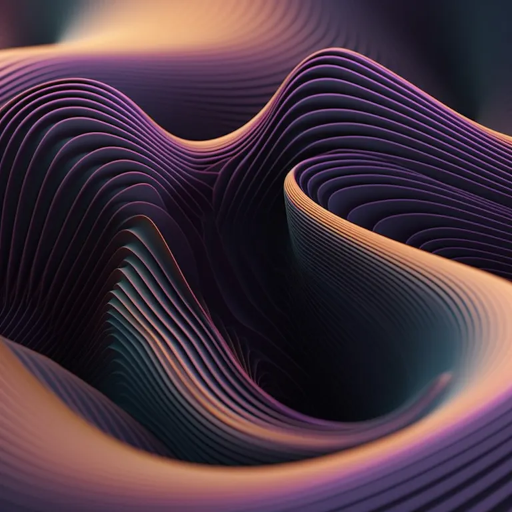
Looker Studio Pro
Unlock insights with AI-driven dashboards.

Business Plan and Pitch Deck Builder
AI-powered tool for creating business plans and pitch decks.

Yotube SEO Wizard
Optimize your YouTube content effortlessly with AI-powered suggestions.
학생부(생기부) 작성 보조
AI-Powered Tool for Perfect Student Records

Data Analysis & Report AI
AI-driven insights, reports, and analysis.

Business Proposal Generator
AI-Powered Business Proposal Creation Tool

Trading Guru
Empowering traders with AI insights.

FinCrime Agent
AI-driven solutions for financial crime prevention.

Network Engineer
Your AI-Powered Tool for Network Engineering

- Troubleshooting
- Configuration Management
- Network Optimization
- Scripting Automation
- RouterOS Guidance
Mikrotik Advisor Q&A
What is Mikrotik Advisor and how can it assist with RouterOS?
Mikrotik Advisor is an AI-powered tool designed to assist with various aspects of RouterOS management, including scripting, automation, and troubleshooting. It provides tailored advice and solutions to optimize network performance.
Can Mikrotik Advisor help with automating RouterOS configurations?
Yes, Mikrotik Advisor is adept at helping users create and implement scripts to automate RouterOS configurations, saving time and reducing the potential for human error in network management.
Is Mikrotik Advisor suitable for troubleshooting complex network issues?
Absolutely. Mikrotik Advisor offers in-depth analysis and solutions for a wide range of network issues, making it an invaluable tool for both routine maintenance and complex troubleshooting.
What are some common use cases for Mikrotik Advisor?
Common use cases include automation of routine tasks, optimization of network configurations, real-time troubleshooting, and providing guidance on advanced RouterOS features and settings.
Do I need any prior experience with RouterOS to use Mikrotik Advisor?
While prior experience with RouterOS is beneficial, Mikrotik Advisor is user-friendly and offers detailed guidance that can help even those with limited knowledge to effectively manage their networks.