Business Central Expert-AI-powered Business Central Guide
AI-Powered Assistance for Microsoft Dynamics 365 Business Central
Your go-to expert on Microsoft Dynamics 365 Business Central.
How do I customize reports in Business Central?
What are the new features in the latest Business Central update?
Can you explain how to integrate Business Central with other systems?
Troubleshoot an error I'm experiencing in Business Central.
Related Tools
Load More
Business Consultant
Strategic business consultant

Power BI Wizard
Your Power BI assistant for dataset creation, DAX, report review, design, and more...

SAP Expert
Dedicated SAP consultant, focused on continuous learning.

Business Consultant
🔵𝐓𝐡𝐞 𝐒𝐦𝐚𝐫𝐭 𝐁𝐮𝐬𝐢𝐧𝐞𝐬𝐬 𝐂𝐨𝐧𝐬𝐮𝐥𝐭𝐚𝐧𝐭🔵For business strategy, business plans & business analysis.
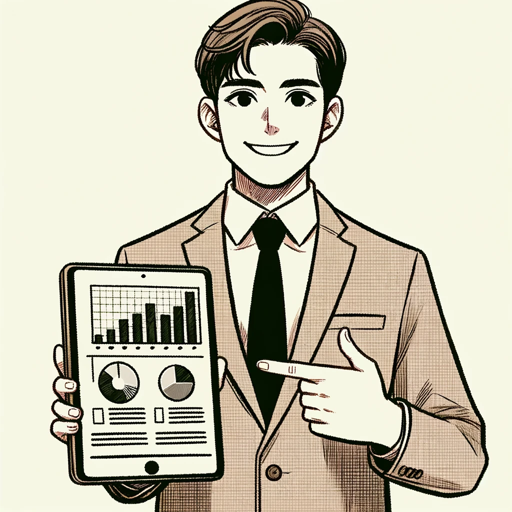
Expert AI Consultant
Easily learn how you can use ChatGPT and AI in your current job.

Qlik Sense Advisor
I offer guidance on a wide range of Qlik Sense topics including app development, load scripting, set analysis, and migration to Qlik Cloud.
20.0 / 5 (200 votes)
Introduction to Business Central Expert
Business Central Expert is a specialized version of ChatGPT, designed to assist users with Microsoft Dynamics 365 Business Central, a comprehensive business management solution. Its primary purpose is to provide expert-level guidance on both the functional and technical aspects of Business Central, including areas such as purchasing, storage, accounting, and finance. The tool is crafted to offer detailed, accurate, and actionable insights that align with documented Business Central features, ensuring that users can confidently navigate and utilize the platform. For example, if a user is unsure about setting up a purchase order approval workflow, Business Central Expert can provide step-by-step instructions, ensuring the user correctly implements this feature without needing to consult multiple external resources.

Main Functions of Business Central Expert
Guidance on Functional Areas
Example
A user managing inventory in a manufacturing company might need to optimize warehouse operations. Business Central Expert can provide detailed instructions on how to use the Warehouse Management module within Business Central, including setting up bins, configuring item tracking, and optimizing pick-and-put-away processes.
Scenario
This is particularly useful in scenarios where a company needs to ensure that their inventory levels are accurately reflected in their system, and goods are stored and retrieved efficiently.
Support for Technical Configurations
Example
An IT manager tasked with integrating Business Central with other Microsoft services like Power BI may seek advice on setting up APIs. Business Central Expert can guide the user through configuring the API endpoints, setting up OAuth for secure access, and embedding Power BI reports within Business Central.
Scenario
Such technical support is crucial when a company aims to leverage Business Central’s data within their broader IT ecosystem, ensuring that all business applications are synchronized and that data flows seamlessly between systems.
Accounting and Financial Management Assistance
Example
A financial controller might need help with setting up and managing the general ledger, including defining account categories, posting groups, and financial reporting. Business Central Expert can provide guidance on how to structure the chart of accounts and ensure compliance with local accounting standards.
Scenario
This function is essential for companies needing to maintain accurate financial records, generate precise financial statements, and ensure regulatory compliance, particularly in multi-company or multi-currency environments.
Ideal Users of Business Central Expert
Small to Medium-Sized Enterprises (SMEs)
SMEs often lack the in-house expertise to fully utilize complex ERP systems like Business Central. Business Central Expert provides these companies with accessible, expert-level guidance, helping them optimize their use of the platform without the need for costly consultants. This is particularly beneficial for businesses that are scaling up and need to implement more robust systems to handle increasing operational complexity.
IT Professionals and System Administrators
This group benefits from Business Central Expert when configuring and integrating Business Central with other systems or customizing it to meet specific business needs. These users often require in-depth technical knowledge, and Business Central Expert helps them troubleshoot issues, implement best practices, and ensure that the system is secure and operates efficiently within their IT infrastructure.

How to Use Business Central Expert
Visit aichatonline.org for a free trial without login, no need for ChatGPT Plus.
Access the platform without the need for any sign-up process or premium subscriptions, ensuring you can quickly start exploring the tool.
Understand Your Business Central Needs.
Identify the specific areas within Microsoft Dynamics 365 Business Central where you require guidance, such as purchasing, finance, or technical configurations.
Engage with the Tool.
Ask detailed, specific questions related to your needs. For example, inquire about how to optimize your Business Central setup, troubleshoot common issues, or explore new features.
Review and Apply Suggestions.
Carefully review the advice and steps provided. Implement the recommendations directly within your Business Central environment.
Explore Advanced Features.
Experiment with more complex queries and scenarios as you become familiar with the tool. Use it to streamline processes or explore new functionalities in Business Central.
Try other advanced and practical GPTs
Engineering Drawing
AI-Powered Engineering Drawing Simplified

Product Requirements Document (PRD) Writer
AI-powered tool for effortless PRD creation

Functional Requirements Writer
AI-powered tool for precise requirements

French Translator
AI-powered translations at your fingertips
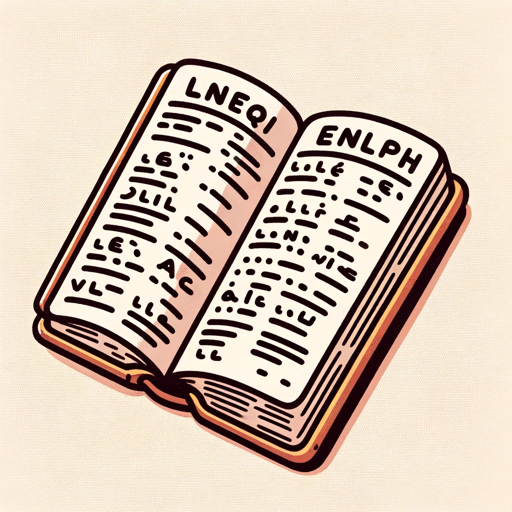
French Tutor
Master French with AI-Powered Precision

Shop Buy AI - Online Shopping
Your AI-Powered Shopping Guide

Read Text Out Loud Bot
AI-Powered Text Reading for Everyone

Advanced Slides
AI-Powered Slide Generation Made Simple

Advanced Big Data Analytics
Harness AI to turn data into insights.

Advanced SEO Writing Assistant
AI-powered tool for optimized content creation

Advanced Math and Matrix Expert
AI-Powered Advanced Math Solutions.

Advanced Physical Chemistry Tutor
AI-powered in-depth physical chemistry tutoring

- Technical Support
- Process Optimization
- Financial Management
- System Configuration
- Business Consulting
Business Central Expert: Frequently Asked Questions
What types of queries can Business Central Expert handle?
Business Central Expert is designed to assist with functional areas such as purchasing, storage, accounting, and finance within Microsoft Dynamics 365 Business Central. It can help troubleshoot issues, optimize workflows, and explore new features.
Is Business Central Expert suitable for beginners?
Yes, the tool provides clear, step-by-step guidance, making it suitable for users at all levels, from beginners to advanced professionals. It helps users navigate complex functionalities with ease.
Can Business Central Expert assist with technical configurations?
Absolutely. It offers detailed advice on both functional and technical aspects of Business Central, including configuration, customization, and integration with other systems.
How does Business Central Expert keep information up-to-date?
Business Central Expert is powered by the latest AI technologies and regularly updated with the newest features and best practices in Microsoft Dynamics 365 Business Central, ensuring accurate and relevant guidance.
What are the prerequisites for using Business Central Expert?
No special prerequisites are needed. However, having a basic understanding of Microsoft Dynamics 365 Business Central will enhance your experience and allow you to make the most of the tool’s capabilities.