Engineering Drawing-tool for engineering drawings
AI-Powered Engineering Drawing Simplified
Draw Flow Chart, Network Diagram, Component Diagram
Related Tools
Load More
AutoCAD and CAD Expert
🔷#𝟏 𝐀𝐮𝐭𝐨𝐂𝐀𝐃 𝐚𝐧𝐝 𝐂𝐀𝐃 𝐀𝐬𝐬𝐢𝐬𝐭𝐚𝐧𝐭🔷

🌟Technical diagrams pro🌟
Create flowcharts, Class, Sequence, Use Case, and Activity diagrams using PlantUML. System design and cloud infrastructure diagrams for AWS, Azue and GCP. No login required.

Electronics and Circuit Analysis
Expert in electronics circuits analysis, adept at handling ambiguous queries.

Mechanical Engineering
Expert in mechanical engineering concepts, calculations, and design.

Student - Electrical and Electronics Engineering
Enthusiastically delves into circuit theory, signal processing, and electronics. Spends time in labs testing electrical systems and creating hardware prototypes. Requires updated resources on semiconductor physics, automation systems, and electrical safet

Engineering
Expert in engineering knowledge
20.0 / 5 (200 votes)
Introduction to Engineering Drawing
Engineering Drawing is a specialized form of technical communication used primarily by engineers, architects, and designers. It serves as a universal language to convey complex information about the design, construction, and functioning of objects, machinery, and structures. Engineering drawings include detailed illustrations and specifications that guide the creation of components, systems, and buildings. These drawings adhere to standardized conventions and practices to ensure clarity and precision. For example, an engineering drawing might be used to detail the specifications of a mechanical part for manufacturing, ensuring that the final product meets all design requirements.

Key Functions of Engineering Drawing
Design Communication
Example
An engineer designs a new gearbox and needs to communicate its specifications to the manufacturing team. The engineering drawing provides exact dimensions, material specifications, and assembly instructions.
Scenario
A mechanical engineer working in automotive design uses engineering drawings to convey the detailed structure of a transmission component to ensure accurate manufacturing.
Documentation and Standardization
Example
An architect creates detailed blueprints for a residential building. These drawings include standardized symbols and notations that convey construction details to the contractors.
Scenario
In the construction of a new office building, the architectural firm relies on engineering drawings to document the design specifications and ensure that all contractors and suppliers adhere to the same standards.
Quality Control and Verification
Example
A quality control engineer uses the original engineering drawings of a product to verify that manufactured parts meet the specified dimensions and tolerances.
Scenario
During the inspection of aerospace components, quality control teams use engineering drawings to compare the physical parts with the specified tolerances to ensure safety and performance standards are met.
Ideal Users of Engineering Drawing
Engineers and Designers
These professionals rely on engineering drawings to communicate design ideas, specifications, and functional requirements. Whether they are creating new products, machines, or systems, engineering drawings are essential for transforming concepts into reality. Engineers benefit from the precise and standardized nature of these drawings to ensure accurate implementation and avoid costly mistakes.
Manufacturers and Contractors
Manufacturers and contractors use engineering drawings to understand the exact specifications of parts and structures they need to create or assemble. These drawings provide a detailed roadmap for production and construction, ensuring that the final product aligns with the design intent. By following engineering drawings, manufacturers can achieve consistency, quality, and efficiency in their work.

How to Use Engineering Drawing
Visit aichatonline.org for a free trial without login, also no need for ChatGPT Plus.
Begin your experience by accessing the platform, where you can explore the capabilities of the tool without needing to sign up or subscribe to premium services.
Upload or create your engineering drawing.
Use the interface to either upload an existing CAD file or start a new drawing from scratch. The tool supports various file formats commonly used in engineering.
Use the annotation and measurement tools.
Take advantage of the built-in tools for adding dimensions, annotations, and notes directly onto the drawing. This helps in communicating detailed specifications clearly.
Collaborate in real-time.
Invite team members or clients to view, comment, or edit the drawing. Real-time collaboration features ensure everyone stays on the same page.
Export and share your work.
Once your drawing is complete, export it in the desired format. The tool offers multiple export options for seamless integration with other software or for sharing with stakeholders.
Try other advanced and practical GPTs
Product Requirements Document (PRD) Writer
AI-powered tool for effortless PRD creation

Functional Requirements Writer
AI-powered tool for precise requirements

French Translator
AI-powered translations at your fingertips
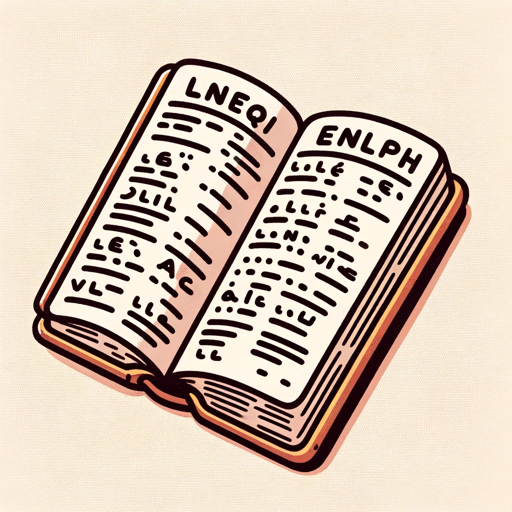
French Tutor
Master French with AI-Powered Precision

Shop Buy AI - Online Shopping
Your AI-Powered Shopping Guide

Cover Letter
AI-powered cover letters tailored to you.

Business Central Expert
AI-Powered Assistance for Microsoft Dynamics 365 Business Central

Read Text Out Loud Bot
AI-Powered Text Reading for Everyone

Advanced Slides
AI-Powered Slide Generation Made Simple

Advanced Big Data Analytics
Harness AI to turn data into insights.

Advanced SEO Writing Assistant
AI-powered tool for optimized content creation

Advanced Math and Matrix Expert
AI-Powered Advanced Math Solutions.

- Project Planning
- Product Development
- Technical Design
- Manufacturing
- Blueprint Review
Engineering Drawing: Key Questions and Answers
What types of files can I upload to Engineering Drawing?
Engineering Drawing supports a wide range of CAD file formats, including DWG, DXF, and STL, making it compatible with most engineering and design software.
Can I collaborate with others using this tool?
Yes, Engineering Drawing allows real-time collaboration. You can invite others to view, comment, or even edit the drawings, facilitating seamless teamwork.
Does Engineering Drawing support 3D models?
Absolutely. The tool not only handles 2D engineering drawings but also provides features for viewing, editing, and annotating 3D models.
Is there an option to annotate my drawings?
Yes, you can easily add dimensions, notes, and other annotations to your drawings to highlight important details and specifications.
What export formats are available in Engineering Drawing?
You can export your completed drawings in various formats, including PDF, DWG, and PNG, allowing you to share or print your work with ease.