Network Engineer-AI-Powered Network Assistant
Your AI-Powered Tool for Network Engineering
Provides network design guidance, troubleshoots connectivity issues, and ensures optimal network performance.
Suggest a network design for a small office
Help me troubleshoot this connectivity issue
How to optimize network performance?
Latest trends in network technologies.
Related Tools

AWS Cloud Architect & developer
Expert in AWS Cloud

Software Architect GPT
Builds new software architecture documents by understanding user requirements and design constraints

Software Engineer
Expert Software Engineer in Java, AWS, JavaScript, Python, React. Offers quality code and problem-solving strategies.

Network Engineer Guru
An expert in I.T. Network Engineering specializing in Cisco Systems.

Packet Tracer Pro
Cisco Packet Tracer network engineer for design and troubleshooting guidance.

Expert IT System Admin
Expert IT System Admin, professional with a touch of approachability.
20.0 / 5 (200 votes)
Introduction to Network Engineer
The Network Engineer is a specialized AI tool designed to assist network engineers in various aspects of their daily tasks, including network design, troubleshooting, performance optimization, and staying updated on the latest networking technologies. It is tailored to offer precise and context-aware guidance based on user inputs, making it a valuable asset for both seasoned professionals and those new to the field. The design purpose of Network Engineer is to provide actionable insights, help solve complex networking problems, and enhance the efficiency and reliability of network infrastructures. For example, in a scenario where a network engineer is designing a new office network, Network Engineer can suggest the optimal network topology, appropriate routing protocols, and security measures. In a troubleshooting scenario, it can help diagnose connectivity issues by analyzing symptoms and suggesting potential causes, such as incorrect configurations or hardware failures.

Key Functions of Network Engineer
Network Design Assistance
Example
An engineer tasked with designing a multi-site enterprise network can use Network Engineer to receive recommendations on optimal network topologies, such as hub-and-spoke or full mesh, based on the specific requirements like scalability, redundancy, and cost-effectiveness.
Scenario
In a scenario where a company is expanding its operations to multiple locations, Network Engineer can assist in designing a WAN that ensures reliable inter-site communication, with considerations for bandwidth management, latency reduction, and failover strategies.
Troubleshooting and Diagnostics
Example
If a network administrator faces intermittent connectivity issues in a corporate network, Network Engineer can help by analyzing the symptoms and suggesting potential causes like ARP issues, routing loops, or misconfigured VLANs.
Scenario
In a scenario where users report slow network speeds, Network Engineer could guide the administrator to investigate possible causes such as network congestion, excessive broadcast traffic, or a malfunctioning switch, offering step-by-step diagnostic procedures.
Performance Optimization
Example
A network engineer looking to optimize a data center network for high-performance computing might use Network Engineer to receive advice on load balancing techniques, QoS settings, and efficient routing protocols.
Scenario
In a scenario where a data center experiences uneven traffic loads, Network Engineer could suggest implementing load balancing across multiple servers and tuning QoS policies to prioritize critical traffic, thereby improving overall network performance.
Ideal Users of Network Engineer
Experienced Network Engineers
Seasoned professionals who manage complex network environments can benefit from Network Engineer by leveraging its ability to quickly diagnose issues, optimize performance, and stay updated with the latest trends and technologies. This group would find the tool useful for streamlining tasks and ensuring that their networks run smoothly and efficiently.
Novice Network Engineers and IT Students
Those new to the field, including IT students and novice network engineers, can use Network Engineer as a learning tool. It provides detailed guidance and explanations, helping them to understand fundamental concepts in network design and troubleshooting, making it a valuable resource for education and early career development.

Guidelines for Using Network Engineer
Step 1
Visit aichatonline.org for a free trial without login, no need for ChatGPT Plus.
Step 2
Familiarize yourself with the tool’s capabilities, including network design, troubleshooting, and performance optimization.
Step 3
Identify your specific use case, such as designing a network topology, diagnosing connectivity issues, or seeking the latest in networking technology.
Step 4
Input relevant details about your network scenario or problem to get targeted advice and solutions.
Step 5
Review the suggestions, adjust your network configurations accordingly, and follow up with additional queries for further refinement.
Try other advanced and practical GPTs
FinCrime Agent
AI-driven solutions for financial crime prevention.

Trading Guru
Empowering traders with AI insights.

Business Proposal Generator
AI-Powered Business Proposal Creation Tool

Data Analysis & Report AI
AI-driven insights, reports, and analysis.

학생부(생기부) 작성 보조
AI-Powered Tool for Perfect Student Records

Mikrotik Advisor
AI-powered RouterOS management made simple.

AI-Powered SPSS Aid: Manuscript Interpretation
AI-Powered Insights for Your SPSS Data

100M Lead Magnet Creator
AI-Powered Tool for High-Converting Lead Magnets
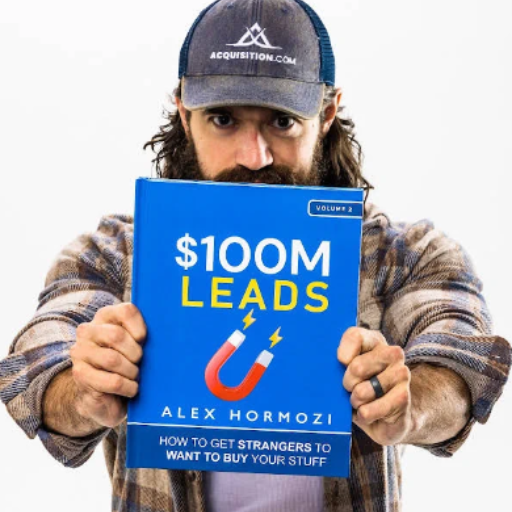
Website GPT 2.0
AI-powered website creation made easy

Job Finder
AI-powered job discovery made simple.

Image to Text Extractor
AI-powered text extraction from images.

Reference Generator
AI-powered citation and reference assistance.
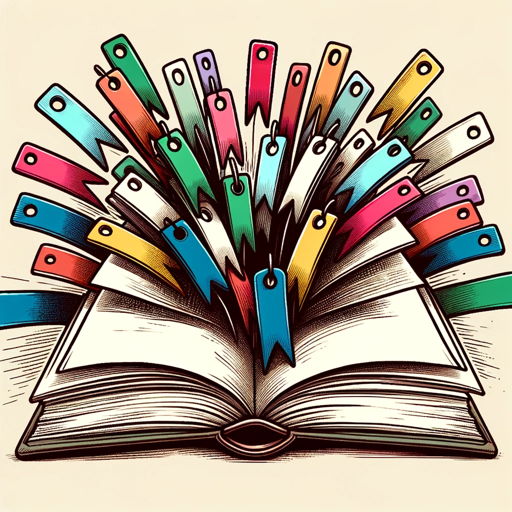
- Troubleshooting
- Performance Optimization
- Learning Resource
- Network Design
- Technology Updates
Common Questions About Network Engineer
What types of network design can Network Engineer assist with?
Network Engineer can help with designing various network topologies including LAN, WAN, and data center networks. It offers guidance on routing, switching, load balancing, and quality of service (QoS) configurations.
How can Network Engineer help in troubleshooting network issues?
Network Engineer can diagnose connectivity problems by analyzing symptoms such as packet loss, latency, or network congestion. It provides step-by-step troubleshooting procedures to identify and resolve issues quickly.
Is Network Engineer suitable for learning about the latest networking technologies?
Yes, Network Engineer stays updated on the latest networking trends and technologies. It can offer insights into emerging protocols, security practices, and innovations in network hardware and software.
Can Network Engineer assist with optimizing network performance?
Absolutely. Network Engineer provides recommendations for bandwidth management, load balancing, and QoS settings to ensure your network operates efficiently, even under heavy traffic conditions.
What kind of information do I need to provide to get the best results from Network Engineer?
For optimal results, provide detailed information about your network environment, including device configurations, current network setup, and specific issues or objectives. The more context you give, the better the tool can assist.