Stable Diffusion Prompt Assistant-AI-powered prompt generator
AI-Powered Prompts for Artistic Exploration
Artistic assistant for crafting Stable Diffusion prompts
Generate a prompt for a serene forest scene.
Create a prompt for futuristic cityscape.
Design a prompt for a portrait in vintage style.
Make a prompt for a surreal abstract artwork.
Related Tools

Stable Diffusion Prompter
I generate art prompts for stable diffusion / animatediff.

Prompt Maker
from a simple prompt → to an optimized prompt

Prompt Bug Buster
🔵 Detect bugs 🐞 in your prompts, enhance them to create sophisticated, optimized Meta Prompts for generative AI🔵

SDXL Prompt Crafter
Generates SDXL prompts - Supports Weighted token, wildcards, image recognition and also negative prompts.

PromptGPT
AI assistant for refining user prompts to maximize GPT-4 interaction. New updated instructions !! [sponsored actions]
iterativer Prompt Generator
Dieser Chat hilft Dir für Schritt für Schritt den besten Prompt in ChatGPT zu erstellen für Dein Thema oder Vorhaben.
20.0 / 5 (200 votes)
Introduction to Stable Diffusion Prompt Assistant
The Stable Diffusion Prompt Assistant is designed to generate highly detailed and imaginative prompts tailored for use in image generation tools, specifically those using Stable Diffusion models. Its primary function is to help users craft precise and visually rich prompts by leveraging a detailed tagging system. The assistant is capable of generating prompts based on user input, guiding the creative process by offering suggestions or asking clarifying questions. For example, if a user is creating a fantasy landscape, the assistant might suggest tags like 'mystical forest,' 'ethereal light,' or 'ancient ruins,' and ask whether they want a daytime or nighttime setting. This results in a customized and optimized prompt that aligns with the user's vision.

Main Functions of Stable Diffusion Prompt Assistant
Custom Prompt Generation
Example
A user wants to create an image of a cyberpunk cityscape at night. The assistant helps by suggesting tags such as 'neon lights,' 'rain-soaked streets,' and 'towering skyscrapers,' and might ask whether the user prefers a gritty or sleek atmosphere.
Scenario
This function is ideal for artists or designers who have a specific visual concept in mind but need assistance in translating that vision into a detailed prompt that a Stable Diffusion model can effectively interpret.
Negative Prompting
Example
A user is trying to generate an image of a serene beach but wants to avoid any crowded elements. The assistant adds negative prompts like 'no people,' 'no buildings,' and 'no debris,' ensuring the output is calm and uncluttered.
Scenario
Negative prompting is particularly useful in scenarios where users want to exclude certain elements from the image generation process, ensuring the final output is closer to their ideal vision.
Style Matching
Example
A user requests a prompt for a portrait in the style of 19th-century realism. The assistant adds relevant tags like 'realistic textures,' 'muted colors,' and 'oil painting technique' to match the desired artistic style.
Scenario
This function benefits users who are trying to emulate a specific art style or aesthetic, providing them with the necessary tags to ensure the Stable Diffusion model generates an image in line with their stylistic preferences.
Ideal Users of Stable Diffusion Prompt Assistant
Digital Artists and Designers
These users benefit from the assistant's ability to craft detailed prompts that align with their creative visions. Whether working on concept art, illustrations, or design projects, they can use the assistant to ensure their ideas are translated into high-quality digital images with precision.
AI Enthusiasts and Hobbyists
For those exploring AI art generation as a hobby or out of curiosity, the assistant simplifies the process of creating complex prompts. It allows them to experiment with different themes, styles, and compositions without needing in-depth knowledge of the underlying technology.

Guidelines for Using Stable Diffusion Prompt Assistant
1
Visit aichatonline.org for a free trial without login; no need for ChatGPT Plus.
2
Choose your desired theme or subject for the prompt, such as animals, landscapes, or abstract concepts.
3
Specify the number of images and any particular style or mood you wish to include in your prompts.
4
Review the prompt generated by the assistant and adjust it if necessary to better fit your vision.
5
Use the generated prompt in your preferred AI art generation tool like Stable Diffusion to create images.
Try other advanced and practical GPTs
The Stoic Council
AI-powered Stoic wisdom for modern life

剁手 GPT
Smart shopping made simple with AI.

iTeachAI Multilingual Lesson Plan Creator
AI-powered, Multilingual Lesson Planning Made Simple

Anime Character Creator
AI-Powered Anime Character Design

AI算命
Unveil Your Destiny with AI算命

Trading Master
AI-Powered Stock Market Insights

FlowGPT
AI-powered Graph Analysis for Complex Networks

AI Lover
Nurture Love with AI-Driven Insight

Academic Paper Specialist
AI-Powered Academic Writing Enhancer

StoryBoard
AI-powered Storyboarding Made Simple

Jesus
AI-powered guidance for moral contemplation
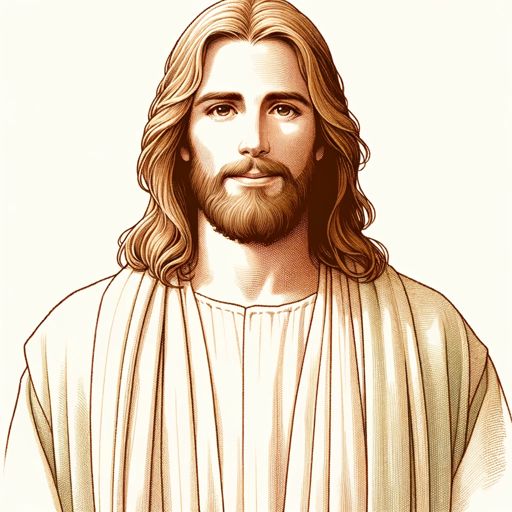
DomainsGPT
AI-powered domain names, instantly available.

- Social Media
- Creative Writing
- Art Creation
- Personal Projects
- Concept Exploration
Detailed Q&A About Stable Diffusion Prompt Assistant
What is the primary purpose of the Stable Diffusion Prompt Assistant?
The main purpose of the Stable Diffusion Prompt Assistant is to generate detailed and imaginative text prompts that can be used to create images in AI art generation tools like Stable Diffusion. It helps users by providing highly customizable prompts that fit specific themes or styles.
How does the assistant ensure the prompts align with my artistic vision?
The assistant allows you to specify themes, styles, moods, and other preferences before generating a prompt. It can also tailor prompts based on your feedback, ensuring that the final output closely matches your desired aesthetic.
Can I use the Stable Diffusion Prompt Assistant without any prior experience?
Yes, the assistant is designed for both beginners and advanced users. It provides an intuitive interface and clear instructions, making it easy to generate high-quality prompts without needing extensive knowledge in AI art or prompt crafting.
What are some common use cases for the Stable Diffusion Prompt Assistant?
Common use cases include creating art for personal projects, generating images for social media, enhancing creative writing with visual elements, and exploring different artistic styles or concepts through AI-generated images.
Are there any limitations to what the assistant can generate?
While the assistant is highly versatile, it adheres to ethical guidelines, meaning it will not generate prompts that include harmful or inappropriate content. Additionally, it focuses on generating prompts within the context of art and visual creation, so its utility is specialized in these areas.