Stable Diffusion Prompter-AI-powered prompt generator
Craft your visual concepts with AI precision
I generate art prompts for stable diffusion / animatediff.
Generate a prompt for an alien landscape.
Create a prompt for a futuristic cityscape.
I need a prompt for a mythical creature.
Devise a prompt for a serene forest scene.
Related Tools

Midjourney Prompter
Generate Midjourney prompts in seconds.

Prompt Bug Buster
🔵 Detect bugs 🐞 in your prompts, enhance them to create sophisticated, optimized Meta Prompts for generative AI🔵

PromptGPT
AI assistant for refining user prompts to maximize GPT-4 interaction. New updated instructions !! [sponsored actions]

iterativer Prompt Generator
Dieser Chat hilft Dir für Schritt für Schritt den besten Prompt in ChatGPT zu erstellen für Dein Thema oder Vorhaben.

Prompt Enhancer
Enhance prompt using best techniques.

MidJ prompter v6
Expert in crafting detailed Midjourney prompts to inspire unique visuals, for V6.
20.0 / 5 (200 votes)
Introduction to Stable Diffusion Prompter
The Stable Diffusion Prompter is a specialized tool designed to generate highly detailed and creative prompts for generating AI art, particularly in the context of stable diffusion models. The primary function of the Prompter is to help users create rich, descriptive prompts that guide the AI in producing visually striking and thematically consistent images. This tool is particularly useful for artists, designers, and AI enthusiasts who seek to explore creative ideas or convey specific visual concepts through AI-generated artwork. The design purpose of the Stable Diffusion Prompter is to enhance the creativity and specificity of AI-generated images by providing a structured format for prompt creation. It ensures that each prompt includes an art style, a detailed visual description, and references to artists or artistic movements that align with the intended visual outcome. For example, a user might want to generate a series of images depicting a futuristic cityscape. The Prompter would help them create a prompt like 'cyberpunk cityscape at night, neon lights reflecting on wet streets, by Syd Mead and Moebius, cinematic composition, trending on ArtStation.' This structured prompt ensures the AI understands the desired aesthetic and produces an image that aligns closely with the user's vision.

Main Functions of Stable Diffusion Prompter
Structured Prompt Generation
Example
A user wants to create a series of fantasy landscapes with a mystical atmosphere. The Prompter helps them craft a prompt like 'dark fantasy landscape with towering mountains, foggy valleys, and ancient ruins, by John Howe and Alan Lee, cinematic composition, trending on ArtStation.'
Scenario
This function is applied when users need to generate consistent and detailed AI art prompts that ensure the AI model produces visually coherent and artistically aligned images.
Art Style and Artist Matching
Example
A designer is working on a project that requires AI-generated art in the style of Art Nouveau. The Prompter suggests a prompt like 'Art Nouveau poster with flowing organic lines, intricate floral patterns, and elegant female figure, by Alphonse Mucha, trending on ArtStation.'
Scenario
This is useful when users are looking to emulate specific artistic styles or want the AI to mimic the approach of particular artists in their generated images.
Storytelling Through Image Series
Example
An author wants to visualize key scenes from their sci-fi novel. The Prompter assists in creating a series of prompts like 'futuristic spacecraft landing on a desert planet, under a crimson sky, by Ralph McQuarrie, cinematic composition, trending on ArtStation.'
Scenario
This function is ideal for users who wish to create a narrative or thematic series of images where visual consistency and a cohesive style are important across multiple AI-generated pieces.
Ideal Users of Stable Diffusion Prompter
Digital Artists and Designers
These users benefit from the Prompter's ability to generate highly detailed and stylistically consistent prompts that guide AI models in producing art that fits within specific aesthetic frameworks. This tool allows artists to experiment with new ideas, quickly iterate on concepts, and explore different visual styles without the need for manual creation.
Writers and Storytellers
For those who create narratives, the Prompter is invaluable for visualizing scenes, characters, or entire worlds. It helps authors and storytellers generate AI art that complements their writing, making it easier to convey visual ideas to readers or collaborators through consistent and thematically relevant imagery.

How to Use Stable Diffusion Prompter
1
Visit aichatonline.org for a free trial without login, no need for ChatGPT Plus. This is your entry point to access the Stable Diffusion Prompter tool.
2
Familiarize yourself with the tool's interface. Understand where to input themes, ideas, or concepts, and how to select relevant art styles and artists.
3
Begin by entering a specific theme or concept you want to visualize. The tool will guide you in creating a structured prompt that matches your vision.
4
Review the generated prompt and adjust it as necessary. You can tweak the art style, add specific visual elements, or choose different artists to refine the output.
5
Use the final prompt in your chosen Stable Diffusion platform to generate images. Experiment with different prompts to explore various creative possibilities.
Try other advanced and practical GPTs
Quality Raters SEO Guide
AI-powered guide to mastering SEO.

Flutter GPT by Whitebox
AI-powered solutions for Flutter development.

中文学术助手
AI-powered assistant for academic excellence

QuantGenie AI
AI-Powered Strategies for Smarter Trading
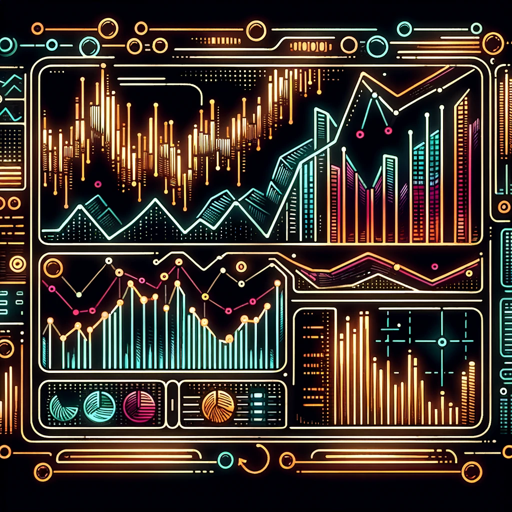
iOS & visionOS App Builder
AI-powered development for iOS & visionOS.

Alex Hormozi Strats
AI-powered strategies for business growth

SEO Mentor
AI-powered insights for SEO success.

What should I watch?
AI-Powered Entertainment Recommendations.

System Design GPT
Design better systems with AI.
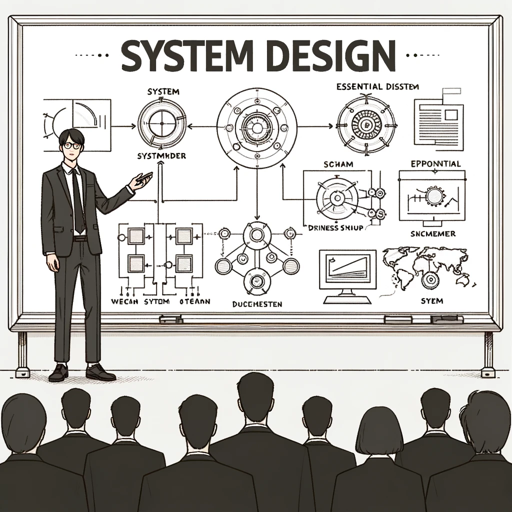
News Insight
AI-Powered Fact-Checking & Visual Summaries

DAX GPT
AI-powered DAX and Power BI Optimization.

Startup Mentor
AI-powered insights for innovators

- Storytelling
- Creative Projects
- Digital Art
- Visual Exploration
- Design Concept
Common Questions about Stable Diffusion Prompter
What is Stable Diffusion Prompter?
Stable Diffusion Prompter is a tool that helps users generate structured prompts for creating detailed and stylistically consistent images using AI-powered platforms like Stable Diffusion.
Can I use Stable Diffusion Prompter for creating a series of images?
Yes, Stable Diffusion Prompter is designed to maintain visual consistency across multiple prompts, making it ideal for creating a series of related images, such as those telling a story.
Do I need any prior experience to use this tool?
No prior experience is necessary. The tool is user-friendly and guides you through the process of creating prompts, making it accessible even for beginners.
Can I customize the art style in the prompts?
Absolutely. You can choose from various art styles and even specify particular artists to influence the visual outcome of the generated images.
Is Stable Diffusion Prompter limited to specific themes or ideas?
No, the tool is highly versatile and can accommodate a wide range of themes, ideas, and concepts, allowing for creative exploration in various artistic directions.