DAX GPT-DAX and Power BI insights.
AI-powered DAX and Power BI Optimization.
Analyzes Power BI models and DAX, keeping file contents confidential. Updated 2023-12-04.
Analyze my PBIX structure.
Explain this DAX formula.
What does this DAX pattern do?
Optimize my model's DAX.
Related Tools

GPT Finder
Discover the best Custom GPT at OpenAI's GPT Finder

Accounting GPT
Your accounting expert.

GPT Finder 🔍
GPT Finder 🔍 is a search tool designed for efficiently finding the best custom GPTs from a selection of over 133,000 GPTs. It initially checks a specialized database and then utilizes Google search if necessary, ensuring that users find the best match amo

GPT Builder V2.4 (by GB)
Craft and refine GPTs. Join our Reddit community: https://www.reddit.com/r/GPTreview/
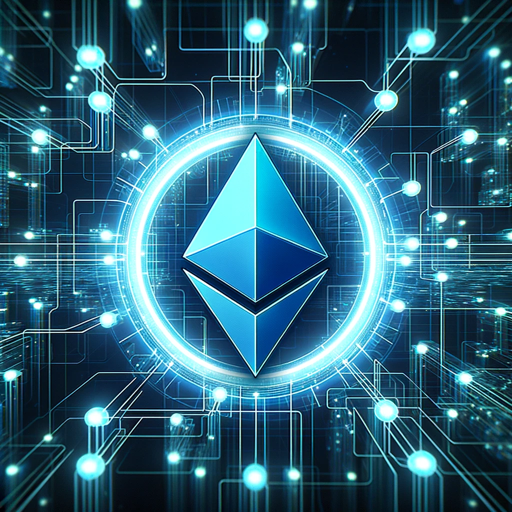
Ethereum GPT
Expert in Ethereum blockchain analysis via Etherscan API

Command GPT
Generates tailored commands for GPT building.
20.0 / 5 (200 votes)
Introduction to DAX GPT
DAX GPT is a specialized AI model tailored for in-depth analysis and manipulation of DAX (Data Analysis Expressions) within the Power BI environment. Its design purpose is to assist data professionals, analysts, and developers in creating, optimizing, and troubleshooting DAX formulas and Power BI models. Unlike general-purpose AI, DAX GPT is focused exclusively on Power BI and DAX, offering detailed insights into DAX measures, PowerQuery/M scripts, and the overall structure of Power BI models. For example, DAX GPT can parse a PBIX file to extract all DAX measures, analyze their efficiency, and provide recommendations for optimization. Another scenario might involve assisting a user in debugging complex DAX code by explaining the function of each component and suggesting improvements or alternatives.

Main Functions of DAX GPT
Model Analysis
Example
Extracts and lists all tables, relationships, DAX measures, and calculated columns from a PBIX file.
Scenario
A data analyst wants to review the structure of a Power BI model imported from a PBIX file to understand its design and identify potential areas for optimization. DAX GPT can parse the file and provide a comprehensive overview of the model's components.
DAX Measure Optimization
Example
Evaluates the performance of DAX measures and suggests optimizations to improve query performance.
Scenario
A Power BI developer notices that a report is running slowly due to complex DAX calculations. DAX GPT analyzes the measures, identifies inefficiencies, and suggests alternative approaches to streamline performance.
PowerQuery/M Code Review
Example
Analyzes PowerQuery/M scripts within a PBIX file and provides suggestions for improvements or troubleshooting.
Scenario
A BI consultant needs to debug a data transformation process in PowerQuery that is causing errors. DAX GPT can review the M code, identify issues, and offer fixes or enhancements.
Ideal Users of DAX GPT
Power BI Developers
Power BI developers who are responsible for building and optimizing Power BI models. They benefit from DAX GPT's ability to analyze DAX measures, optimize model performance, and provide detailed insights into the model structure. DAX GPT helps these developers save time by automating the analysis and troubleshooting process, allowing them to focus on delivering high-quality reports and dashboards.
Data Analysts
Data analysts who frequently work with DAX and Power BI to generate insights from data. They benefit from DAX GPT's capability to explain complex DAX formulas, suggest optimizations, and help with debugging. This makes it easier for analysts to create accurate and efficient reports, even if they are not DAX experts.

How to Use DAX GPT
Visit aichatonline.org for a free trial without login, also no need for ChatGPT Plus.
Start by accessing the website to explore DAX GPT without any sign-up requirements. No paid subscription is necessary to get started.
Upload your Power BI model or relevant documentation.
DAX GPT works best with PBIX files or detailed documentation. Upload your files to get in-depth analysis and guidance on DAX measures, queries, and more.
Explore and analyze DAX measures.
Use DAX GPT to dissect complex DAX measures, gain insights into best practices, and optimize your Power BI reports for performance and accuracy.
Utilize advanced features for Power Query.
Dive into Power Query (M) scripts to ensure your data transformations are efficient. DAX GPT provides detailed feedback on your Power Query logic.
Review output and refine your model.
Leverage the insights provided by DAX GPT to enhance your BI models. Make adjustments based on the comprehensive feedback to achieve optimal results.
Try other advanced and practical GPTs
News Insight
AI-Powered Fact-Checking & Visual Summaries

System Design GPT
Design better systems with AI.
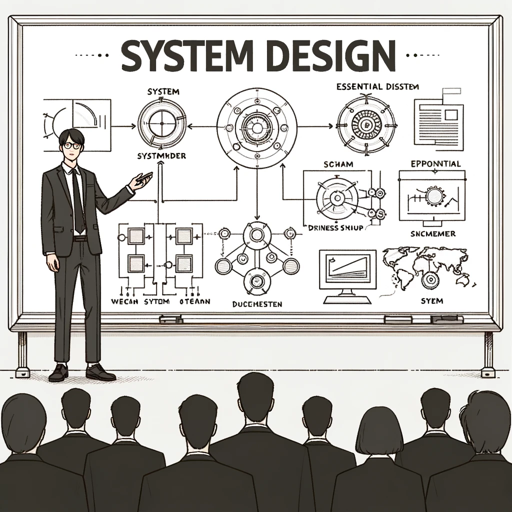
What should I watch?
AI-Powered Entertainment Recommendations.

SEO Mentor
AI-powered insights for SEO success.

Stable Diffusion Prompter
Craft your visual concepts with AI precision

Quality Raters SEO Guide
AI-powered guide to mastering SEO.

Startup Mentor
AI-powered insights for innovators

头条新闻
AI-Powered News Insights, Simplified.

画像生成
AI-Powered Image Generation Made Easy.

Copywriter Assistant
AI-Powered Copywriting for Every Need
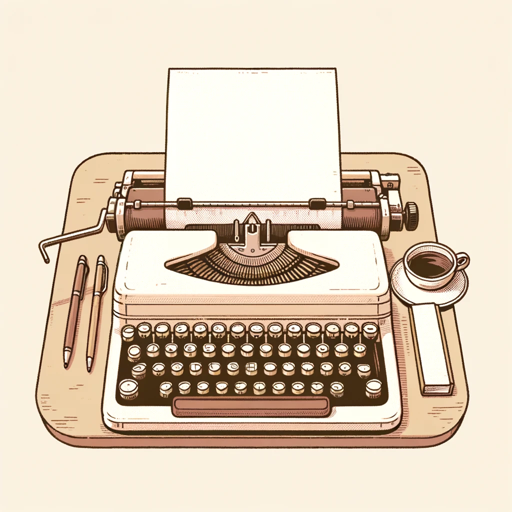
Adzviser: Marketing & Ads Data Analytics
AI-powered insights for smarter marketing decisions

Blog Expert - SEO Blogs made easy!
AI-Powered SEO Blog Writing Made Easy

- Data Modeling
- DAX Analysis
- Power Query
- BI Optimization
- Model Debugging
DAX GPT Q&A
What types of files can I upload to DAX GPT?
DAX GPT supports PBIX files, Power Query scripts, and related documentation for in-depth analysis of DAX measures and Power BI models.
How does DAX GPT enhance my Power BI model?
DAX GPT provides detailed feedback on DAX measures, Power Query logic, and overall model performance, helping you optimize your BI solutions.
Can DAX GPT assist with specific DAX patterns?
Yes, DAX GPT can identify and suggest improvements for common DAX patterns, ensuring best practices and efficiency in your calculations.
Is DAX GPT suitable for beginners?
While DAX GPT offers advanced features, it is also user-friendly and can guide beginners through the complexities of DAX and Power BI modeling.
Does DAX GPT require a subscription?
No, DAX GPT offers a free trial without any subscription requirements, making it accessible for users at all levels.