Ads Audience Targeting from URL-AI-driven ad audience targeting
AI-powered audience targeting from URL content.
PPC Ad targeting Assistant for Google, Facebook, X,Tiktok,Linkedin, etc. Suggests detailed interests, affinity, in-market segments, demographics,etc based on the landing page URL for online advertising target in display, search, and social ads.
Analyze this [URL] and suggest [Facebook] audience targeting
What's the best audience for my Youtube campaign targeting [URL]?
Help me target my Tiktok ad to the right audience with this landing page [URL]
What's the best audience for my Twitter campaign targeting [URL]?
What's the best audience for my Reddit campaign targeting [URL]?
What's the best audience for my LinkedIn campaign targeting [URL]?
Related Tools

Facebook Ads Virtual Assistant
Talk to your Facebook Ads data for reporting, optimization, hypothesis testing etc. Powered by Adzviser.
Google ads Expert
Experto a diseño de estrategias en Google ads
Ads Expert Pro 2024
Expert in digital advertising, offering compliant strategies for Facebook, Instagram, Google, TikTok, Etsy, and Pinterest.

Adzviser: Marketing & Ads Data Analytics
Discover and optimize your marketing campaigns with real-time data from Google Ads, Facebook Ads, Instagram Insights, Google Analytics, Bing Ads, TikTok Ads, Pinterest Ads, Snapchat Ads and LinkedIn Ads.

Google Ads Copy Wizard
Writes Responsive Search Ads & Callouts using industry best practices.

Meta Ads
I strategize and generate Facebook / Meta Ad creatives.
20.0 / 5 (200 votes)
Introduction to Ads Audience Targeting from URL
Ads Audience Targeting from URL is designed to analyze web content or landing pages to help advertisers tailor their audience targeting strategies across various digital advertising platforms like Google Ads, Facebook (Meta) Ads, LinkedIn Ads, and more. The primary function is to extract relevant data from a given URL, which includes analyzing the content, keywords, and themes of a page, and then suggesting optimal audience segments based on that content. The purpose is to help marketers precisely target their ads to the most relevant audiences, maximizing the impact of their advertising campaigns. For example, if a user provides a URL to a webpage selling eco-friendly home products, the tool will analyze the content on that page and suggest potential audiences such as 'Green Living Enthusiasts' or 'Environmentally Conscious Shoppers.' This allows advertisers to focus their ads on users who are most likely to be interested in their products, leading to higher engagement and better conversion rates.

Main Functions of Ads Audience Targeting from URL
Content Analysis for Audience Segmentation
Example
When a user provides a URL for a landing page promoting fitness equipment, the tool analyzes the page content, identifying keywords like 'home workouts,' 'fitness goals,' and 'exercise routines.'
Scenario
The tool then suggests audience segments such as 'Fitness Enthusiasts,' 'Home Workout Practitioners,' and 'Health-Conscious Individuals,' allowing the advertiser to target these specific groups on platforms like Google Ads and Facebook.
Platform-Specific Audience Targeting Recommendations
Example
For a landing page advertising B2B software solutions, the tool identifies professional keywords and provides LinkedIn audience targeting suggestions such as 'IT Managers,' 'Software Engineers,' and 'Small Business Owners.'
Scenario
This function is particularly useful for advertisers focusing on professional networks like LinkedIn or B2B campaigns on Facebook, as it allows for precise targeting based on job titles, industries, and business interests.
Multi-Platform Audience Strategy
Example
A URL promoting travel packages is analyzed, and the tool recommends different audience segments for various platforms: 'Frequent Travelers' on Facebook, 'Adventure Enthusiasts' on YouTube, and 'Travel Bloggers' on Twitter.
Scenario
This helps advertisers craft a multi-platform strategy, ensuring that their message reaches the right people on each platform, taking advantage of platform-specific targeting options and audience behaviors.
Ideal Users of Ads Audience Targeting from URL
Digital Marketers
Digital marketers managing multiple ad campaigns across platforms like Google Ads, Facebook, LinkedIn, and YouTube can greatly benefit from this service. It streamlines the process of identifying and targeting the right audience, ensuring that ads are shown to the most relevant users, leading to higher engagement and ROI.
Small Business Owners
Small business owners who may not have access to advanced marketing tools or large teams can use this service to refine their audience targeting. By providing their landing page URL, they can quickly receive audience recommendations that help them focus their ad spend on the most likely buyers, optimizing their budget.

How to Use Ads Audience Targeting from URL
1
Visit aichatonline.org for a free trial without login, also no need for ChatGPT Plus.
2
Enter the URL of the landing page or website you want to analyze. Ensure the URL is accessible and relevant to the ad campaign you intend to create.
3
Select the advertising platform(s) where you plan to run the ads, such as Google Ads, Facebook Ads, LinkedIn, etc.
4
Specify any additional details or preferences, such as targeting specific demographics, interests, or behaviors not covered by the URL content.
5
Receive detailed audience targeting suggestions tailored to your chosen platform, along with recommendations for optimizing your ad strategy based on the URL analysis.
Try other advanced and practical GPTs
Live-TranslatorGPT
AI-powered real-time language translation.
CREATIVE ⭐️ ZUZA
AI-powered ideas that resonate.

Q*
AI-driven precision for complex tasks

AutoCAD Master
AI-Powered AutoCAD Guidance.

Flutter Expert
AI-powered Flutter and Dart expert.

Python
AI-Powered Python Tool for Everyone.
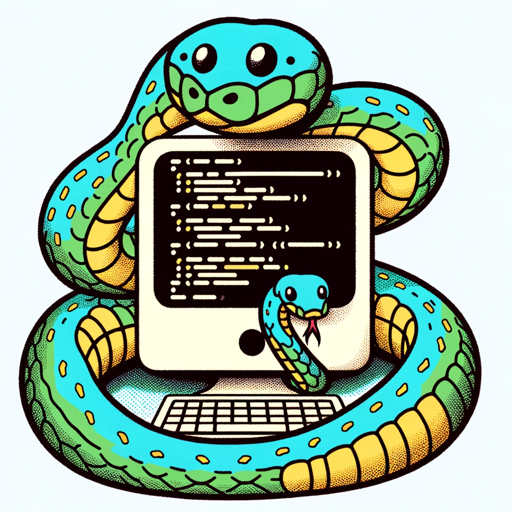
PHP Mentor
AI-Powered Guidance for Every PHP Developer.

Side-hustle millionaire
AI-Powered Startup Guidance for Solopreneurs

Mockup Creator
AI-powered mockups for digital products.

Clipart Creator
AI-powered tool for custom clipart.

She Knows Alt Text
AI-powered alt text generation for images.

Browser
Your AI-powered web data tool.

- E-commerce
- Lead Generation
- Content Marketing
- Brand Awareness
- SaaS Promotion
Frequently Asked Questions about Ads Audience Targeting from URL
What types of URLs can be analyzed for audience targeting?
You can analyze any public URL, including landing pages, blogs, e-commerce sites, and more. The tool extracts relevant content to generate precise audience targeting suggestions for your ads.
Can this tool suggest audiences for multiple platforms simultaneously?
Yes, the tool can provide audience targeting suggestions for various platforms, such as Google Ads, Facebook Ads, LinkedIn, and more. You can choose the platform during the setup process.
How does this tool determine the best audience for my ads?
The tool analyzes the content on the provided URL, identifies key themes, keywords, and topics, and then matches them with the audience segments available on the selected advertising platforms.
Is it possible to customize the audience targeting suggestions?
Yes, you can add specific preferences like location, age, interests, or behaviors that you want to target, and the tool will incorporate these into the final audience suggestions.
What are the benefits of using this tool compared to manual audience selection?
The tool saves time by automating audience analysis, providing data-driven insights, and ensuring that your ads are targeting the most relevant audience segments based on the content of your URL.