Clipart Creator-AI clipart from your images.
AI-powered tool for custom clipart.
Creates unique clipart collections inspired from your images and ideas ✨💖🎨
Analyze my image to create my clipart collection?
Help me brainstorm ideas to create a clipart collection.
I want to start with a prompt.
Related Tools

SVG Illustration Generator
Guide for B&W SVG art with DALL-E 3. Create visually engaging illustrations that mimic SVG style. This chatbot generates raster images with the appearance of vector graphics. To use as SVGs, users need to convert these images manually into SVG format afte

LOGO
Generates logos directly after a brief response.

Pixelart Sprites Creator
ドット絵の画像素材を全自動で生成する。

Pixel Crafter
Pixel art creator for game devs

Icon Crafter
I craft ultra-minimalist, 2D flat icons.

イラストメーカー
任意のイラストを作成するGPT/GPTs to create arbitrary illustrations.
20.0 / 5 (200 votes)
Introduction to Clipart Creator
Clipart Creator is a specialized tool designed to transform user-uploaded images into cohesive, themed clipart collections. The primary focus is to create visually harmonious sets by maintaining consistent styles, themes, and color palettes. Clipart Creator leverages deep image analysis to extract elements from the original image, ensuring each element is well-defined, centered, and surrounded by ample white space for easy extraction and use in various applications. This tool is particularly valuable for those looking to create customized clipart sets for digital or physical products, such as stickers, scrapbooks, or design assets. For example, if a user uploads an image of a garden scene, Clipart Creator can break down this image into individual elements like flowers, leaves, and garden tools, each fitting the overall theme and style of the original image.

Main Functions of Clipart Creator
Theme Matching
Example
If a user uploads a whimsical forest scene, Clipart Creator will generate elements like mushrooms, trees, and woodland creatures, all maintaining a whimsical aesthetic.
Scenario
A small business owner creating sticker packs for an Etsy shop can use Clipart Creator to ensure all elements in the pack share a unified theme, making the products more appealing to buyers.
Consistent Color Palette
Example
For an image of a pastel-colored birthday party, Clipart Creator will generate balloons, cakes, and gifts in matching pastel tones.
Scenario
A graphic designer working on a party invitation template can use Clipart Creator to generate additional decorative elements that blend seamlessly with the existing design.
Non-overlapping Elements
Example
When creating clipart from a tropical beach image, the elements like palm trees, sun, and seashells will be spaced out properly, ensuring no overlaps.
Scenario
A teacher designing educational materials, such as a worksheet with tropical-themed illustrations, can utilize Clipart Creator to ensure each element is distinct and easy to incorporate into the layout.
Ideal Users of Clipart Creator
Small Business Owners and Etsy Sellers
These users can benefit from Clipart Creator by easily creating themed clipart collections that can be turned into products like stickers, t-shirt designs, or digital downloads. The tool’s ability to ensure visual cohesion across elements makes it ideal for those looking to produce consistent, high-quality products.
Graphic Designers and Digital Creators
Graphic designers working on projects that require a variety of cohesive elements, such as website design, marketing materials, or digital art, will find Clipart Creator extremely useful. The tool allows them to quickly generate multiple elements that align perfectly with the design's overall aesthetic, saving time and maintaining quality.

How to Use Clipart Creator
1
Visit aichatonline.org for a free trial without login, also no need for ChatGPT Plus.
2
Upload your image. Make sure the image is clear and high-resolution for the best results. The image will be analyzed to create a cohesive clipart collection.
3
Select your preferred style and theme. The Clipart Creator will suggest nine tailored clipart collection ideas based on your image.
4
Choose the clipart collection that best fits your needs. The tool will generate a cohesive set of clipart elements in the chosen style.
5
Download and use the clipart in your projects. The elements will be fully optimized with clear margins, crisp outlines, and no overlapping.
Try other advanced and practical GPTs
Mockup Creator
AI-powered mockups for digital products.

Side-hustle millionaire
AI-Powered Startup Guidance for Solopreneurs

PHP Mentor
AI-Powered Guidance for Every PHP Developer.

Ads Audience Targeting from URL
AI-powered audience targeting from URL content.

Live-TranslatorGPT
AI-powered real-time language translation.
CREATIVE ⭐️ ZUZA
AI-powered ideas that resonate.

She Knows Alt Text
AI-powered alt text generation for images.

Browser
Your AI-powered web data tool.

Video SEO Copilot
AI-powered video SEO for better visibility
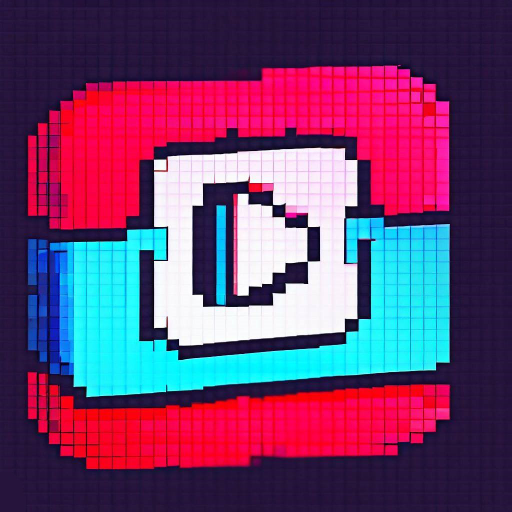
Public Domain PDF Books Finder📚
AI-powered search for free PDF books

ScrapeGPT
AI-powered data extraction made simple.

PlaywrightJBT
Unleash AI-powered comedy with Fred.

- Branding
- Digital Art
- Graphic Design
- Educational
- Craft Projects
Clipart Creator Q&A
What is Clipart Creator?
Clipart Creator is an AI-powered tool that transforms your uploaded images into a cohesive, themed clipart collection. It automatically generates a set of non-overlapping, crisply outlined elements based on the style and theme of your image.
Can I use Clipart Creator without a ChatGPT Plus subscription?
Yes, you can use Clipart Creator without needing a ChatGPT Plus subscription. Simply visit aichatonline.org to access the free trial, no login required.
What image types are best suited for Clipart Creator?
High-resolution images with distinct elements work best for Clipart Creator. The tool analyzes these images to create clipart collections that are visually cohesive and ideal for use in various applications.
How does Clipart Creator ensure that the clipart elements are usable?
Clipart Creator ensures that all elements are centered with clear margins, surrounded by a white background, and have crisp outlines. This makes them easy to extract and use in various design projects.
Can I customize the style of the clipart generated?
Yes, after uploading your image, you can choose from nine tailored clipart collection suggestions. Each option offers a different style or theme, allowing you to select the one that best matches your project needs.