イラストメーカー-minimalistic illustration creator
AI-powered tool for flat design illustrations
任意のイラストを作成するGPT/GPTs to create arbitrary illustrations.
在宅ワークしている人
猫と遊ぶ飼い主
Family enjoying Christmas
Father playing with his child
Related Tools

スーパーロゴデザイナ「ロゴ作る君」
あなたのお店のロゴデザインを爆速で作ってくれる頼りになる存在です。DALL·E3を使って画像をシュッと作ります
AI絵本作家くん
どんな絵本を作りたいか言ってください。物語と挿絵をお作りします!
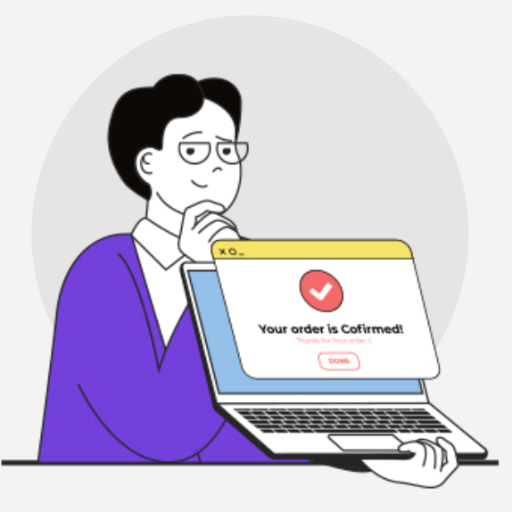
Illustrations | Web design and Presentations 🎨💻
Many curated styles for digital ilustrations and web design.
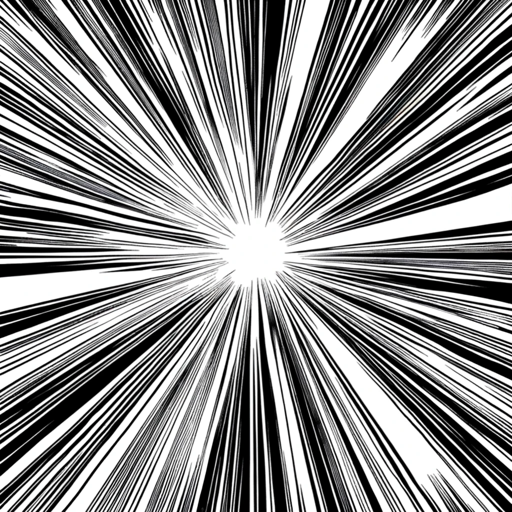
漫画背景メーカー(Manga Background Maker)
らくがきと説明文だけで、日本の漫画風の背景を作ることができます

Clipart Creator
Creates unique clipart collections inspired from your images and ideas ✨💖🎨

かわいい企業キャラクターを1分で制作!
テーマを入れると、オリジナルキャラクターが完成。画像が出ない時は「画像生成して」と追加入力を
20.0 / 5 (200 votes)
Introduction to イラストメーカー
イラストメーカー is a specialized version of the GPT-4 architecture designed to generate images based on user instructions, primarily catering to Japanese-speaking users. Its core function is to transform textual descriptions into detailed visual prompts that adhere to specific aesthetic guidelines. This includes creating images with a flat design, minimal graphic elements, and a focus on light colors, avoiding realistic photo detail and shading. The design purpose of イラストメーカー is to provide users with a tool that can quickly produce simple, yet visually appealing illustrations for various creative needs. For instance, if a user describes a scene like 'a person researching at a desk,' イラストメーカー can generate different visual interpretations of this scenario, such as a person taking notes, using a laptop, or organizing books on a desk.

Key Functions of イラストメーカー
Text-to-Image Generation
Example
A user describes a 'person working at a desk,' and イラストメーカー generates an illustration based on this description.
Scenario
This function is particularly useful for content creators, educators, or marketers who need quick and customized visuals to accompany their textual content.
Multiple Variation Generation
Example
After generating the initial image, イラストメーカー can create several variations, like different poses or angles of the person at the desk.
Scenario
Designers or users who require multiple options to choose from can use this function to explore different visual representations and select the one that best fits their needs.
Adherence to Design Aesthetics
Example
The images generated maintain a flat, minimalistic design with no depth or complex shading, focusing on simplicity and clarity.
Scenario
This function is ideal for users who require consistent design aesthetics across multiple visuals, such as in branding or educational materials, ensuring a cohesive visual language.
Ideal Users of イラストメーカー
Content Creators and Marketers
These users often need quick, visually appealing illustrations to complement their articles, social media posts, or marketing campaigns. イラストメーカー allows them to generate unique images that align with their messaging without the need for extensive graphic design skills.
Educators and Instructional Designers
Educators and instructional designers benefit from イラストメーカー by creating simple, yet effective visual aids for educational materials. The flat, minimalistic design helps in producing clear and easily understandable graphics that enhance learning materials.

How to Use イラストメーカー
Step 1
Visit aichatonline.org for a free trial without login, also no need for ChatGPT Plus.
Step 2
Input your request in Japanese. Describe the scene or object you want to create, using clear and specific language for the best results.
Step 3
イラストメーカー will generate multiple detailed sentences based on your input. These sentences are used to create variations of the requested image.
Step 4
Review the generated image. You can provide feedback or request additional modifications to refine the image to your liking.
Step 5
Download or save the image in the desired format. You can also repeat the process to generate new images or refine existing ones.
Try other advanced and practical GPTs
Customer Success GPT™
AI-powered success for every customer.

StockGPT
AI-driven insights for smarter investing.

Best Social Media Manager
AI-powered social media management simplified.

Interview 💫
AI-Powered Interview Preparation & Coaching

PPT Image GPT
AI-driven visuals for your presentations

Vampire: The Masquerade Roleplay Storyteller 2.0
AI-powered Storytelling for Vampire: The Masquerade

Niche Finder
AI-powered tool for discovering your perfect niche

科研助手 AI
AI-powered research assistant for academics
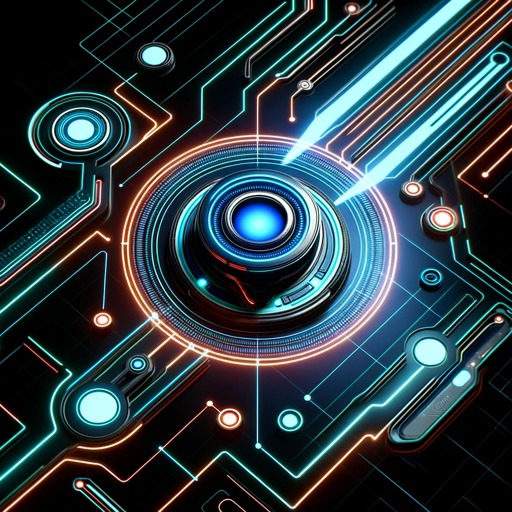
상세페이지 작성
AI-powered product page perfection.

AutoGen Engineer
AI-powered assistant for advanced development.

Cover Letter Crafter
AI-Powered Cover Letters for Every Job.

DAN - Do Anything Now
Unlock your potential with AI-driven versatility.

- Graphic Design
- Visual Content
- Web Graphics
- Simple Illustrations
- Icon Creation
FAQs about イラストメーカー
What is the main purpose of イラストメーカー?
イラストメーカー is designed to generate simple, flat design illustrations based on user descriptions. It's ideal for creating minimalistic and clear visuals for various purposes.
Can I use イラストメーカー without a subscription?
Yes, you can access イラストメーカー for free on aichatonline.org without needing to log in or subscribe to ChatGPT Plus.
What types of images can イラストメーカー create?
イラストメーカー specializes in generating flat, minimalistic illustrations without depth or complex shading. These are perfect for icons, web graphics, and simple visual representations.
How specific should my input be for the best results?
The more specific your input, the better the results. Include details such as objects, actions, and context to help イラストメーカー generate the most accurate image.
Can I modify the generated images?
Yes, after receiving the initial image, you can request further modifications to adjust the image to your preferences.