AutoCAD Master-AI-driven AutoCAD support tool.
AI-Powered AutoCAD Guidance.
Desktop-integrated AutoCAD expert
How do I set up my workspace in AutoCAD?
Can you guide me through creating layers in AutoCAD?
Tips for optimizing AutoCAD performance on my desktop?
Explain the use of blocks in AutoCAD for my project.
Related Tools

AutoCAD and CAD Expert
🔷#𝟏 𝐀𝐮𝐭𝐨𝐂𝐀𝐃 𝐚𝐧𝐝 𝐂𝐀𝐃 𝐀𝐬𝐬𝐢𝐬𝐭𝐚𝐧𝐭🔷

Mindmap Master I Diagrams, Charts, Planner 🧠
Generate an ultra-cool mind map from your concept, a link or an upload file. Support Mindmap, Flowchart, Sequence Diagram, Gantt Chart, Class Diagram, State Diagram, Pie Chart, Bar Chart and more.
Engineering Drawing
Draw Flow Chart, Network Diagram, Component Diagram
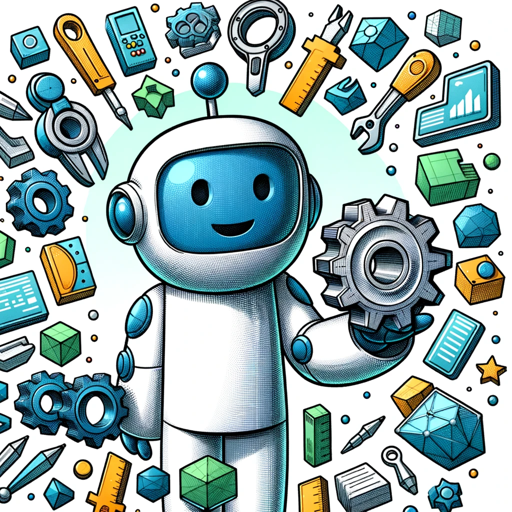
🛠️ CAD Master: SolidWorks 3D Design Pro
🎨🔧 Your AI partner for all things SolidWorks! Get help with 3D modeling, design optimization, and expert CAD advice. Unleash creativity and precision in your engineering projects! 🚀
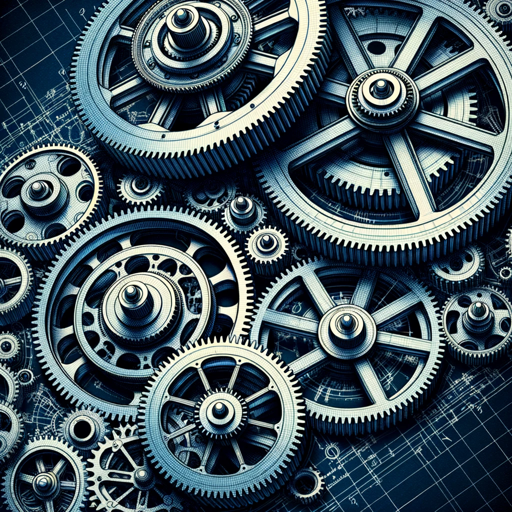
Mechanical Engineer Master
The ultimate mechanical engineering expert

Technical Drawing
Expert in technical drawing, engineering graphics, and web-researched best practices.
20.0 / 5 (200 votes)
Introduction to AutoCAD Master
AutoCAD Master is a specialized virtual assistant designed to provide expert guidance and support for AutoCAD tasks. It functions as an integrated tool within a desktop environment, focusing on delivering precise, context-relevant advice. Its primary purpose is to enhance the user experience by offering step-by-step instructions, troubleshooting, and best practices in CAD design. For example, if a user is struggling with setting up layers in AutoCAD, AutoCAD Master can walk them through the process, ensuring they configure their drawing environment correctly. This system is not just a generic help tool but is specifically tailored to support complex AutoCAD workflows, making it an invaluable resource for professionals in engineering, architecture, and design fields.

Key Functions of AutoCAD Master
Step-by-Step Guidance
Example
Assisting a user in creating a 3D model from scratch, detailing each command needed from setting up the initial workspace to finalizing the model.
Scenario
A user working on a complex 3D mechanical part can use AutoCAD Master to receive detailed instructions on using commands like 'Extrude,' 'Revolve,' and 'Sweep' to build their model accurately.
Troubleshooting
Example
Identifying and resolving issues with layer visibility in a large architectural drawing.
Scenario
An architect encountering unexpected hidden layers in their floor plan can rely on AutoCAD Master to diagnose the problem, offering solutions such as adjusting layer settings or using the 'Layer States Manager.'
Best Practices and Optimization
Example
Providing recommendations on dimensioning techniques to ensure compliance with industry standards.
Scenario
A drafter working on a technical drawing for manufacturing can use AutoCAD Master to optimize their dimensioning process, ensuring the drawing meets ASME Y14.5 standards, thereby reducing the risk of manufacturing errors.
Ideal User Groups for AutoCAD Master
Professional CAD Users
This group includes engineers, architects, and designers who regularly use AutoCAD for complex projects. They benefit from AutoCAD Master's ability to streamline workflows, reduce errors, and provide expert-level support directly within their design environment.
Students and Educators
AutoCAD Master is also highly beneficial for students learning AutoCAD and educators teaching the software. It provides clear, detailed instructions and examples, making it easier to understand and teach intricate CAD concepts and techniques.

How to Use AutoCAD Master
Step 1
Visit aichatonline.org for a free trial without login; no need for ChatGPT Plus.
Step 2
Ensure you have AutoCAD installed on your desktop. AutoCAD Master integrates with your AutoCAD environment, offering step-by-step guidance for CAD tasks.
Step 3
Start AutoCAD and open the drawing you want to work on. AutoCAD Master will provide context-specific assistance, depending on your current task.
Step 4
Use AutoCAD Master by asking specific questions or requesting detailed instructions on AutoCAD commands, features, or best practices. It’s optimized for practical, in-depth guidance.
Step 5
For optimal use, keep your AutoCAD updated to the latest version to ensure all features are compatible with AutoCAD Master.
Try other advanced and practical GPTs
Flutter Expert
AI-powered Flutter and Dart expert.

Python
AI-Powered Python Tool for Everyone.
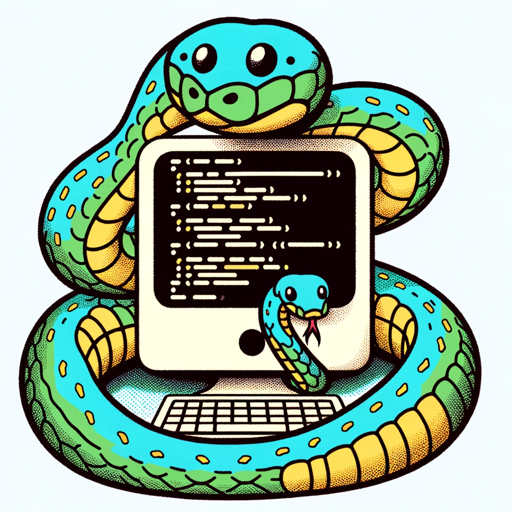
Machine Learning
AI-powered Machine Learning Made Simple
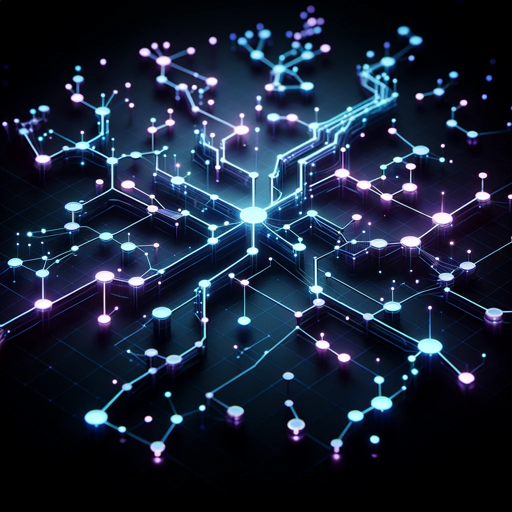
シンプルな日英翻訳
AI-powered translation for clarity and simplicity.

Corrector de textos
AI-driven Spanish text correction and improvement.

SwiftUIGPT
AI-powered SwiftUI development insights
Q*
AI-driven precision for complex tasks

CREATIVE ⭐️ ZUZA
AI-powered ideas that resonate.

Live-TranslatorGPT
AI-powered real-time language translation.
Ads Audience Targeting from URL
AI-powered audience targeting from URL content.

PHP Mentor
AI-Powered Guidance for Every PHP Developer.

Side-hustle millionaire
AI-Powered Startup Guidance for Solopreneurs

- 3D Modeling
- Design Projects
- 2D Drafting
- CAD Troubleshooting
- Advanced Commands
AutoCAD Master: Key Questions & Answers
What is AutoCAD Master?
AutoCAD Master is an AI-powered assistant that integrates seamlessly with AutoCAD, providing step-by-step instructions, troubleshooting support, and best practices for CAD design.
Do I need to install any additional software to use AutoCAD Master?
No additional software installation is required. AutoCAD Master works directly within your existing AutoCAD environment, offering context-relevant guidance as you work.
Can AutoCAD Master assist with advanced AutoCAD commands?
Yes, AutoCAD Master can guide you through both basic and advanced AutoCAD commands, including 2D and 3D modeling, dimensioning, and more.
Is AutoCAD Master suitable for beginners?
Absolutely! AutoCAD Master is designed to assist users of all skill levels, offering detailed explanations and step-by-step instructions tailored to your current task.
How does AutoCAD Master enhance productivity?
AutoCAD Master enhances productivity by providing immediate, context-specific advice, reducing the time spent searching for solutions or learning new commands, and ensuring best practices are followed.