Technical Drawing-technical drawing and CAD guidance.
AI-powered precision for technical drawing.
Expert in technical drawing, engineering graphics, and web-researched best practices.
Explain the importance of line types in technical drawings.
How do I create an isometric view in CAD?
What are the standard dimensions used in architectural drafting?
Describe the differences between orthographic and perspective projections.
Related Tools
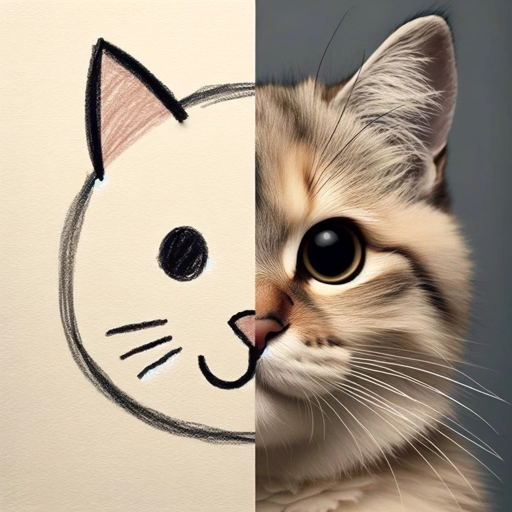
Drawn to Style
I creatively transform drawings and pictures into different artistic styles.

AutoCAD and CAD Expert
🔷#𝟏 𝐀𝐮𝐭𝐨𝐂𝐀𝐃 𝐚𝐧𝐝 𝐂𝐀𝐃 𝐀𝐬𝐬𝐢𝐬𝐭𝐚𝐧𝐭🔷

🌟Technical diagrams pro🌟
Create flowcharts, Class, Sequence, Use Case, and Activity diagrams using PlantUML. System design and cloud infrastructure diagrams for AWS, Azue and GCP. No login required.
Engineering Drawing
Draw Flow Chart, Network Diagram, Component Diagram
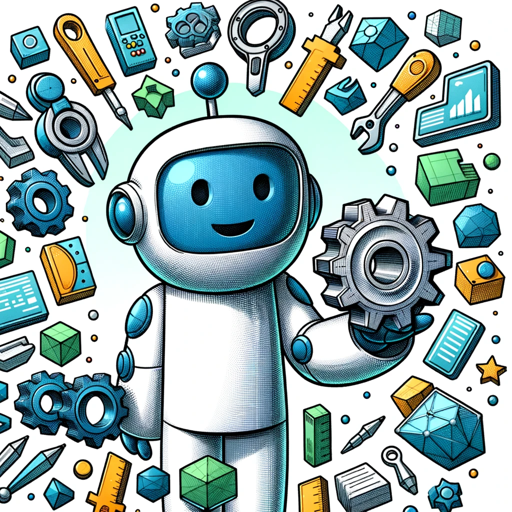
🛠️ CAD Master: SolidWorks 3D Design Pro
🎨🔧 Your AI partner for all things SolidWorks! Get help with 3D modeling, design optimization, and expert CAD advice. Unleash creativity and precision in your engineering projects! 🚀

Hand-drawn illustration GPT
Create a whimsical, hand-drawn illustration of any subject
20.0 / 5 (200 votes)
Understanding Technical Drawing
Technical Drawing, also known as engineering drawing or drafting, is a specialized visual representation used in engineering, architecture, and design. It involves the precise and standardized depiction of objects, mechanisms, structures, or systems to convey complex information effectively. The purpose is to represent geometric shapes, dimensions, tolerances, materials, and assembly processes clearly and accurately. Technical drawings typically include orthographic projections (e.g., front, top, and side views), isometric views, sectional views, and detailed annotations. For instance, in mechanical engineering, a technical drawing might detail the specifications for a gear assembly, showing the precise tooth profile, dimensions, and material requirements. In architecture, floor plans and elevation views convey how a building should be constructed. Through standardization in notation, symbols, and conventions (e.g., ANSI, ISO standards), these drawings ensure clear communication between designers, manufacturers, engineers, and builders.

Key Functions of Technical Drawing
Design Visualization
Example
An isometric view of a mechanical component illustrating its 3D shape.
Scenario
In a product design project, an engineer uses technical drawing to present a clear visual representation of a component from multiple angles. This allows both designers and clients to understand the product’s form, fit, and function before proceeding to manufacturing.
Precision and Measurement
Example
A detailed mechanical drawing with exact dimensions and tolerances.
Scenario
In manufacturing, precise measurements and tolerances are critical. A technical drawing might specify the diameter of a hole down to hundredths of a millimeter, ensuring that every component fits perfectly during assembly. For example, in automotive engineering, drawings provide the detailed specifications for engine parts, ensuring consistent quality and compatibility.
Documentation and Standardization
Example
A complete set of architectural plans for a building project.
Scenario
Architectural firms rely on comprehensive technical drawings to create consistent and legally compliant documentation for construction projects. These drawings not only guide builders but also serve as official records that align with industry standards (e.g., CAD layering standards, material specifications). The documentation is used throughout the project lifecycle, from initial approval to final inspection.
Target Users of Technical Drawing
Engineers and Product Designers
Engineers in fields like mechanical, civil, and electrical engineering, as well as product designers, heavily rely on technical drawing. These professionals use it to visualize, communicate, and refine design concepts, ensuring that their ideas are accurately translated into functional products or systems. For instance, an electrical engineer might use schematic diagrams to design a circuit board, ensuring that each component is correctly placed and wired.
Architects and Construction Professionals
Architects and construction professionals benefit greatly from technical drawings for designing buildings and infrastructure. By creating detailed floor plans, elevation views, and construction details, they ensure that all stakeholders have a precise understanding of the project. These drawings are essential for construction crews, project managers, and regulators to follow design specifications, manage resources, and maintain safety standards.

Guidelines for Using Technical Drawing
Step 1
Visit aichatonline.org for a free trial without login, also no need for ChatGPT Plus. Explore the tool's features and get acquainted with its interface.
Step 2
Ensure you have the necessary prerequisites, such as a basic understanding of technical drawing principles, access to relevant CAD software, and any specific technical requirements for your project.
Step 3
Choose the appropriate technical drawing format (e.g., mechanical, architectural, electrical) based on your project's needs. Use the tool to generate or refine your drawings.
Step 4
Utilize advanced features, such as projection views, dimensioning tools, and symbol libraries, to enhance your drawings and ensure accuracy according to industry standards.
Step 5
Review and finalize your drawings, ensuring all elements are correctly represented. Export or print your drawings as needed for presentation or manufacturing purposes.
Try other advanced and practical GPTs
Online marketing - SEO / SEA / SOCIAL / CRO / MAIL
AI-driven strategies for digital marketing success.

Quantitative Research
AI-driven insights from quantitative data

ProgressivelyGPT
Amplify your ideas with AI-powered image progression.

抖音短视频文案
AI-powered short video script creation.

Content Creator
AI-powered content creation made easy.

Ai Art Generator
Create stunning art with AI.

Cloner
AI-powered tool for effortless website cloning

Face Swap - Remaker FaceVary
AI-powered face swaps made easy.

OMO GPT V2
AI-Powered Omorashi Narrative Creation

巨聪明仓鼠参谋(Dr. Smart Hamster)
AI-powered insights for real-world solutions.
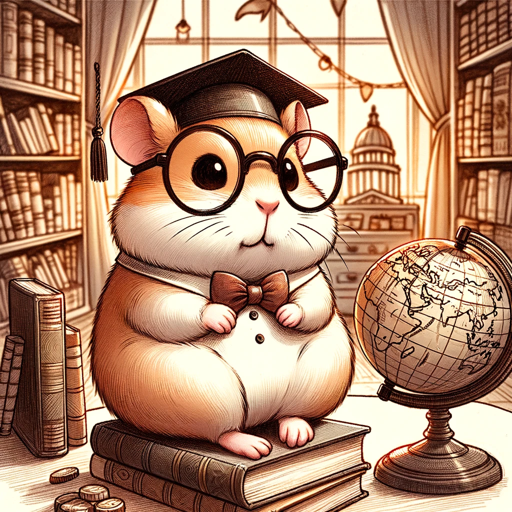
Digital Marketing Copywriter Pro
AI-Powered Copywriting for Marketers
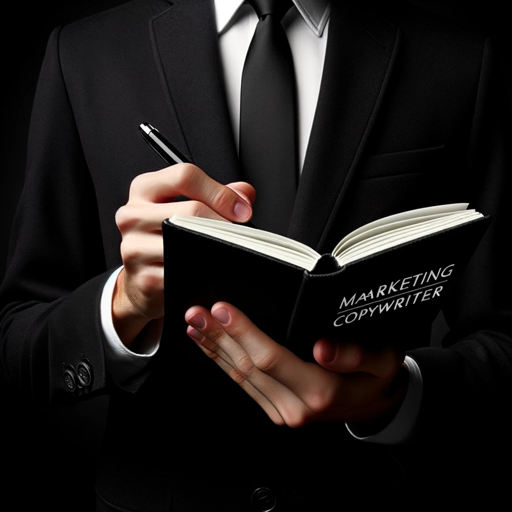
Negative Nancy
AI-powered critiques with brutal honesty.

- Educational Tool
- CAD Integration
- Engineering Design
- Architectural Plans
- Manufacturing Schematics
Common Q&A About Technical Drawing
What are the key features of Technical Drawing?
Technical Drawing offers tools for creating precise engineering and architectural drawings, including dimensioning, projections, and symbols. It supports various formats like isometric, orthographic, and sectional views, enhancing accuracy and efficiency in design.
How can Technical Drawing assist in CAD projects?
Technical Drawing integrates seamlessly with CAD software, providing guidelines and tools for creating detailed plans. It helps streamline the process by offering templates, symbol libraries, and dimensioning tools that ensure compliance with industry standards.
What industries benefit the most from Technical Drawing?
Industries such as engineering, architecture, manufacturing, and construction benefit greatly from Technical Drawing. It is essential for creating accurate plans and schematics used in product design, building construction, and mechanical engineering.
How does Technical Drawing ensure accuracy in design?
The tool ensures accuracy through features like precise dimensioning, standardized symbols, and automated projection views. These tools help avoid errors and ensure that all elements are correctly aligned and represented in the drawing.
Is Technical Drawing suitable for educational purposes?
Yes, Technical Drawing is an excellent educational tool for teaching students the fundamentals of engineering graphics. It provides a practical platform for learning and applying concepts like dimensioning, projections, and technical symbols.