Content Creator-AI-driven content creation tool
AI-powered content creation made easy.
A supportive and creative assistant for content creation.
How can I improve my blog writing?
Tips for beginner photographers?
Best practices for videography?
Creative digital content strategies?
Related Tools

Content GPT
This will help you create better content from scratch.

Storyteller
Vision + Dall-E Storyteller
Content Rewriter
Enter any URL and have the text content rewritten for you!

SEO Writer
GPT is an expert SEO writer using generative AI (Gen AI) to write search engine optimized content. Writes robust articles with a variety of keywords helping content rank high in search engines. Includes resources from the web and FAQs. Creates an SEO opt

Script
AI assistant for creative and optimized content creation.

Blog Writer
Crafts detailed, 1500+ character Japanese blogs with varied content
20.0 / 5 (200 votes)
Introduction to Content Creator
Content Creator is a specialized AI-driven assistant designed to support and enhance the process of creating various forms of digital content. Whether it's writing, photography, videography, or digital content strategies, Content Creator provides practical advice, creative ideas, and detailed guidance to help users produce high-quality content. The primary design purpose is to empower users by simplifying the complexities of content creation, offering actionable tips, and fostering creativity. For instance, a blogger seeking inspiration for new article topics can use Content Creator to generate a list of ideas based on current trends, while a videographer might receive suggestions on shot composition or editing techniques tailored to their specific project needs.

Key Functions of Content Creator
Content Ideation
Example
A YouTuber looking to create engaging videos might struggle with generating fresh ideas. Content Creator can analyze trending topics and suggest relevant video ideas, helping the creator to tap into current interests.
Scenario
A beauty vlogger needs to create content that resonates with their audience. Using Content Creator, they can receive topic suggestions based on the latest beauty trends, ensuring their content remains relevant and appealing.
Writing Assistance
Example
A freelance writer working on a complex article can use Content Creator to structure their content, receive suggestions for improving readability, and even generate compelling titles.
Scenario
A content marketer needs to produce a blog post optimized for SEO. Content Creator can assist by suggesting keywords, providing content outlines, and offering tips for improving search engine visibility.
Photography and Videography Tips
Example
An amateur photographer can use Content Creator to learn about different shooting techniques, lighting setups, and composition rules that enhance the quality of their photos.
Scenario
A travel blogger wants to capture stunning images of a destination. Content Creator can provide advice on the best times for natural lighting, tips for framing shots, and suggestions for post-processing to make their photos stand out.
Ideal Users of Content Creator
Digital Content Creators
This group includes bloggers, YouTubers, social media influencers, and podcasters who regularly produce content. Content Creator is particularly beneficial for these users as it helps streamline their creative process, offering ideas, optimizing content for engagement, and ensuring that their output remains fresh and relevant.
Marketing Professionals
Content marketers, copywriters, and SEO specialists can greatly benefit from using Content Creator. The tool aids in generating targeted content, optimizing it for search engines, and ensuring consistency across various marketing channels, thus enhancing the overall effectiveness of marketing campaigns.

Guidelines for Using Content Creator
Visit aichatonline.org for a free trial without login, no need for ChatGPT Plus.
Start by visiting the website where you can try out the Content Creator for free without needing to sign in or upgrade to a paid plan. This ensures that you can explore its features without any initial commitments.
Identify your content creation needs.
Before diving in, consider what you need help with—whether it's writing, generating ideas, or planning content strategies. Knowing your goals will help you make the most of the tool's capabilities.
Utilize the tool’s content creation capabilities.
Leverage the AI-powered assistance for tasks like writing, brainstorming, and editing. You can ask specific questions or request detailed assistance on projects, and the tool will provide tailored support.
Experiment with different approaches.
Try various content creation methods suggested by the tool, from different writing styles to diverse content formats. Experimentation will help you discover the best strategies for your audience.
Review and refine your content.
After generating content, review the suggestions and refine them to match your voice and goals. The tool can assist in polishing your final output to ensure it meets your standards.
Try other advanced and practical GPTs
Ai Art Generator
Create stunning art with AI.

4コマ漫画作っちゃうぞ
Create AI-powered 4-panel comics effortlessly.

Narrative Genius
Craft Better Stories with AI.
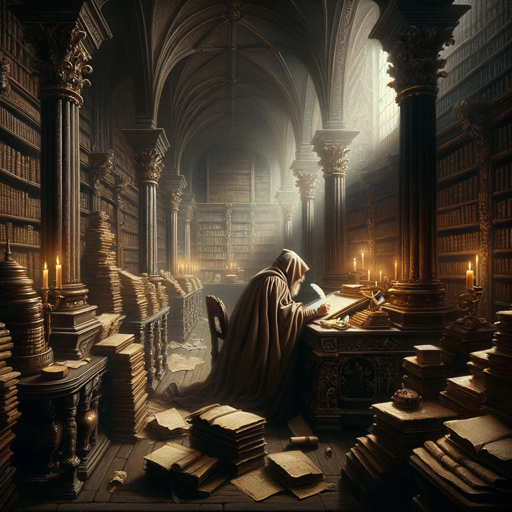
Franzagos Meta Ads Creative Assistant 2024
AI-powered ad copywriting for Meta success

Photomath
Solve math problems instantly with AI

Prolog Helper
Unlock the power of Prolog with AI.

抖音短视频文案
AI-powered short video script creation.

ProgressivelyGPT
Amplify your ideas with AI-powered image progression.

Quantitative Research
AI-driven insights from quantitative data

Online marketing - SEO / SEA / SOCIAL / CRO / MAIL
AI-driven strategies for digital marketing success.

Technical Drawing
AI-powered precision for technical drawing.

Cloner
AI-powered tool for effortless website cloning

- SEO Optimization
- Blog Writing
- Idea Generation
- Content Strategy
- Team Collaboration
Detailed Q&A about Content Creator
What can I use Content Creator for?
Content Creator is designed to assist with a wide range of content-related tasks, including writing articles, brainstorming ideas, developing content strategies, and refining text. It is versatile and can support different formats and styles, making it useful for bloggers, marketers, students, and creatives.
Is Content Creator suitable for beginners?
Yes, Content Creator is beginner-friendly. It provides step-by-step guidance and suggestions that are easy to follow, making it accessible to those who are new to content creation. Whether you need help with basic writing or more complex content strategies, the tool adapts to your skill level.
Can Content Creator help with SEO optimization?
Absolutely! Content Creator can assist in generating SEO-friendly content by providing keyword suggestions, optimizing titles and meta descriptions, and helping you structure your content for better search engine visibility. This ensures that your content is not only well-written but also optimized for search engines.
How does Content Creator support collaboration?
Content Creator facilitates collaboration by allowing you to share drafts and ideas with others easily. You can get feedback, make revisions, and integrate suggestions in real-time, making it a great tool for teams working on content projects together.
What types of content can I create with this tool?
With Content Creator, you can create various types of content including blog posts, social media updates, video scripts, academic papers, and marketing copy. The tool is flexible and can adjust to the format and tone required for different types of content.