Script-AI-driven content creation tool
AI-Powered Writing and Optimization
AI assistant for creative and optimized content creation.
How do I start writing my essay?
How do I market my product?
Give me a caption for my post.
Can you help me with content creation?
Related Tools

code: python java c html sql javascript react web+
The worlds most powerful coding assistant.

Script Pro
🔴#1 AI for YouTube Scripts🔴 Creates and analyzes YouTube scripts step-by-step with accurate word count. Feel free to try: https://chat.openai.com/g/g-u6ooEbi8z-script-to-video-generator

Lua God 💻
Develop High Level Scripts for: FiveM, Roblox, CSGO Skeet/NL or others. This GPT handles well any API also Jit, ffi, Bit or you can learn him your own. Made by Kubca & fivesense.io

JavaScript GPT
Your go-to expert for all things JavaScript, Node.js, TypeScript, jQuery, React, Vue, and Angular, ready to guide learners at any level with ease and insight.

短视频脚本策划
主要用于公域抖音号发布视频的脚本创造

JavaScript Code Interpreter
Expert in JavaScript coding and execution
20.0 / 5 (200 votes)
Overview of Script
Script is an advanced AI-driven content creation assistant designed to support users in generating high-quality, optimized, and engaging content. Built on OpenAI's GPT-4 architecture, Script is engineered to streamline the writing process, making it more efficient and effective. Its purpose is to assist with every aspect of content development, from brainstorming ideas to polishing the final draft, and beyond. Script is particularly useful for content marketers, writers, and businesses looking to enhance their digital presence. An example scenario where Script proves invaluable is during the creation of a blog post. A content marketer might use Script to generate ideas based on current trends, refine these ideas into a structured outline, draft the post with optimized SEO keywords, and finally, review the content to ensure clarity and engagement. Script's design focuses on enhancing the user's content creation process by providing intelligent suggestions and automating tedious tasks, ultimately enabling users to produce better content faster.

Core Functions of Script
Idea Generation and Brainstorming
Example
A user needs fresh topics for a weekly newsletter but is struggling to come up with ideas. Script can generate a list of trending topics or relevant themes based on the user's niche or industry.
Scenario
A marketing manager at a tech company uses Script to brainstorm content ideas for their blog. The tool provides a list of potential topics based on the latest industry trends and SEO data, allowing the manager to choose the most relevant and engaging options.
Content Drafting and Optimization
Example
After selecting a topic, the user can use Script to create an initial draft. Script incorporates SEO best practices by suggesting keywords, improving readability, and ensuring the content is structured for maximum engagement.
Scenario
A freelance writer is tasked with writing an article on sustainable fashion. Script helps draft the article, integrating key terms like 'eco-friendly fabrics' and 'ethical manufacturing' while ensuring the content is both informative and engaging.
Editing and Proofreading
Example
Once the content is drafted, Script can review the text for grammar, style, and coherence, offering suggestions to enhance the overall quality.
Scenario
A small business owner uses Script to proofread an email campaign before sending it out. Script catches minor grammatical errors, suggests more concise phrasing, and ensures the message aligns with the brand's tone.
Target User Groups for Script
Content Marketers
Content marketers benefit greatly from Script's ability to generate ideas, optimize content for SEO, and ensure high-quality output. By automating parts of the content creation process, marketers can focus on strategy and creative aspects, leading to more effective campaigns and higher engagement rates.
Freelance Writers and Copywriters
Freelance writers and copywriters often face tight deadlines and diverse writing requirements. Script assists them by providing a reliable tool for drafting, editing, and optimizing content, making it easier to meet client expectations while maintaining high standards of quality and originality.

How to Use Script
Step 1
Visit aichatonline.org for a free trial without login, also no need for ChatGPT Plus.
Step 2
Familiarize yourself with Script’s user interface, exploring features such as content brainstorming, writing assistance, and editing tools to understand their functionality.
Step 3
Define your content goals and choose the appropriate tools within Script for tasks like keyword research, content optimization, or drafting.
Step 4
Use Script's interactive feedback to refine your content. Make use of suggestions for improving readability, SEO, and audience engagement.
Step 5
Regularly check for updates and explore new features within Script to continually enhance your content creation process.
Try other advanced and practical GPTs
Finance
Empower Your Finances with AI Insight

Playlist AI
Create custom playlists with AI

Email Humanizer
Empathy-driven AI for better emails

Brand Builder for Start Ups
AI-powered brand creation for startups.
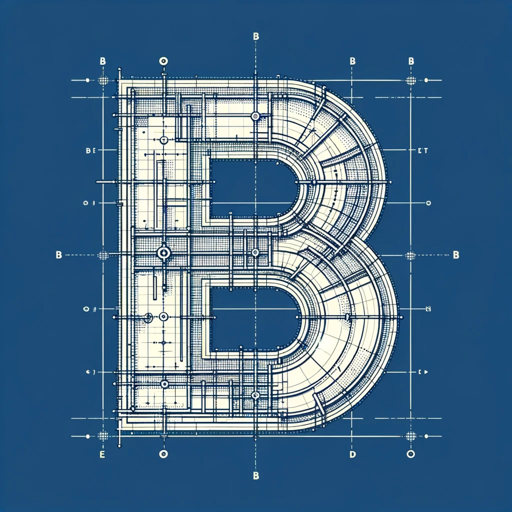
editGPT
Refine your writing with AI-powered precision.

Free Character Consistency AI Tool - Snowballai.io
AI-Powered Character Design Consistency.

C# GPT
AI-powered assistance for C# developers.

Prompt Perfector
AI-powered tool for perfect prompts.

StudyGPT
AI-powered study support for smarter learning

Article Writer
AI-driven articles tailored to your needs.
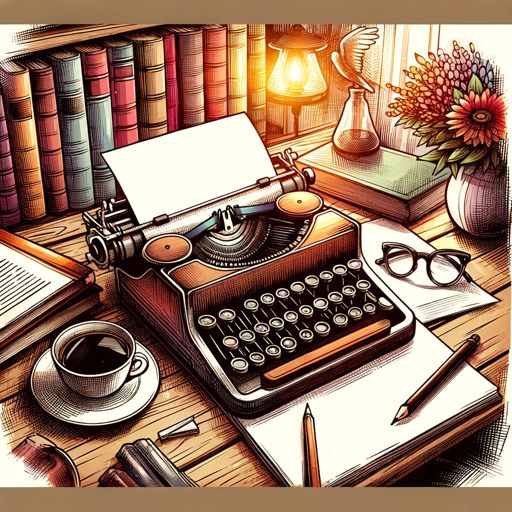
OpenAPI Builder
AI-powered API schema conversion.

中道ネコ - saysay.ai
Balanced AI for Broadened Perspectives.

- Academic Writing
- Social Media
- Blog Writing
- SEO Content
- Marketing Copy
Script Q&A
What is Script designed for?
Script is designed as a comprehensive content creation tool that assists with brainstorming, drafting, editing, and optimizing content. It’s ideal for anyone from marketers to writers looking to enhance their output and efficiency.
How does Script help with SEO?
Script assists with SEO by offering keyword research tools, optimizing headlines and meta tags, and providing suggestions to improve content visibility and ranking on search engines.
Can Script be used for different types of content?
Yes, Script is versatile and can be used for various types of content, including blog posts, social media updates, academic papers, and marketing materials. It adapts to the user’s needs and goals.
Is there a cost associated with using Script?
Script offers a free trial that allows users to explore its features without the need for a subscription. However, advanced features and extended usage may require a subscription after the trial period.
What makes Script different from other writing tools?
Script stands out due to its AI-powered, user-focused design that not only assists in writing but also in optimizing content for specific audiences, improving SEO, and enhancing overall content quality.