C# GPT-C# programming guidance and solutions.
AI-powered assistance for C# developers.
AI-driven C# programming assistant, informative and supportive.
Explain the basics of C# syntax
Help with a C# error in my code
Suggest a C# project for beginners
Share a fun fact about C# history
Related Tools

GPT Finder
Discover the best Custom GPT at OpenAI's GPT Finder

GPT Finder 🔍
GPT Finder 🔍 is a search tool designed for efficiently finding the best custom GPTs from a selection of over 133,000 GPTs. It initially checks a specialized database and then utilizes Google search if necessary, ensuring that users find the best match amo

GPT-Builders' Assistant
Effortless GPT Creation : Your Go-To Assistant for Tailoring Perfect Descriptions, Instructions, and Behaviors for Custom GPTs

GPT Builder
User-friendly assistant for creating GPTs.

GPT Builder V2.4 (by GB)
Craft and refine GPTs. Join our Reddit community: https://www.reddit.com/r/GPTreview/

GPT Instruction Genius
[V4] Crafts detailed instructions from your ideas, to create GPTs that provide structured and consistent outputs. Tip: Write '/changelog' to see the latest changes!
20.0 / 5 (200 votes)
Introduction to C# GPT
C# GPT is an AI-powered assistant specifically designed to help users master the C# programming language. It offers detailed guidance on C# concepts, best practices, debugging techniques, and performance optimization. C# GPT is tailored to enhance user skills by providing accurate, clear, and comprehensive information about C# development. The assistant can also compare C# concepts to real-world scenarios, suggest coding exercises, and offer trivia to make learning engaging. For instance, if a user is struggling with LINQ queries, C# GPT can offer both theoretical explanations and practical examples that demonstrate how to apply LINQ in various scenarios, thereby deepening the user's understanding and capability in C#.

Core Functions of C# GPT
Guidance on C# Concepts
Example
Explaining the difference between value types and reference types in C#.
Scenario
A user is confused about why a structure in C# behaves differently than a class. C# GPT explains the underlying mechanics, such as how value types are stored on the stack and copied by value, whereas reference types are stored on the heap and accessed via references. This helps the user understand the implications of choosing one over the other in different programming scenarios.
Best Practices and Coding Conventions
Example
Providing advice on using `async` and `await` for asynchronous programming.
Scenario
A developer working on a C# project is unsure of how to implement asynchronous methods. C# GPT explains the importance of using `async` and `await` for non-blocking I/O operations, offers code snippets, and discusses common pitfalls, such as deadlocks or improper usage of `Task.ConfigureAwait`. This ensures that the developer writes efficient and maintainable asynchronous code.
Debugging and Optimization Assistance
Example
Identifying performance bottlenecks in a C# application.
Scenario
A developer notices that their C# application is running slower than expected. C# GPT assists by suggesting tools like Visual Studio's Performance Profiler and provides tips on optimizing code, such as avoiding unnecessary object allocations or using more efficient data structures. This guidance helps the developer pinpoint the issue and improve the application’s performance.
Target User Groups for C# GPT
Beginner to Intermediate C# Developers
These users benefit from C# GPT's detailed explanations and examples, which help them grasp foundational concepts and best practices. The assistant’s instructional approach makes it easier for beginners to transition from simple coding exercises to more complex projects, while intermediate developers can refine their skills and learn advanced techniques.
Software Developers Seeking Optimization Techniques
Experienced developers who are already familiar with C# but want to enhance the performance and maintainability of their code will find C# GPT valuable. By offering insights into advanced topics like memory management, efficient coding patterns, and debugging techniques, C# GPT helps these users fine-tune their applications and solve complex development challenges.

Guidelines for Using C# GPT
Visit aichatonline.org for a free trial without login, also no need for ChatGPT Plus.
Begin your experience by accessing the platform without needing an account. Take advantage of the free trial to explore the full capabilities of C# GPT.
Familiarize yourself with C# basics.
To maximize the benefits of C# GPT, ensure you have a basic understanding of C# programming. This will help you better understand and implement the guidance provided.
Identify specific use cases or challenges.
Whether you're debugging code, learning new concepts, or optimizing your C# applications, define your specific needs to make your interactions more productive.
Interact with C# GPT through detailed prompts.
Ask comprehensive and clear questions related to C# to receive in-depth explanations, examples, or solutions tailored to your programming scenario.
Apply best practices and conventions.
Use the recommendations and code snippets provided by C# GPT in your development projects, ensuring your code follows industry standards and best practices.
Try other advanced and practical GPTs
Script
AI-Powered Writing and Optimization

Finance
Empower Your Finances with AI Insight

Playlist AI
Create custom playlists with AI

Email Humanizer
Empathy-driven AI for better emails

Brand Builder for Start Ups
AI-powered brand creation for startups.
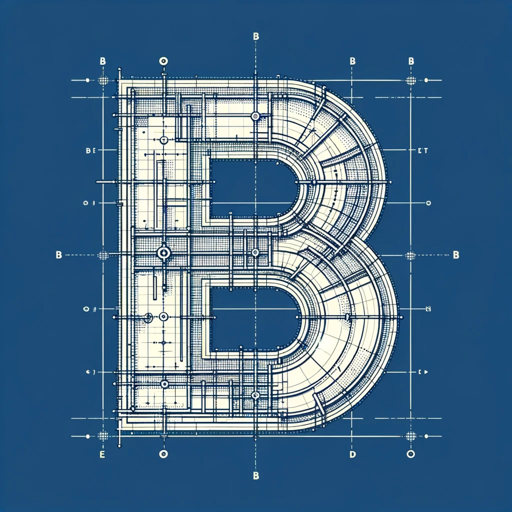
editGPT
Refine your writing with AI-powered precision.

Prompt Perfector
AI-powered tool for perfect prompts.

StudyGPT
AI-powered study support for smarter learning

Article Writer
AI-driven articles tailored to your needs.
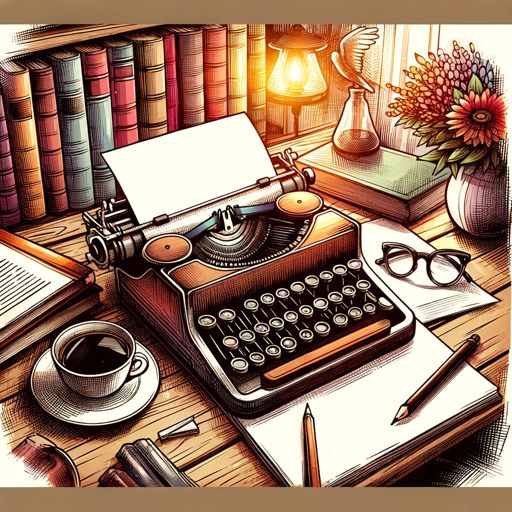
OpenAPI Builder
AI-powered API schema conversion.

中道ネコ - saysay.ai
Balanced AI for Broadened Perspectives.

Academic Paper Writing Assistant
AI-powered clarity and precision for your academic writing.
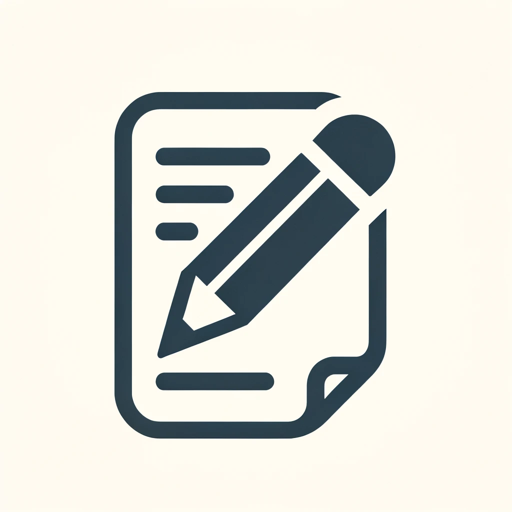
- Code Debugging
- Best Practices
- Code Optimization
- Feature Exploration
- Learning C#
C# GPT Q&A
What is C# GPT?
C# GPT is an AI-powered assistant designed to provide detailed guidance, code examples, and solutions specifically for C# programming. It helps developers write better code by adhering to best practices and solving coding challenges.
How can C# GPT help in learning C#?
C# GPT can assist beginners by explaining complex concepts in simple terms, providing relevant code examples, and offering step-by-step guidance on using C# features effectively.
Can C# GPT help with debugging?
Yes, C# GPT can help identify common issues in your code, suggest potential fixes, and guide you through the debugging process. It can also recommend best practices to prevent similar issues in the future.
Is C# GPT suitable for professional developers?
Absolutely. C# GPT is designed to cater to all levels of proficiency, from beginners to seasoned professionals. It provides advanced code optimization tips, follows the latest C# conventions, and supports complex programming scenarios.
What are the prerequisites for using C# GPT?
While anyone can use C# GPT, having a basic understanding of C# is recommended. This foundational knowledge allows you to better comprehend the AI's suggestions and integrate them effectively into your projects.