Email Humanizer-AI-powered email tone enhancement
Empathy-driven AI for better emails
Rewording emails to have an empathetic voice. New updated instructions !! [sponsored actions]
Could you help reword my email?
How can I make this message sound warmer?
What's a good sign-off for this email?
Can you add a personal touch to this draft?
Related Tools

AI Humanizer Pro
Best AI humanizer to help you get 100% human score. Humanize your AI-generated content maintaining content meaning and quality intact. FREE credits & Multiple languages support available.

Let me assist you write a polished and concise email

Email Buddy
Expert in giving emails a natural, conversational tone.

Email Mail
🔷#𝟏 𝐌𝐚𝐢𝐥 𝐂𝐫𝐞𝐚𝐭𝐢𝐨𝐧 𝐀𝐬𝐬𝐢𝐬𝐭𝐚𝐧𝐭🔷

Assistant specializing in email text corrections
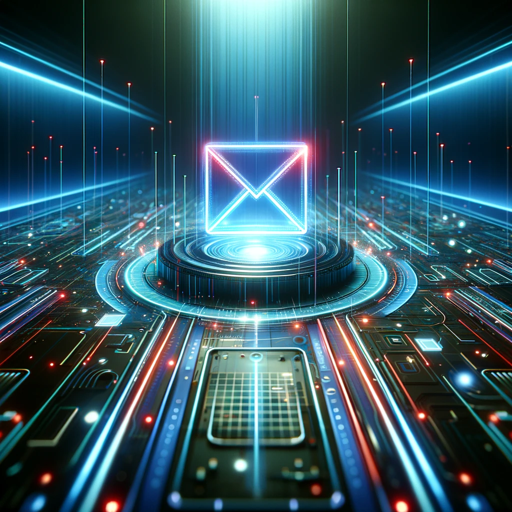
Cold Mail by DoMore.ai
Use this custom GPT to engage prospective customers with personalized cold emails based on your offer's URL and the URL of the customer's website.
20.0 / 5 (200 votes)
Introduction to Email Humanizer
Email Humanizer is a specialized tool designed to transform the way individuals communicate through email by infusing warmth, empathy, and sincerity into their messages. The core purpose of Email Humanizer is to enhance the emotional tone of emails, making them more relatable and engaging without sacrificing professionalism. This tool is particularly useful for those who need to convey sensitive information, maintain strong business relationships, or simply wish to communicate more effectively in personal contexts. For instance, in a scenario where a manager needs to inform a team member about a performance issue, Email Humanizer helps reframe the message to ensure it is constructive and encouraging, rather than overly critical. Instead of a blunt message like, 'Your recent performance has been unsatisfactory,' it might suggest, 'I’ve noticed some challenges in your recent work, and I’m here to support you in addressing them. Let’s discuss how we can work together to improve.' This reframing not only softens the message but also promotes a positive, collaborative tone.

Core Functions of Email Humanizer
Tone Adjustment
Example
Rewriting an email to express concerns in a way that sounds supportive rather than accusatory.
Scenario
A customer service representative needs to address a client's complaint about a delayed order. Instead of a formal and cold response, Email Humanizer suggests: 'I completely understand how frustrating it must be to experience this delay. We truly value your patience and are working hard to resolve the issue as quickly as possible.'
Empathy Enhancement
Example
Incorporating empathetic phrases to acknowledge emotions or situations.
Scenario
A team leader must decline an employee's vacation request due to project deadlines. Email Humanizer recommends saying: 'I know how much you were looking forward to this break, and I’m really sorry that we can’t accommodate it at this time. Let’s work together to find an alternative date that works for you.' This acknowledges the employee's disappointment while remaining firm on the decision.
Personalization of Greetings and Sign-offs
Example
Adding a personalized touch to the start and end of an email.
Scenario
When writing to a long-term client, instead of a generic greeting, Email Humanizer suggests: 'Hi [Client's Name], I hope you had a great weekend!' And for the sign-off, instead of 'Best regards,' it recommends, 'Looking forward to hearing from you soon!' This makes the communication feel more tailored and personal.
Ideal Users of Email Humanizer
Business Professionals
Email Humanizer is highly beneficial for business professionals, such as managers, team leaders, and customer service representatives, who frequently communicate with colleagues, clients, and stakeholders. These users benefit from the tool’s ability to soften the tone of difficult conversations, provide clear yet compassionate feedback, and maintain strong, positive relationships through thoughtful communication.
Individuals in Personal Communication
Another ideal user group includes individuals looking to improve their personal communication skills, particularly when dealing with sensitive topics or maintaining long-distance relationships. Email Humanizer helps these users craft messages that are more heartfelt, reducing the risk of miscommunication and fostering deeper connections.

How to Use Email Humanizer
Step 1
Visit aichatonline.org for a free trial without login, no need for ChatGPT Plus.
Step 2
Prepare your draft email or text that you want to enhance. The content can be personal, professional, or any communication requiring a warm, empathetic touch.
Step 3
Paste your draft into the tool's text editor. The tool will analyze the tone, structure, and language, suggesting improvements in real-time.
Step 4
Review the suggestions provided by the tool. It will offer ways to infuse empathy, personalize the tone, and adjust the formality as needed.
Step 5
Incorporate the suggested changes and finalize your email. When satisfied, you can copy the enhanced text back into your email client for sending.
Try other advanced and practical GPTs
Brand Builder for Start Ups
AI-powered brand creation for startups.
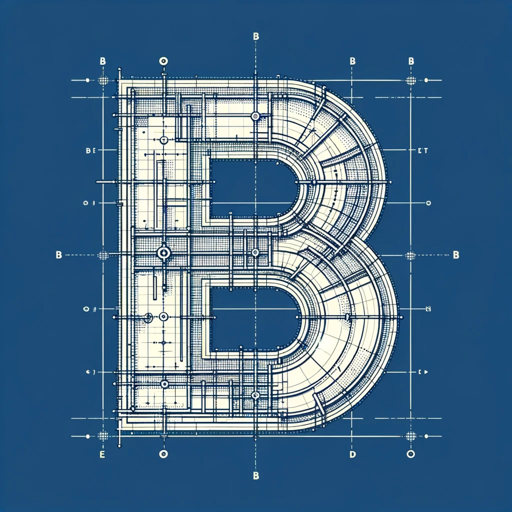
editGPT
Refine your writing with AI-powered precision.

Free Character Consistency AI Tool - Snowballai.io
AI-Powered Character Design Consistency.

Image Generator Tool
AI-driven creativity for everyone.

Apache Kafka Expert
AI-powered Kafka expertise at your fingertips.
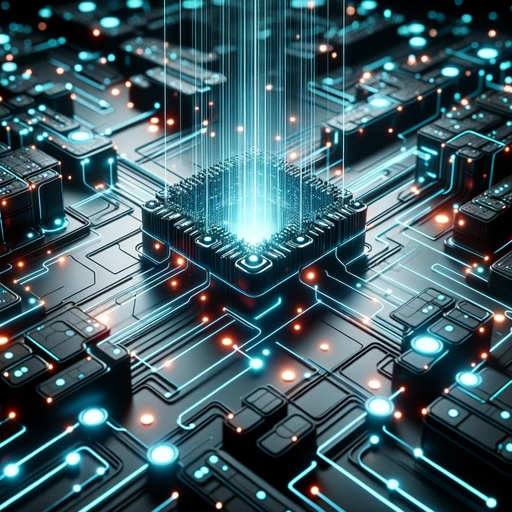
Consulting Expert for Strategy and Transformation
Transform Business Strategy with AI Power.

Playlist AI
Create custom playlists with AI

Finance
Empower Your Finances with AI Insight

Script
AI-Powered Writing and Optimization

C# GPT
AI-powered assistance for C# developers.

Prompt Perfector
AI-powered tool for perfect prompts.

StudyGPT
AI-powered study support for smarter learning

- Academic Writing
- Business Communication
- Customer Support
- Conflict Resolution
- Personal Messaging
Email Humanizer Q&A
What types of emails can Email Humanizer improve?
Email Humanizer can enhance various types of emails, including business communications, personal messages, customer service interactions, and academic correspondence. It’s especially useful for situations where tone and empathy are crucial.
How does Email Humanizer personalize the tone of my emails?
The tool analyzes the context and language of your draft, offering suggestions to adjust the tone to be more friendly, empathetic, or professional, depending on the nature of the message.
Can Email Humanizer help with sensitive subjects?
Yes, Email Humanizer is designed to assist with crafting messages that handle sensitive topics delicately, ensuring your words are thoughtful and considerate.
Is there a limit to the length of emails that can be processed?
While there’s no strict word limit, the tool performs best with emails that are concise. For extremely lengthy texts, it’s recommended to break them down into smaller sections for more precise adjustments.
Does Email Humanizer support non-English languages?
Currently, Email Humanizer is optimized for English language emails. Future updates may include support for additional languages based on user demand.