Email Mail-AI-Powered Email Generator
AI-Driven Email Crafting, Simplified.
🔷#𝟏 𝐌𝐚𝐢𝐥 𝐂𝐫𝐞𝐚𝐭𝐢𝐨𝐧 𝐀𝐬𝐬𝐢𝐬𝐭𝐚𝐧𝐭🔷
How do you work
Help me draft an email.
Related Tools

Let me assist you write a polished and concise email

Sales & Email Coach
🔵𝐓𝐡𝐞 𝐒𝐦𝐚𝐫𝐭 𝐒𝐚𝐥𝐞𝐬 𝐂𝐨𝐚𝐜𝐡🔵For sales simulations, sales emails and sales materials

Email Buddy
Expert in giving emails a natural, conversational tone.

Assistant specializing in email text corrections

Sales Cold Email Coach
Ask me to write cold emails for you or review your drafts. My approach: I don't pitch. I shine a light on problems and start conversations with prospects.
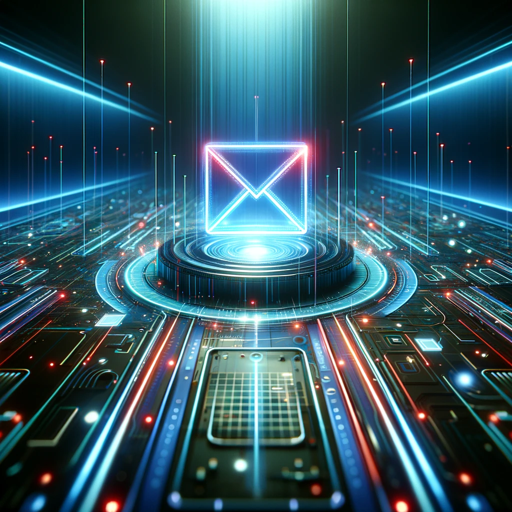
Cold Mail by DoMore.ai
Use this custom GPT to engage prospective customers with personalized cold emails based on your offer's URL and the URL of the customer's website.
20.0 / 5 (200 votes)
Introduction to Email Mail
Email Mail is a highly specialized AI assistant designed to help users craft effective, clear, and personalized emails across a wide range of contexts. Its core design purpose is to streamline the email-writing process while ensuring that each message is tailored to the specific needs of the sender and expectations of the recipient. By offering customization options in tone, structure, and content, Email Mail caters to various communication scenarios, whether formal business correspondence, persuasive pitches, or casual exchanges. For instance, if a user needs to send a follow-up email after a meeting, Email Mail can help craft a concise yet professional message that reiterates key points discussed and outlines next steps, ensuring the email is clear and action-oriented.

Core Functions of Email Mail
Tone Adjustment
Example
A user needs to write a thank-you email to a potential business partner. Email Mail helps adjust the tone of the email to be formal yet warm, ensuring the message is both professional and personable.
Scenario
In scenarios where the relationship between the sender and recipient is still developing, tone adjustment ensures that the email fosters a positive rapport without being overly familiar.
Personalization
Example
A user is sending an invitation to a conference and wants to address each recipient by name and reference their specific field of expertise. Email Mail customizes each email, ensuring it feels personalized to the recipient.
Scenario
In situations where emails are sent to multiple recipients, such as event invitations or marketing campaigns, personalization increases engagement and the likelihood of a positive response.
Email Structuring
Example
A user needs to draft a project proposal email. Email Mail provides a clear structure: starting with an engaging introduction, followed by detailed project information, and closing with a call to action.
Scenario
When writing complex emails that need to convey a lot of information, such as project proposals or detailed reports, structuring the email effectively ensures that the message is coherent and easy to follow.
Ideal Users of Email Mail
Business Professionals
Business professionals, including managers, executives, and entrepreneurs, who frequently communicate via email for negotiations, proposals, and networking. They benefit from Email Mail’s ability to tailor messages to various stakeholders, ensuring clarity, professionalism, and impact in each correspondence.
Marketing and Sales Teams
Marketing and sales teams who need to engage with clients and prospects through email campaigns. Email Mail helps these users create personalized and persuasive messages that resonate with their target audience, increasing open rates and conversions.

How to Use Email Mail
Step 1
Visit aichatonline.org for a free trial without needing a login or ChatGPT Plus subscription.
Step 2
Identify the purpose of your email (e.g., professional, personal, academic) to ensure the content is tailored to your needs.
Step 3
Input the necessary details, such as the recipient’s name, desired tone (formal, informal, friendly), and key points you wish to include.
Step 4
Review the generated email content, making any adjustments for personalization or tone consistency to match your style.
Step 5
Copy the email content into your email client and send it, or export it directly from the platform if supported.
Try other advanced and practical GPTs
React
Effortless React development with AI.

copy
AI-powered content generation at your fingertips

Merch Dominator Assistant - Merch Print on Demand
AI-Powered Print on Demand Assistant
Laravel Copilot
AI-Powered Laravel Assistance at Your Fingertips

WebPilot
AI-powered web analysis and content extraction.

deepl 翻译器
AI-powered precision in every translation.

Japanese English Translator / 日本語英語翻訳機
AI-powered translation for Japanese and English.

Vue Copilot
Empowering Vue.js development with AI

NestJS Copilot
AI-powered NestJS development companion

NextJS Expert
AI-powered NextJS development guidance.

Music Generator
Unleash Your Musical Vision with AI

Image Creator & Generator (Mid journey V6)
AI-Powered Creativity at Your Fingertips

- Academic Writing
- Customer Support
- Professional Emails
- Marketing Campaigns
- Personal Messages
Detailed Q&A about Email Mail
What kind of emails can I generate using Email Mail?
Email Mail can generate a wide variety of emails, including professional correspondence, personal messages, academic inquiries, marketing emails, and more. The tool is flexible enough to tailor the tone and content to suit different contexts.
Is there a limit to how many emails I can create using Email Mail?
There are no strict limits on the number of emails you can generate with Email Mail during the trial period. However, it's recommended to use the tool responsibly to avoid spammy behavior.
Can Email Mail help with specific email structures like cover letters or formal invitations?
Yes, Email Mail is designed to assist with a variety of structured emails, including cover letters, formal invitations, and other specific formats. Simply specify the type of email, and the tool will guide you through the structure.
How customizable is the email content generated by Email Mail?
The email content is highly customizable. You can adjust the tone, language, and key message points to ensure the email aligns with your intent. Email Mail also offers suggestions for improving clarity and engagement.
Is my information secure when using Email Mail?
Yes, Email Mail is committed to ensuring your privacy and confidentiality. Any data entered into the platform is handled securely, and no personal information is stored beyond your active session.