NestJS Copilot-NestJS development and debugging support
AI-powered NestJS development companion
Your personal NestJS assistant and code generator with a focus on responsive, efficient, and scalable projects. Write clean code and become a much faster developer.
🚀 Create a simple NestJS CRUD app
🧩 Create a full NestJS module with DTOs
🪲 Find any bug or improvement in my code
💡 Teach me a useful skill or trick in NestJS
Related Tools

Django Copilot
Your personal Django assistant and code generator with a focus on responsive, efficient, and scalable projects. Write clean code and become a much faster developer.

Swift Copilot
Your personal Swift + SwiftUI assistant and project generator with a focus on responsive, beautiful, and scalable code. Write clean Swift code and become a much faster developer.

Modern Next.js Assistant
Specialized in Next.js, App Router, TypeScript, Shadcn, and Tailwind CSS; avoids pages router. Has preloaded documentation of Next.js version 14 and shadcn version 0.6. Version: 1.3.1. Follow: https://x.com/navid_re

Vue Copilot
Your personal Vue.js, Nuxt and Vuetify assistant and code generator with a focus on responsive, beautiful, and scalable UI. Write clean code and become a much faster developer.

NodeJS Copilot
⭐️ 4.4ㆍYour personal Node.js assistant and code generator with a focus on responsive, efficient, and scalable projects. Write clean code in Node and become a much faster developer.

.NET Copilot
Your personal .NET assistant and project generator with a focus on clean, responsive, and scalable code. Write efficient code and become a much faster developer.
20.0 / 5 (200 votes)
Introduction to NestJS Copilot
NestJS Copilot is an advanced AI-driven assistant designed specifically for NestJS developers. It functions as an all-in-one resource that offers both beginners and seasoned developers detailed guidance in building, optimizing, and troubleshooting applications using the NestJS framework. Unlike generic programming assistants, NestJS Copilot is tailored to the NestJS ecosystem, understanding its unique architecture, dependencies, and best practices. The primary design purpose of NestJS Copilot is to enhance developer productivity by providing immediate, accurate, and context-aware responses to a wide range of NestJS-related queries. Whether you're building a REST API, integrating third-party services, or handling complex middleware configurations, NestJS Copilot can offer real-time code examples, debugging assistance, and architectural advice.

Main Functions of NestJS Copilot
Code Generation and Optimization
Example
Automatically generating a CRUD module with full controller, service, and repository layers.
Scenario
A developer is building a new microservice and needs to quickly scaffold a basic CRUD module for handling user data. NestJS Copilot generates all the necessary files with proper decorators, dependency injections, and DTOs, following best practices.
Debugging and Troubleshooting
Example
Identifying and fixing a circular dependency issue in a service.
Scenario
During development, a developer encounters an error related to a circular dependency in their service layer. NestJS Copilot analyzes the code, identifies the problematic dependency, and provides a solution by refactoring the service structure.
Architectural Guidance
Example
Advising on the implementation of a microservices architecture with NestJS.
Scenario
A team is tasked with converting a monolithic application into a microservices-based architecture. NestJS Copilot offers guidance on splitting the application into individual services, choosing the appropriate transport layer (e.g., gRPC or RabbitMQ), and managing shared modules and configuration across services.
Ideal Users of NestJS Copilot
NestJS Developers
Developers who are actively working with the NestJS framework, whether they are new to the framework or experienced users. They benefit from instant code snippets, real-time debugging, and best practice recommendations that streamline their development process and improve code quality.
Development Teams
Teams that are building large-scale applications with complex requirements. They can leverage NestJS Copilot for consistent architectural advice, ensuring that the application structure remains scalable, maintainable, and aligned with modern software development standards.

Steps to Use NestJS Copilot
Visit aichatonline.org
Access NestJS Copilot at aichatonline.org for a free trial. No login or ChatGPT Plus subscription is required.
Explore the Interface
Familiarize yourself with the user interface, which is designed to be intuitive and developer-friendly. Key features and tools are easily accessible.
Input Your NestJS Queries
Type in any NestJS-related question, whether it's about code generation, debugging, or specific functionalities. NestJS Copilot will provide tailored responses.
Review and Apply Suggestions
Carefully review the generated code or guidance. Integrate the suggestions into your project, and feel free to ask for clarification if needed.
Optimize Your Workflow
Utilize advanced features like custom code snippets, project-specific optimizations, and iterative debugging to streamline your development process.
Try other advanced and practical GPTs
Vue Copilot
Empowering Vue.js development with AI

Japanese English Translator / 日本語英語翻訳機
AI-powered translation for Japanese and English.

Email Mail
AI-Driven Email Crafting, Simplified.

React
Effortless React development with AI.

copy
AI-powered content generation at your fingertips

Merch Dominator Assistant - Merch Print on Demand
AI-Powered Print on Demand Assistant
NextJS Expert
AI-powered NextJS development guidance.

Music Generator
Unleash Your Musical Vision with AI

Image Creator & Generator (Mid journey V6)
AI-Powered Creativity at Your Fingertips

Ruby on Rails
AI-Powered Ruby on Rails Assistance

SAS Guru
AI-Powered SAS Guidance, Tailored for You

Physics Solver
AI-Powered Solutions for Complex Physics Problems
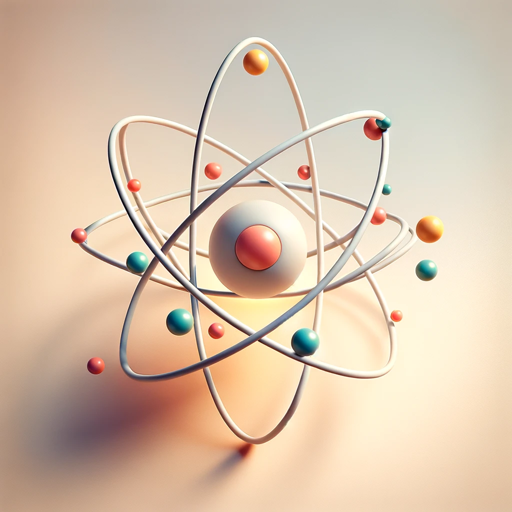
- Code Debugging
- Code Generation
- Project Guidance
- Error Handling
- Real-time Support
Common Questions About NestJS Copilot
What types of tasks can NestJS Copilot assist with?
NestJS Copilot can help with a wide range of tasks, including code generation, debugging, architectural guidance, and optimization of NestJS applications.
Is NestJS Copilot suitable for beginners?
Yes, NestJS Copilot is designed to cater to both beginners and advanced users, providing step-by-step guidance, best practices, and explanations for complex concepts.
Can I use NestJS Copilot for real-time problem-solving?
Absolutely! NestJS Copilot is capable of providing instant solutions to code issues, debugging errors, and offering real-time advice as you develop your application.
How does NestJS Copilot improve code quality?
It ensures code quality by suggesting best practices, optimized code snippets, and catching potential errors before they become problematic, leading to more efficient and maintainable code.
Does NestJS Copilot support collaboration in team environments?
Yes, it facilitates collaboration by offering consistent code standards, making it easier for team members to maintain code uniformity and share best practices.