NodeJS Copilot-AI-powered Node.js assistant.
AI-driven Node.js Development Made Easy
⭐️ 4.4ㆍYour personal Node.js assistant and code generator with a focus on responsive, efficient, and scalable projects. Write clean code in Node and become a much faster developer.
🚀 Build a simple CRUD app in Node.js
🔎 Create a basic web crawler in Node.js
🪲 Find any bug or improvement in my code
💡 Teach me a useful skill or trick in Node.js
Related Tools

Swift Copilot
Your personal Swift + SwiftUI assistant and project generator with a focus on responsive, beautiful, and scalable code. Write clean Swift code and become a much faster developer.

Vue Copilot
Your personal Vue.js, Nuxt and Vuetify assistant and code generator with a focus on responsive, beautiful, and scalable UI. Write clean code and become a much faster developer.

.NET Copilot
Your personal .NET assistant and project generator with a focus on clean, responsive, and scalable code. Write efficient code and become a much faster developer.

Python Copilot
Python assistant that prefers using battle tested open source libraries instead of writing code from scratch.

Laravel Copilot
Senior Laravel assistant and project generator with a focus on efficient, responsive, and scalable code. Write clean code and become a much faster developer.

NestJS Copilot
Your personal NestJS assistant and code generator with a focus on responsive, efficient, and scalable projects. Write clean code and become a much faster developer.
20.0 / 5 (200 votes)
Detailed Introduction to NodeJS Copilot
NodeJS Copilot is a specialized AI-powered assistant tailored for Node.js developers. It is designed to support and streamline the development process by providing real-time coding assistance, debugging support, and best practices guidance. The core functionality of NodeJS Copilot lies in its ability to understand complex programming queries, generate complete code snippets, offer performance optimization tips, and assist in troubleshooting issues specific to Node.js applications. For example, if a developer is struggling with asynchronous code patterns, NodeJS Copilot can suggest the most efficient approach, whether it's using Promises, async/await, or callbacks, depending on the context. This AI assistant is crafted to enhance productivity, reduce errors, and ensure code quality, making it an invaluable tool for both novice and seasoned Node.js developers.

Core Functions of NodeJS Copilot
Real-time Code Generation
Example
A developer needs to implement a REST API endpoint in Express.js. NodeJS Copilot can instantly generate a fully functional route handler with appropriate middleware, error handling, and response formatting.
Scenario
In a scenario where deadlines are tight, a developer can rely on NodeJS Copilot to quickly scaffold the essential parts of a Node.js application, saving significant time while ensuring best practices are followed.
Debugging Assistance
Example
A developer encounters an obscure error in their Node.js application related to memory leaks. NodeJS Copilot analyzes the code, identifies the root cause, and suggests refactoring strategies to fix the issue.
Scenario
When a critical application feature is malfunctioning, the developer can use NodeJS Copilot to diagnose the problem efficiently, preventing prolonged downtime and maintaining system reliability.
Performance Optimization
Example
A developer is working on a high-traffic web application and needs to optimize database queries. NodeJS Copilot suggests indexing strategies, query optimization techniques, and even refactoring of code to utilize caching effectively.
Scenario
For applications that need to handle thousands of requests per second, NodeJS Copilot provides insights into optimizing the codebase, ensuring that the application can scale without sacrificing performance.
Target Users of NodeJS Copilot
Professional Node.js Developers
Experienced developers working on complex, large-scale Node.js projects will find NodeJS Copilot particularly useful for enhancing productivity, refining code quality, and receiving advanced debugging support. These professionals benefit from Copilot's ability to quickly generate boilerplate code, suggest best practices, and optimize existing applications.
Beginner Node.js Developers
Newcomers to Node.js development will benefit greatly from NodeJS Copilot's educational aspect. It not only provides code snippets and solutions but also explains the rationale behind them, helping beginners learn and understand the intricacies of Node.js. This guidance reduces the learning curve and helps them build confidence as they develop their skills.

How to Use NodeJS Copilot
1
Visit aichatonline.org for a free trial without login; no need for ChatGPT Plus.
2
Once on the site, select the NodeJS Copilot feature to begin. Familiarize yourself with the interface, which is intuitive and user-friendly.
3
Input your Node.js-related queries or tasks. You can ask for code generation, debugging help, or explanations of Node.js concepts.
4
Review the generated code or explanation. If you need adjustments or further clarification, refine your query and submit it again.
5
Explore advanced features, such as integrating NodeJS Copilot into your development workflow via API calls, and customize responses to fit your coding style.
Try other advanced and practical GPTs
Story
AI-Powered Tool for Creative Storytelling
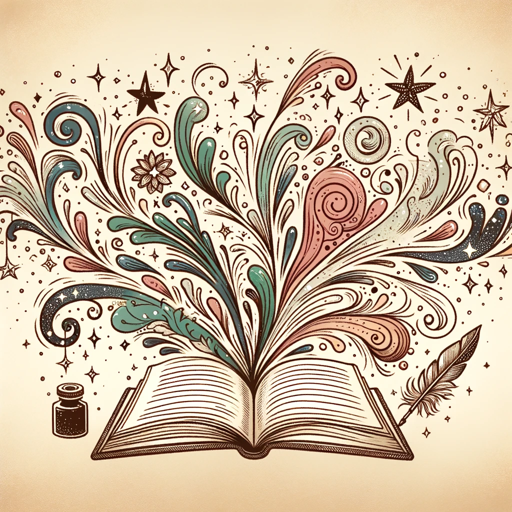
Flow Chart Genius
AI-driven flow chart creation made simple.

Technical Documentation Writer Pro
AI-powered precision for technical writing

Article Writer GPT
AI-driven content creation at your fingertips
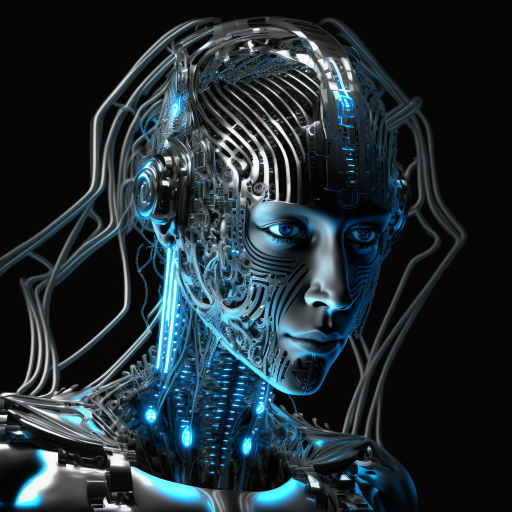
Wireframe Wizard
AI-Powered Simplicity for Wireframing

Essay Writing Tool
AI-driven academic writing at your fingertips.

📝네이버 블로그 SEO 상위1프로가 대신 써드려요
AI-powered Naver blog content creation
Keyword Planner
AI-powered keyword insights for SEO.
UML Diagram Expert
AI-powered UML Diagrams Made Simple

Qualitative Research Data Analysis
AI-Powered Thematic Analysis for Researchers
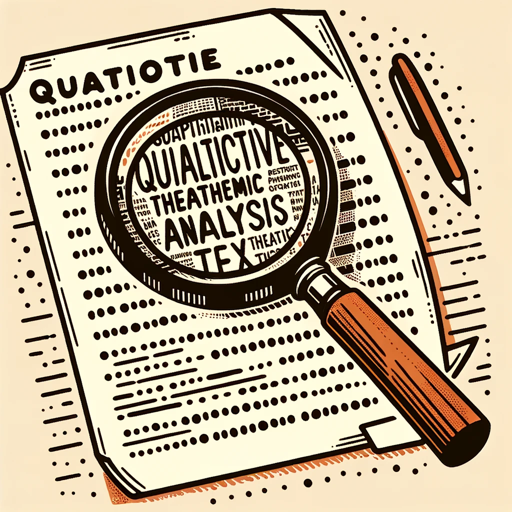
Data Analysis - SPSS
AI-powered tool for statistical analysis.
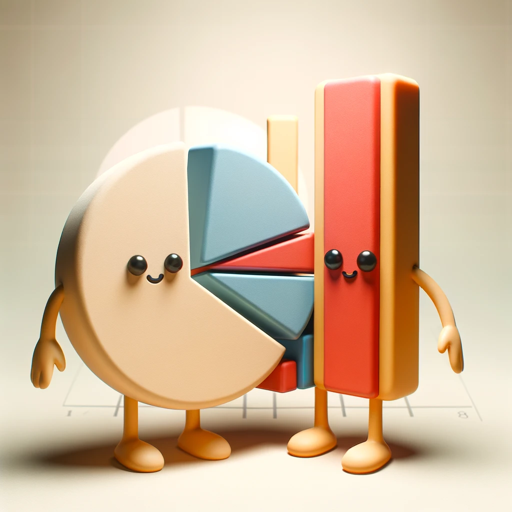
Speech Writer
Craft Inspiring Speeches with AI Power.

- Debugging
- Learning
- Optimization
- Code Generation
- API Integration
NodeJS Copilot: Detailed Q&A
What types of Node.js tasks can NodeJS Copilot assist with?
NodeJS Copilot can help with code generation, debugging, learning Node.js concepts, optimizing performance, and even integrating third-party APIs. It’s versatile enough for both simple queries and complex project assistance.
How accurate is the code generated by NodeJS Copilot?
The generated code is highly accurate, following best practices in Node.js development. However, it’s always recommended to review and test the code within your specific project context.
Can NodeJS Copilot help me learn Node.js from scratch?
Yes, NodeJS Copilot can provide explanations, code examples, and step-by-step guides, making it an excellent tool for both beginners and experienced developers looking to deepen their knowledge.
Is NodeJS Copilot suitable for enterprise-level applications?
Absolutely. NodeJS Copilot can handle complex scenarios typical in enterprise environments, offering support for advanced topics like microservices, database integration, and API management.
Can I use NodeJS Copilot to optimize existing code?
Yes, NodeJS Copilot can review your code and suggest improvements, whether it's for performance optimization, better readability, or adhering to best practices in Node.js.