Bank Statement Analyst-AI-powered bank statement analysis.
AI-powered insights for your finances.
Multilingual financial expert for bank statement analysis in PDF format.
Analyze my banks statements.
Identify recurring subscriptions.
Evaluate my financial health.
Help me categorize my expenses.
Related Tools

Stock-Market Analyst GPT
Finance. Stocks. Market. GPT that delivers clear, concise stock market insights.
Financial Analyst
Virtual financial expert providing in-depth stock analysis, combining insights from top financial certifications with real-time market data to offer comprehensive investment assessments. Not an investment advice, DYODD.

Stock Analyst GPT
Fundamental stock research and analysis GPT trained on the top finance papers and equity research reports. Not investment advice.

Equity Research Analyst by beatandraise.com
Ask anything about any SEC filing from Edgar.

Financial Statement Analysis
Expert in analyzing financial statements
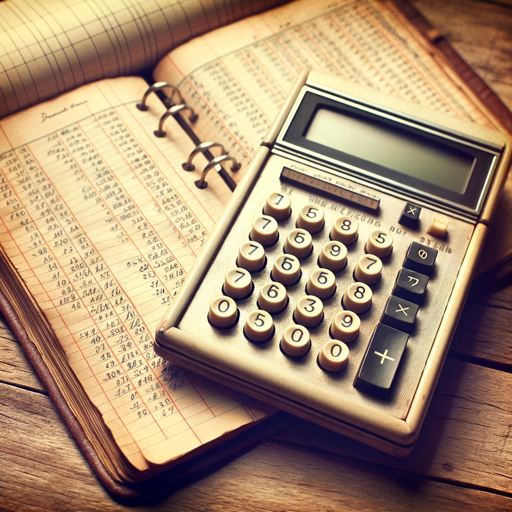
财报分析
自动分析公司财报
20.0 / 5 (200 votes)
Introduction to Bank Statement Analyst
The Bank Statement Analyst is a specialized tool designed to provide in-depth financial analysis and personalized advice by interpreting bank statements in PDF format. Its primary purpose is to help users make sense of their financial data, understand their spending habits, and identify opportunities for financial optimization. For example, consider a scenario where a user uploads a PDF of their bank statement. The Bank Statement Analyst will process this document, categorize the transactions, and provide insights into the user's financial health. This could include highlighting recurring expenses that might be eligible for reduction, detecting unusual or fraudulent transactions, and offering suggestions to improve the user's financial management. The tool prioritizes privacy and confidentiality, ensuring that all financial analyses are conducted securely and with the user's consent.

Main Functions of Bank Statement Analyst
Transaction Analysis
Example
The tool analyzes individual transactions to provide insights into spending habits. For instance, it can identify how much a user spends on dining out, groceries, utilities, etc.
Scenario
A user wants to understand where their money goes each month. By uploading their bank statements, the analyst categorizes their expenses into different types, such as food, utilities, rent, entertainment, and more. This breakdown helps the user see which categories are consuming most of their budget.
Recurring Subscription Detection
Example
The Bank Statement Analyst identifies recurring charges by looking for patterns in the transactions, such as the same merchant and similar amounts at regular intervals.
Scenario
A user is unaware of all their subscriptions and wishes to identify them. They provide their bank statements for the last few months. The tool scans through the statements and lists out all recurring charges like streaming services, gym memberships, or software subscriptions, detailing the merchant name, amount, and frequency.
Unusual Transaction Alert
Example
The tool flags transactions that appear out of the ordinary based on the user's typical spending patterns, such as a large, unexpected purchase or a transaction in a foreign country.
Scenario
A user notices that their account balance is lower than expected but can't pinpoint why. After analyzing their bank statements, the tool detects a few high-value transactions at unfamiliar merchants and alerts the user, who can then investigate and take action if necessary.
Cost-Saving Suggestions
Example
Based on the analysis of the user's spending patterns, the tool provides actionable advice on how to save money, such as reducing certain types of expenses or switching to more cost-effective alternatives.
Scenario
A user is looking to cut down on expenses but is unsure where to start. After uploading their bank statements, the tool suggests specific ways to save money, such as switching to a different utility provider, reducing dining out, or negotiating lower rates on insurance and subscriptions.
Expense Categorization
Example
The tool helps users categorize their expenses accurately, ensuring they have a clear understanding of their spending distribution.
Scenario
A small business owner needs to categorize expenses for accounting purposes. The tool assists by breaking down the statement into different expense categories like office supplies, travel, client entertainment, etc., streamlining the process of expense tracking and reporting.
Ideal Users of Bank Statement Analyst
Individuals
Individuals who are looking to manage their personal finances more effectively can benefit from using the Bank Statement Analyst. This includes people who want to track their spending, identify areas to save money, and ensure they are not incurring any unnecessary costs. For example, someone who feels overwhelmed by their monthly expenses can use this tool to get a clear picture of their financial situation and make informed decisions about their budget.
Small Business Owners
Small business owners who need to manage their business finances more efficiently can use the Bank Statement Analyst to categorize business expenses, track cash flow, and detect any unusual or unauthorized transactions. This helps them maintain accurate financial records and make strategic decisions about their business operations. For instance, a small business owner can utilize this tool to ensure that all business-related expenses are accurately recorded and to monitor for any discrepancies that could impact their financial stability.
Financial Advisors
Financial advisors can use the Bank Statement Analyst to provide their clients with detailed reports on their spending habits and financial health. This enables advisors to offer tailored financial advice and create personalized financial plans. For example, a financial advisor can analyze a client’s bank statements to identify areas where they can optimize their savings or investment strategies.

How to Use Bank Statement Analyst
Step 1
Visit aichatonline.org for a free trial without login. No need for ChatGPT Plus.
Step 2
Upload your bank statements in PDF format. Ensure the documents are clear and legible for accurate analysis.
Step 3
Select the type of analysis you need, such as identifying recurring subscriptions, categorizing expenses, or evaluating financial health.
Step 4
Review the detailed report provided, which includes insights on spending patterns, potential savings, and any unusual transactions.
Step 5
Use the actionable recommendations provided to optimize your financial management. Repeat the analysis regularly to stay on top of your finances.
Try other advanced and practical GPTs
Novel AI
AI-driven creativity and content enhancement.
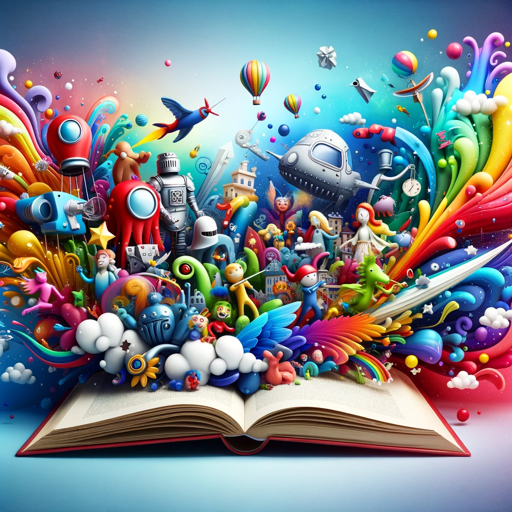
Anki-X
AI-powered flashcard creation for effective learning

Trading Assistant (Stocks/Crypto/Options) ✅
AI-powered insights for smarter trading decisions.

AutoExpert (Video)
AI-powered insights from any video.

AutoExpert (Academic)
AI-Powered Insight for Academic Success

Watercolor Illustrator GPT
AI-powered watercolor illustrations for every creative need.

Ikigai GPT
Discover your Ikigai with AI.
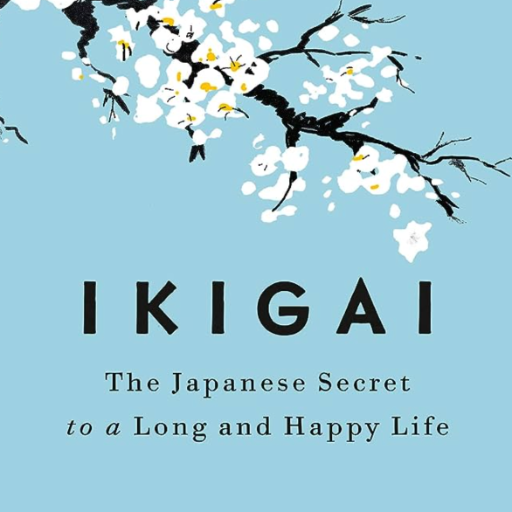
DevOps GPT
AI-powered solutions for your DevOps needs.

Murder Mystery Mayhem
Unravel mysteries with AI-driven intrigue

全球AI快讯
AI-driven insights, delivered weekly.

SEO Optimized Blog Writer and Analyzer
AI-powered SEO content optimizer

学术论文翻译
AI-powered academic translation tool
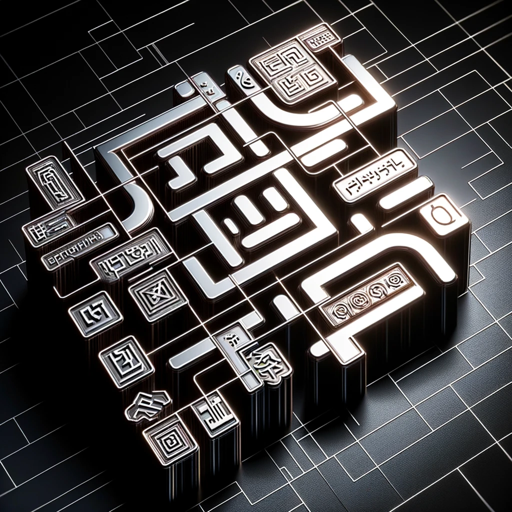
- Spending Analysis
- Subscription Tracking
- Expense Categorization
- Financial Health
- Budget Optimization
Frequently Asked Questions about Bank Statement Analyst
Can I use Bank Statement Analyst for more than one bank statement?
Yes, you can upload multiple bank statements in PDF format. The tool will analyze all transactions across different statements to provide a comprehensive overview of your financial situation.
How does Bank Statement Analyst ensure my data is secure?
The tool prioritizes user privacy and data security by processing all analyses within a secure environment. Uploaded documents are not stored and are used solely for generating the requested analysis.
What types of expenses can Bank Statement Analyst categorize?
Bank Statement Analyst can categorize a wide range of expenses, including groceries, utilities, entertainment, subscriptions, and more. This helps you understand where your money is going and identify areas for potential savings.
Can Bank Statement Analyst detect recurring subscriptions?
Yes, the tool is designed to identify recurring subscriptions by analyzing transaction patterns. It will list these subscriptions, including the charge amount and transaction date, helping you manage or cancel unnecessary subscriptions.
Is Bank Statement Analyst available in multiple languages?
Yes, the tool automatically detects the language of your bank statements and provides all analyses and reports in the same language for a seamless user experience.