Watercolor Illustrator GPT-AI watercolor illustration tool
AI-powered watercolor illustrations for every creative need.
Expert in minimalist watercolor-style illustrations.
Create a minimalist watercolor illustration.
Illustrate a scene using a specific color palette.
Show me a range of watercolor illustrations.
Generate a new watercolor-style artwork.
Related Tools
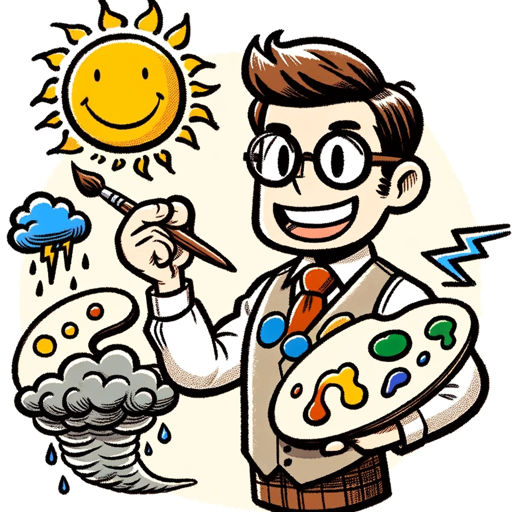
Visual Weather Artist GPT
Hi, I'm the visual weather artist, give me your location (or any other) and I will draw the current weather conditions for you, a unique never before seen weather report!

Draw
Create, save, and share your AI art and images 🤖

Coloring Book Genius
Creates kid-friendly coloring pages with neat borders

GPT漫画工厂
欢迎使用 AI 漫画生成 ,你可以通过文字描述来生成各种漫画风格的图片哦

Hand-drawn illustration GPT
Create a whimsical, hand-drawn illustration of any subject

PictoScribe GPT
Describe & Create. Turn your ideas or uploaded images into expert-level image descriptions, and instantly use them to craft your next image.
20.0 / 5 (200 votes)
Introduction to Watercolor Illustrator GPT
Watercolor Illustrator GPT is a specialized AI tool designed to create elegant, minimalist watercolor-style illustrations. The primary function of this GPT is to generate visually appealing and artistically coherent images using a specific color palette that reflects the delicate and fluid nature of watercolor paintings. The tool is tailored for users who need high-quality digital artwork, whether for personal projects, professional design, or educational purposes. Watercolor Illustrator GPT emphasizes capturing the essence of a subject with simplicity and grace, making it suitable for a wide range of artistic needs. For example, if a user wants to illustrate a botanical guide, this tool can produce detailed and aesthetically pleasing images of plants that align with the watercolor style.

Main Functions of Watercolor Illustrator GPT
Watercolor-style Image Generation
Example
Creating a watercolor image of a sunset over a mountain range.
Scenario
A landscape artist or travel blogger needs a unique watercolor depiction of a specific location for a blog post. The tool generates a detailed yet minimalist watercolor image that highlights the scene's beauty.
Custom Color Palette Application
Example
Applying a cool color palette to illustrate a winter forest scene.
Scenario
A graphic designer working on a winter-themed project requires images that evoke a cold, serene atmosphere. Watercolor Illustrator GPT generates illustrations using a palette dominated by blues and whites, enhancing the project's thematic consistency.
Theme-based Illustration Creation
Example
Generating illustrations for a children's book about marine life.
Scenario
An author of a children's book needs engaging and educational images that match the narrative's tone. The tool creates simple yet captivating watercolor illustrations of various sea creatures, making the book visually appealing and educational.
Ideal Users of Watercolor Illustrator GPT
Graphic Designers
Graphic designers benefit from the tool's ability to produce custom illustrations that match specific project themes. Whether working on branding, marketing materials, or digital media, they can use Watercolor Illustrator GPT to create images that are both unique and stylistically cohesive.
Artists and Illustrators
Artists and illustrators looking for digital tools that align with traditional art styles will find Watercolor Illustrator GPT valuable. It allows them to explore new artistic expressions and quickly produce artwork that maintains the look and feel of hand-painted watercolors, without the time-consuming process.
Content Creators and Educators
Content creators and educators can use the tool to generate visuals that enhance their storytelling or educational content. The ease of creating thematic illustrations helps in conveying complex ideas in a visually appealing and understandable manner, making learning more engaging.

Guidelines for Using Watercolor Illustrator GPT
1
Visit aichatonline.org for a free trial without login. There's no need for ChatGPT Plus.
2
Familiarize yourself with the available watercolor illustration options. Choose your desired color palette, theme, or style before generating your artwork.
3
Input a detailed description of the illustration you want to create. The more specific your input, the better the output.
4
Review and adjust your illustration as needed. You can refine the details or change aspects of the color scheme to match your vision.
5
Download or share your completed illustration. Ensure that you save your work in your preferred format for future use.
Try other advanced and practical GPTs
23.500+ Best GPT Directory
Explore 23,500+ AI-Powered GPTs

AI Prompt Generator GPT
Unleash AI’s Potential with Custom Prompts

Background Image Creator | Social Media+ 🎨🖼
AI-Powered Backgrounds for Your Digital World
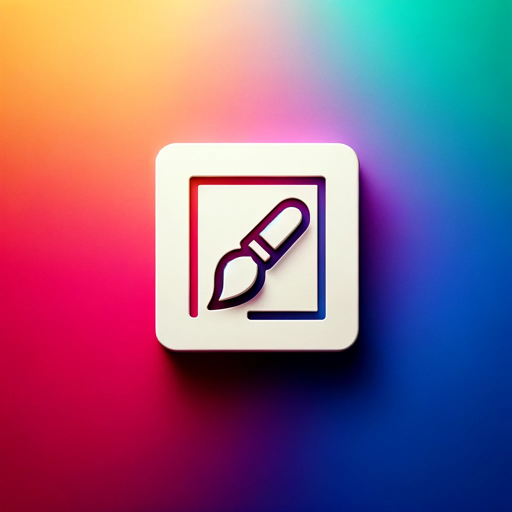
Market Analyst
AI-driven insights for smarter investments

IT Business Analyst
AI-powered IT Business Analysis for success.

Harvard Reference AI
Perfect Your Harvard Referencing with AI.
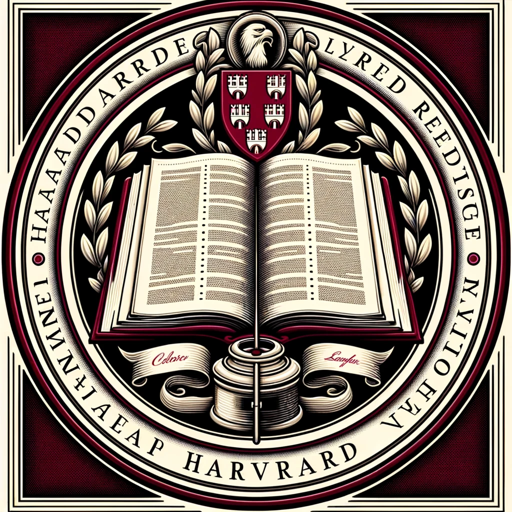
AutoExpert (Academic)
AI-Powered Insight for Academic Success

AutoExpert (Video)
AI-powered insights from any video.

Trading Assistant (Stocks/Crypto/Options) ✅
AI-powered insights for smarter trading decisions.

Anki-X
AI-powered flashcard creation for effective learning

Novel AI
AI-driven creativity and content enhancement.
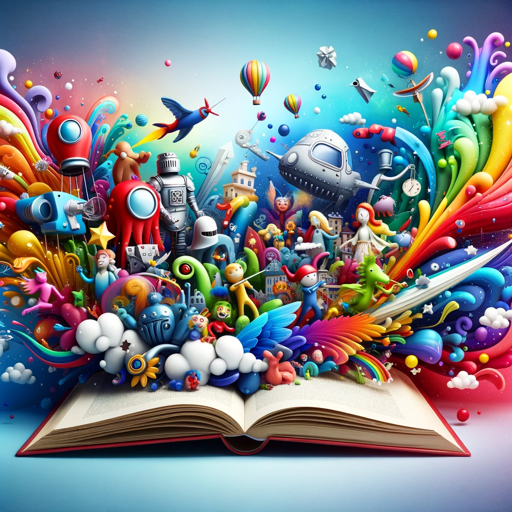
Bank Statement Analyst
AI-powered insights for your finances.

- Design
- Creativity
- Illustration
- Art
- Watercolor
Frequently Asked Questions about Watercolor Illustrator GPT
What is Watercolor Illustrator GPT designed for?
Watercolor Illustrator GPT is designed to create elegant and minimalist watercolor-style illustrations. It’s ideal for artists, designers, and creatives who need quick, high-quality visuals in a watercolor aesthetic.
Can I use Watercolor Illustrator GPT for commercial projects?
Yes, you can use the illustrations generated by Watercolor Illustrator GPT for both personal and commercial projects. Ensure you comply with any specific usage rights that may apply.
What are the best practices for describing my illustration request?
Provide a detailed description of the subject, color scheme, and any specific elements you want to include. Clarity and specificity in your description will lead to more accurate and satisfying results.
Is there a limit to the number of illustrations I can create?
Depending on your access level or subscription, there might be limits. However, during a free trial, you can typically generate a reasonable number of illustrations to explore the tool's capabilities.
What formats are available for downloading the illustrations?
You can download your illustrations in standard image formats like PNG or JPEG, ensuring high-quality resolution suitable for both digital and print use.