Data Analysis - SPSS-AI-based data analysis tool.
AI-powered tool for statistical analysis.
Expert in statistical analysis and SPSS, guiding researchers.
How do I test the reliability of my data in SPSS?
What statistical test should I use for my hypothesis?
Can you explain how to define variables in SPSS?
I need help interpreting SPSS output for my data.
Related Tools

Statistics Stats
🔷#𝟏 𝐏𝐞𝐫𝐬𝐨𝐧𝐚𝐥𝐢𝐳𝐞𝐝 𝐒𝐭𝐚𝐭𝐢𝐬𝐭𝐢𝐜𝐬 𝐓𝐮𝐭𝐨𝐫 𝐚𝐧𝐝 𝐓𝐨𝐨𝐥🔷

Data Analysis & Report AI
Your expert in limitless, detailed scientific data analysis and reporting

Advanced Data Analysis
Advanced data analysis assistant offering insights and guidance.

Mathematical statistics
Expert in graduate-level mathematical statistics, providing detailed and accurate explanations.

Excel analysis
Analyze your excel spreadsheet

Statistic & Data Analyst
Statistic and Data Analyst assistent
20.0 / 5 (200 votes)
Introduction to Data Analysis - SPSS
Data Analysis - SPSS is a specialized tool designed to assist researchers, analysts, and students in conducting statistical analyses using SPSS (Statistical Package for the Social Sciences). The primary purpose of this tool is to provide comprehensive guidance on how to effectively utilize SPSS for various statistical tasks, including data management, hypothesis testing, and advanced statistical modeling. It simplifies the complexity of statistical concepts and SPSS operations by offering step-by-step instructions, real-time problem-solving, and tailored advice. For example, a user analyzing survey data to test the reliability of a scale might use Data Analysis - SPSS to learn how to perform Cronbach's Alpha in SPSS, interpret the results, and understand how to report the findings in a research paper.

Main Functions of Data Analysis - SPSS
Data Definition and Management
Example
A researcher needs to code responses from a questionnaire into SPSS and define variable attributes like labels and missing values.
Scenario
In a study collecting demographic data, the researcher must correctly define variables such as age, gender, and income level in SPSS. Data Analysis - SPSS provides guidance on how to structure these variables, input data efficiently, and ensure that the dataset is ready for analysis.
Testing Validity and Reliability
Example
A social scientist wants to validate a newly developed survey instrument and test its reliability using SPSS.
Scenario
The researcher can use Data Analysis - SPSS to perform a Confirmatory Factor Analysis (CFA) to check the validity of the survey items. Additionally, the tool can guide them through conducting a Cronbach's Alpha test to assess internal consistency, helping to ensure that the survey provides reliable results.
Statistical Test Recommendations
Example
A graduate student is unsure about which statistical test to use for comparing means between two independent groups.
Scenario
Data Analysis - SPSS can help the student determine that an Independent Samples t-test is appropriate for their analysis. It will provide instructions on how to execute the test in SPSS, interpret the output, and understand assumptions like normality and homogeneity of variances.
Ideal Users of Data Analysis - SPSS
Academic Researchers and Professors
This group often requires robust statistical analysis for empirical studies and publications. They benefit from using Data Analysis - SPSS because it offers expert guidance on complex statistical procedures, ensuring that their analyses are accurate and their interpretations are scientifically sound.
Graduate Students and PhD Candidates
These users are frequently engaged in thesis and dissertation research that involves statistical analysis. Data Analysis - SPSS helps them overcome challenges related to choosing the correct tests, interpreting outputs, and understanding the theoretical implications of their findings, which is crucial for academic success.

Detailed Guidelines for Using Data Analysis - SPSS
Step 1
Visit aichatonline.org for a free trial without login, no need for ChatGPT Plus.
Step 2
Ensure you have a basic understanding of your data and research questions. This tool supports various statistical analyses, so be clear about your hypotheses and the type of analysis you want to conduct.
Step 3
Upload your data into the platform or use the built-in sample datasets. Data should be in a format compatible with SPSS, such as CSV or Excel files. Make sure your variables are properly labeled and formatted for accurate analysis.
Step 4
Choose the appropriate statistical tests and analyses based on your research objectives. The tool offers guidance on selecting tests like t-tests, ANOVA, regression, and more, depending on your dataset.
Step 5
Review the results generated by the tool. It will provide detailed outputs, including tables and graphs, along with interpretations. Use these results to draw conclusions and inform your research or decision-making process.
Try other advanced and practical GPTs
Qualitative Research Data Analysis
AI-Powered Thematic Analysis for Researchers
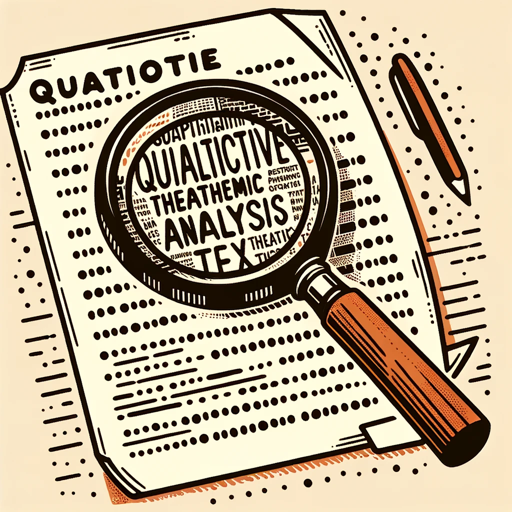
UML Diagram Expert
AI-powered UML Diagrams Made Simple

Keyword Planner
AI-powered keyword insights for SEO.
📝네이버 블로그 SEO 상위1프로가 대신 써드려요
AI-powered Naver blog content creation
NodeJS Copilot
AI-driven Node.js Development Made Easy

Story
AI-Powered Tool for Creative Storytelling
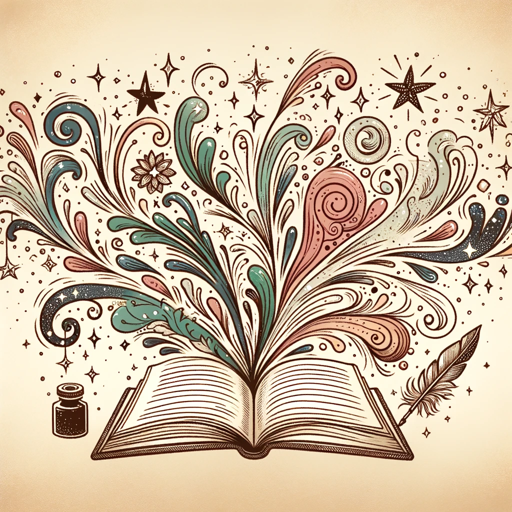
Speech Writer
Craft Inspiring Speeches with AI Power.

Find books, discover music, search movies
AI-powered tool for discovering books, movies, and music.

AI看面相
Unlock your destiny with AI-powered face analysis.

Mathematical statistics
AI-Powered Statistical Analysis & Insight

Audio Transcriber
AI-Powered Audio Transcriptions Made Easy.

Transcribe Assistant
AI-Powered Transcriptions Made Simple.

- Hypothesis Testing
- Data Cleaning
- Predictive Analytics
- Survey Analysis
- Regression Modeling
Q&A: Understanding Data Analysis - SPSS
What types of statistical tests can I perform with Data Analysis - SPSS?
Data Analysis - SPSS allows you to perform a wide range of statistical tests, including t-tests, ANOVA, chi-square tests, correlation analysis, regression analysis, and more. It guides you in selecting the appropriate test based on your data and research questions.
Can I upload my own dataset to the tool?
Yes, you can upload your own datasets in formats like CSV, Excel, or SPSS files. Ensure that your data is clean and variables are correctly labeled to achieve the best results from your analyses.
Does the tool provide interpretations of the statistical outputs?
Absolutely. The tool not only generates the statistical outputs, such as tables and graphs but also provides detailed interpretations of the results. This helps you understand the significance of your findings and how they relate to your research questions.
Is it suitable for beginners with no prior experience in statistics?
Yes, Data Analysis - SPSS is designed to be user-friendly, even for beginners. The tool offers step-by-step guidance, from choosing the right statistical test to interpreting the results, making it accessible for users with varying levels of expertise.
How secure is my data when using Data Analysis - SPSS?
Data Analysis - SPSS takes data security seriously. Uploaded datasets are handled with strict confidentiality, and the platform uses encryption to protect your data. You can confidently use the tool knowing your data is secure.