Audio Transcriber-AI-powered audio transcription tool.
AI-Powered Audio Transcriptions Made Easy.
Reviews different audio file formats and transcribes them, with a focus on indentifying the audio sources and then transcribing them
Please upload the audio file you would like to transcribe.
The audio formats that are acceptable are as follows: MP3, WAV, AAC, FLAC, ALAC, OGG, WMA, AIFF and M4A
Related Tools
TurboScribe Transcription — Transcribe Audio
Transcribe and chat with audio and video files. Upload at turboscribe.ai, then chat here! Transcription powered by AI.

Whisper Transcriber
A real-time audio transcription expert using Whisper technology.

Transcribe Assistant
A transcription assistant for converting MP4 and MP3 to text

Transcript Thief
Steal Valuable Content Idea's - From Youtube Media Mastery

Audio to Text Scribe
Transcribes audio files into text with clarity and precision.

Video to Text
A video-to-text transcription assistant.
20.0 / 5 (200 votes)
Introduction to Audio Transcriber
Audio Transcriber is a specialized tool designed to convert spoken language from audio files into written text. The core purpose of this service is to facilitate the creation of accurate and well-structured transcripts from various audio formats, enabling users to capture, analyze, and utilize spoken content in a textual form. This service is particularly useful in scenarios where capturing spoken information in text is crucial, such as in legal documentation, research, content creation, and accessibility services. For example, a journalist covering an interview might use Audio Transcriber to quickly convert a recorded conversation into text, enabling easier editing and publication. Similarly, a researcher conducting qualitative interviews can leverage the tool to transcribe hours of spoken data for analysis.

Main Functions of Audio Transcriber
Speech-to-Text Transcription
Example
Converting a podcast episode into text for a blog post.
Scenario
A content creator who hosts a weekly podcast can use Audio Transcriber to convert the audio of each episode into text, making it easier to produce accompanying blog posts or transcripts that improve SEO and accessibility.
Speaker Identification
Example
Differentiating between multiple speakers in a recorded meeting.
Scenario
In a corporate meeting with several participants, Audio Transcriber can identify and label different speakers, helping to create a clear, organized record of the discussion for future reference and decision-making.
Support for Multiple Audio Formats
Example
Transcribing an interview recorded on an iPhone in M4A format.
Scenario
A journalist who records interviews on various devices can upload audio in formats like MP3, WAV, or M4A to Audio Transcriber. The tool's ability to handle multiple formats ensures that the journalist can focus on content rather than file conversion.
Ideal Users of Audio Transcriber
Journalists and Content Creators
Journalists, bloggers, and content creators who regularly deal with interviews, podcasts, or video content can benefit greatly from Audio Transcriber. It streamlines the process of converting spoken word into text, enabling these professionals to focus on content creation and editing rather than the time-consuming task of manual transcription.
Researchers and Academics
Researchers, especially those in fields like sociology, anthropology, or market research, often conduct interviews or focus groups as part of their work. Audio Transcriber aids in the transcription of these audio recordings, making it easier to analyze qualitative data. The ability to differentiate between speakers is particularly valuable in these settings.

Detailed Guidelines for Using Audio Transcriber
1
Visit aichatonline.org for a free trial without login, also no need for ChatGPT Plus. This will grant you access to the Audio Transcriber tool directly.
2
Upload your audio file in one of the supported formats (MP3, WAV, AAC, FLAC, ALAC, OGG, WMA, AIFF, M4A). Ensure your file is clear and of high quality for the best transcription results.
3
Choose your transcription options, such as speaker identification, timestamping, or specific formatting styles like screenplay format.
4
Review the transcription output for accuracy. Make edits or adjustments as needed, especially if there are multiple speakers or complex terminology.
5
Export or download your transcription in the desired format (e.g., text file, document). Utilize the transcription for your project, such as academic writing, content creation, or meeting notes.
Try other advanced and practical GPTs
Mathematical statistics
AI-Powered Statistical Analysis & Insight

AI看面相
Unlock your destiny with AI-powered face analysis.

Find books, discover music, search movies
AI-powered tool for discovering books, movies, and music.

Speech Writer
Craft Inspiring Speeches with AI Power.

Data Analysis - SPSS
AI-powered tool for statistical analysis.
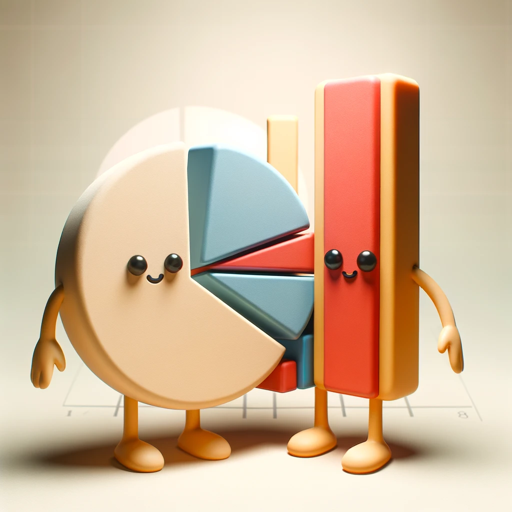
Qualitative Research Data Analysis
AI-Powered Thematic Analysis for Researchers
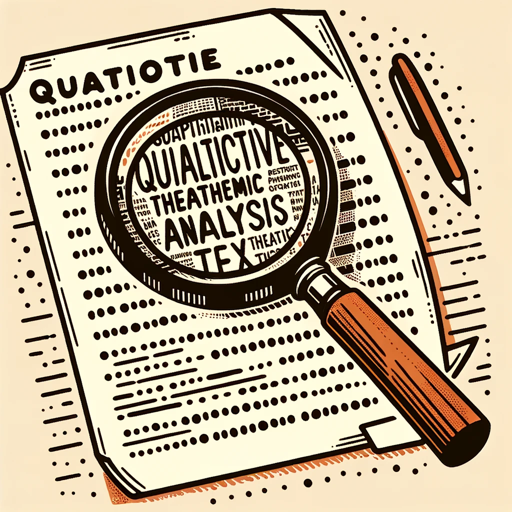
Transcribe Assistant
AI-Powered Transcriptions Made Simple.

Turbo Version
Empowering your tasks with AI precision.

French Teacher
AI-powered French conversation partner.

The Big Game Party Planner
AI-powered Super Bowl party planner.
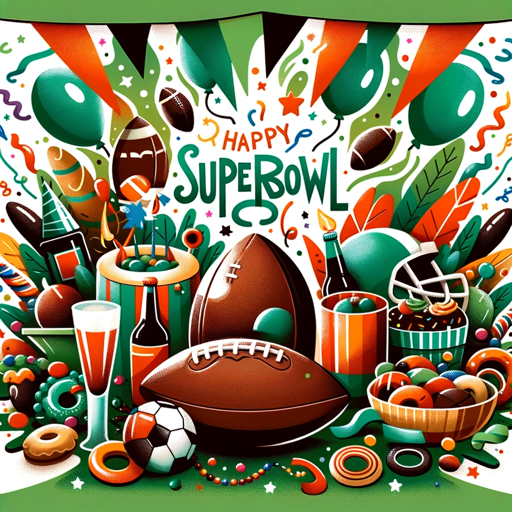
GPT Creator
Create custom AI chatbots effortlessly.

Powerpoint - Slide
AI-powered tool for effortless slide creation.

- Content Creation
- Academic Writing
- Meeting Notes
- Podcast Transcription
- Video Subtitles
Comprehensive Q&A About Audio Transcriber
What types of audio formats does Audio Transcriber support?
Audio Transcriber supports MP3, WAV, AAC, FLAC, ALAC, OGG, WMA, AIFF, and M4A formats, allowing users to upload various audio files for transcription.
Can Audio Transcriber identify multiple speakers in an audio file?
Yes, Audio Transcriber can distinguish and label different speakers within an audio file, which is particularly useful for transcribing interviews, meetings, or podcasts.
Is it possible to edit the transcriptions within the tool?
Yes, after the transcription is generated, you can review and edit the text directly within the tool to ensure accuracy and make any necessary corrections.
How can I ensure the best transcription accuracy?
To achieve optimal accuracy, ensure your audio file is clear, with minimal background noise, and that the speakers articulate clearly. Selecting the correct language and dialect during upload can also improve results.
What are some common use cases for Audio Transcriber?
Common use cases include transcribing academic lectures, creating subtitles for videos, documenting interviews or podcasts, converting meeting notes, and generating content for blogs or articles.