Meeting Minutes-AI-powered meeting transcription
AI-powered meeting transcription made easy
Effortlessly convert transcript into professionally formatted meeting minutes.
Format minutes for my meeting.
Can you edit the transcript?
Transcribe my audio, please.
Privacy features available?
Related Tools

Executive func
Executive Function. Plan Step by Step. Reduce starting friction & resistance. Upload a pic of your todo list, or type a task to get started! v1.4 GPTavern

Video Captions
Transcribes YouTube videos into text with precision and extra features.
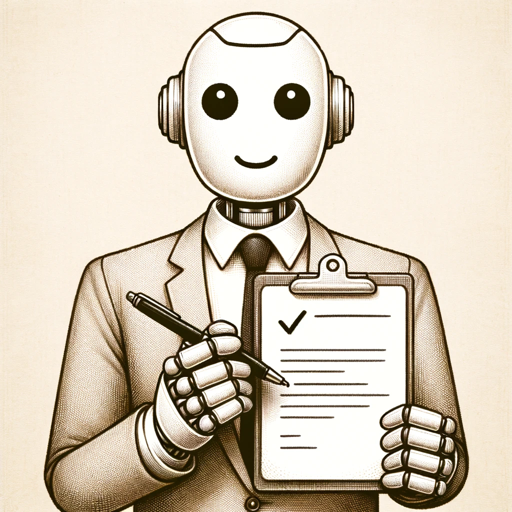
Employee Performance Review - SME
Let me help you quickly create a comprehensive reivew for your employees.

Meeting Notes Pro AI
Transforms meeting recordings into structured notes.
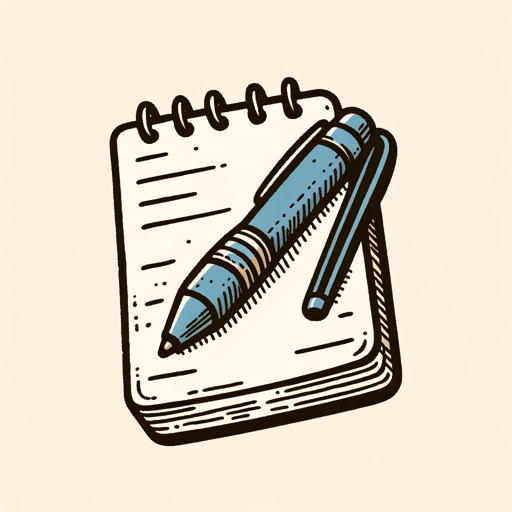
Meeting Summarizer Pro
Unlock the power of your transcripts. Expertly summarize your calls and meetings.
Meeting Summary and Action Item Specialist
Summarizes meetings and outlines action items
20.0 / 5 (200 votes)
Introduction to Meeting Minutes
Meeting Minutes is a specialized tool designed to streamline the process of capturing, transcribing, and organizing the content of meetings. Its primary purpose is to ensure that the key points, decisions, and action items discussed during meetings are accurately recorded and easily accessible for future reference. The service is built to assist in transforming spoken content into structured text, offering options for formatting and distribution. For example, in a corporate setting, Meeting Minutes could be used to document board meetings, ensuring that all critical decisions are recorded in a formal document that can be shared with stakeholders. In an educational context, it could be used to summarize faculty meetings, helping to keep track of discussions and decisions regarding curriculum changes or policy updates.

Key Functions of Meeting Minutes
Audio Transcription
Example
A project manager uploads an audio file of a recent team meeting. The service transcribes the spoken content into text, capturing all discussions, including technical terms and industry-specific jargon.
Scenario
In a product development meeting, where multiple stakeholders discuss the timeline, responsibilities, and next steps, the transcription service ensures that every spoken detail is recorded accurately, preventing miscommunication.
Custom Formatting
Example
After transcription, the user formats the text into minutes with headings, bullet points, and action items, ensuring the document is clear and organized.
Scenario
During an annual general meeting (AGM) of a non-profit organization, detailed minutes are required. The formatting function allows the secretary to create a clear, professional document that can be distributed to all members, highlighting key decisions and action points.
Review and Edit
Example
The service allows the user to review the transcript, making any necessary edits to ensure accuracy before finalizing the minutes.
Scenario
In a legal firm, a partner reviews the minutes of a strategy meeting to ensure all legal terms are correctly captured and that any confidential information is accurately noted. The ability to edit the transcript before finalizing ensures that the minutes meet professional standards.
Target Users for Meeting Minutes
Corporate Professionals
Executives, managers, and team leaders who regularly conduct meetings will benefit greatly from Meeting Minutes. They require precise and accessible documentation of discussions and decisions, which can be used for follow-up actions, reporting, or legal records. These professionals often work in fast-paced environments where accurate records are essential for maintaining accountability and ensuring that projects stay on track.
Educational Institutions
Administrators, faculty members, and student organizations within educational institutions can use Meeting Minutes to document meetings related to academic planning, policy development, and event coordination. The service helps ensure that decisions are recorded clearly, and that all stakeholders are informed of outcomes. This is especially beneficial in large institutions where keeping track of multiple committees and meetings can be challenging.

Guidelines for Using Meeting Minutes
Visit aichatonline.org for a free trial
Begin by visiting aichatonline.org where you can access a free trial without the need for login credentials or a ChatGPT Plus subscription. This makes it easy to explore the tool's features immediately.
Upload your audio recording
Once on the site, upload your meeting audio recording. Ensure the file is clear and complete, as this will directly affect the accuracy of the transcription.
Review and edit the transcript
After the transcription is complete, carefully review the text for accuracy. Make any necessary edits to ensure clarity and completeness before finalizing the document.
Format the minutes
Choose from various formatting options to convert the transcript into formal meeting minutes. You can include headings, bullet points, and other elements to structure the content effectively.
Export and share
Finally, export the minutes in your preferred format (e.g., PDF or Word) and share them with attendees. Ensure all sensitive information is handled securely throughout the process.
Try other advanced and practical GPTs
FaceSwap
AI-powered face swapping made easy.
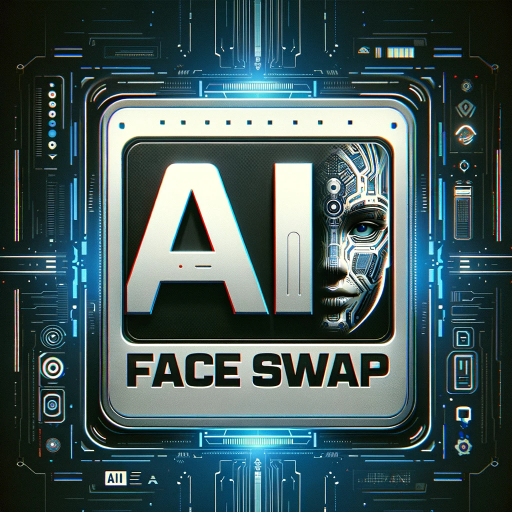
Crypto Guru 💎✋
AI-Powered Insights for Smarter Crypto Decisions

ユーチューブ動画ボット
AI-powered YouTube content processing.

Motion Graphics for Videos
AI-Powered Motion Graphics Made Easy

LEGOlize Image
Transform your ideas into LEGO-style designs with AI.

The Mind Decoder (Psychology)
AI-Powered Insights into Psychological Tactics

Meeting Notes Pro AI
Transform your meetings into concise, actionable notes with AI precision.

Photo Clone
AI-Powered Image Cloning and Recreation

Photo Pro
AI-powered photo enhancement for professionals

Future Fiction Academy Scene Writer
AI-Powered Tool for Crafting Fiction Scenes

Hotel Booking Engine
AI-Powered Hotel Booking Made Easy

Realistic Image Generator
Create Stunning Realistic Images with AI

- Academic Research
- Project Planning
- Corporate Meetings
- Legal Consultations
- Team Briefings
Q&A About Meeting Minutes
What types of meetings can I use this tool for?
Meeting Minutes can be used for various types of meetings, including corporate meetings, academic seminars, team briefings, and legal consultations. It is adaptable to any scenario where accurate record-keeping is essential.
Do I need any special software to use Meeting Minutes?
No, Meeting Minutes is a web-based tool that does not require any additional software installation. You can access it directly through your web browser.
How secure is my data when using Meeting Minutes?
Meeting Minutes prioritizes data security. All uploaded files and generated transcripts are handled with strict confidentiality and are not shared with third parties.
Can I edit the transcript after it has been generated?
Yes, you can review and edit the transcript to ensure accuracy and clarity before finalizing the meeting minutes. The editing process is straightforward and can be done directly within the tool.
What formats can I export the finalized meeting minutes in?
You can export the finalized meeting minutes in various formats, including PDF and Word. This flexibility allows you to choose the format that best suits your needs.