Photo Pro-AI-powered image enhancement
AI-powered photo enhancement for professionals
Transforms personal photos into professional LinkedIn or email profile pictures.
How can I make my photo look more professional?
What changes will improve my picture for LinkedIn?
Can you suggest edits for a better profile photo?
How do I enhance this image for professional use?
Related Tools

photo editor
Edits photos with color changes and artistic effects

Professional Headshot
I create simulated professional headshots with professional attire.

Headshot GPT
Converts photos to professional headshots for fun.

Picture Editor
Realistic, high-quality JPG editor.

Image Enhancer Pro
Analyze an image, describe it and create an image with the description with Dall-E 3.

Photogasm 3.0
Generates hyper-realistic, cinematic landscape images with flair. Supports hyper realistic imaginary by using /cctv before query.
20.0 / 5 (200 votes)
Introduction to Photo Pro
Photo Pro is a specialized version of ChatGPT designed to assist users in transforming their personal photographs into professional-quality images suitable for use on platforms like LinkedIn, email profiles, and other professional settings. The primary purpose of Photo Pro is to enhance the visual appeal of a photograph while maintaining its authenticity and personal essence. This service focuses on providing personalized suggestions related to lighting, composition, attire, and other elements that contribute to a professional image. For example, if a user uploads a portrait for their LinkedIn profile, Photo Pro can analyze the image and suggest adjustments such as improving the lighting to enhance facial features, cropping the image to follow professional composition guidelines, or recommending changes in attire to align with industry standards. By doing so, Photo Pro helps users present themselves in the best possible light in professional contexts.

Main Functions of Photo Pro
Image Enhancement Recommendations
Example
A user uploads a photo with poor lighting and asks for advice on how to improve it. Photo Pro suggests adjusting the brightness, contrast, and possibly using a reflector or different light source to achieve a more balanced look.
Scenario
This function is particularly useful for individuals who are preparing images for professional use but do not have access to professional photography equipment. For instance, someone applying for jobs might want to ensure their LinkedIn photo looks polished and well-lit.
Composition and Cropping Guidance
Example
A user uploads a headshot where their face is slightly off-center. Photo Pro recommends cropping the image to achieve a more balanced composition, placing the user's face according to the 'rule of thirds' to create a visually appealing photo.
Scenario
This is ideal for professionals who need to make a strong first impression with their profile pictures. For instance, a marketing consultant might use this function to refine their photo, ensuring it conveys confidence and approachability.
Attire and Background Suggestions
Example
A user submits a photo taken in a casual setting and asks whether it is appropriate for a professional profile. Photo Pro might suggest changing to a more neutral background or altering the attire to something more formal, depending on the industry standards.
Scenario
This function benefits individuals who are unsure about the appropriateness of their current images for professional purposes. For example, a recent graduate entering the corporate world could use this advice to align their profile picture with industry expectations.
Ideal Users of Photo Pro
Job Seekers and Professionals
This group includes individuals who are actively seeking new employment opportunities or professionals looking to update their online presence. They benefit from Photo Pro by ensuring their profile pictures on LinkedIn and other platforms are polished, professional, and aligned with industry standards, which can significantly impact first impressions.
Entrepreneurs and Business Owners
Entrepreneurs and business owners who need to establish a credible online presence would find Photo Pro especially useful. A well-crafted profile image can enhance personal branding and help in building trust with clients and partners. Photo Pro helps them achieve a cohesive, professional look across all their business profiles.

How to Use Photo Pro
Step 1
Visit aichatonline.org for a free trial without login, also no need for ChatGPT Plus.
Step 2
Upload your photo directly to the platform. Ensure the image is clear and well-lit for the best results.
Step 3
Specify your desired outcome, such as improving the image's professional appearance for LinkedIn or email profiles.
Step 4
Use the available tools to adjust lighting, composition, and other elements according to the recommendations provided by the AI.
Step 5
Download the enhanced image and review it for any final touches before using it on your desired platform.
Try other advanced and practical GPTs
Photo Clone
AI-Powered Image Cloning and Recreation

Meeting Notes Pro AI
Transform your meetings into concise, actionable notes with AI precision.

Meeting Minutes
AI-powered meeting transcription made easy

FaceSwap
AI-powered face swapping made easy.
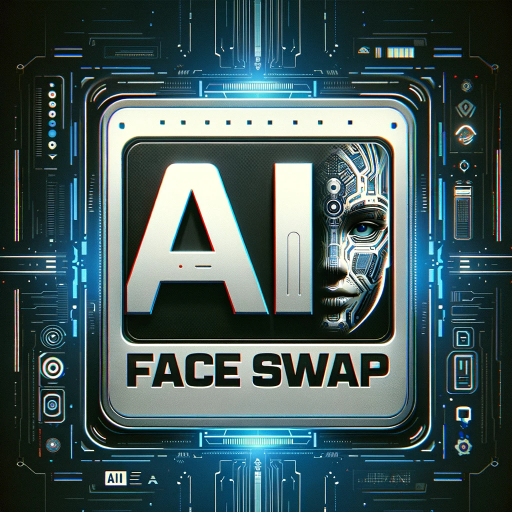
Crypto Guru 💎✋
AI-Powered Insights for Smarter Crypto Decisions

ユーチューブ動画ボット
AI-powered YouTube content processing.

Future Fiction Academy Scene Writer
AI-Powered Tool for Crafting Fiction Scenes

Hotel Booking Engine
AI-Powered Hotel Booking Made Easy

Realistic Image Generator
Create Stunning Realistic Images with AI

2D Pixel Game Asset Artist
AI-powered tool for creating pixel game assets.

SNS投稿文章チャットボット
AI-Powered Content and Thumbnail Creator

Baby Face Generator
AI-powered tool for predicting baby faces.
- Profile Optimization
- Headshot Enhancement
- Lighting Correction
- Photo Retouching
- Portrait Editing
Photo Pro: Common Questions & Detailed Answers
What types of photos can Photo Pro enhance?
Photo Pro can enhance a wide variety of photos, including professional headshots, casual portraits, and images intended for social media profiles. It is particularly effective for photos that need to project a polished and professional appearance.
Do I need any special software to use Photo Pro?
No, you don’t need any special software. Photo Pro is entirely web-based, meaning you can use it directly from your browser without installing any additional tools.
Can Photo Pro help me with profile pictures for social media?
Yes, Photo Pro is designed to optimize photos for various platforms, including LinkedIn, Twitter, and other social media sites. It can help you create a more polished and professional look for your online profiles.
Is my uploaded photo secure on the platform?
Yes, Photo Pro ensures that all uploaded photos are securely processed. The platform prioritizes user privacy and does not store images longer than necessary to complete the enhancement process.
What tips can maximize the effectiveness of Photo Pro?
For the best results, use high-quality photos with good lighting. Ensure your face is clearly visible and free from obstructions. Following these tips allows Photo Pro to enhance your image more effectively.