Photo Clone-AI-powered image cloning tool.
AI-Powered Image Cloning and Recreation
Upload any picture and get a similar image created by DALL·E 3 along with the detailed prompt.
Related Tools

Photo Multiverse
Upload your photo to create an AI persona, then change the background, convert to cartoon, or edit character styles. Try with selfies, items or pet images!

Photoshop
Your virtual Photoshop guru, guiding you in digital art with humor and expertise.

Photo Restoration, Photo Enhancer
Restore old pictures, restore old photos, restore face photos, and enhance the quality of any picture.

Image Recreator
Upload an image to recreate it using DALL-E 3. Each request should include 3 images with unique IDs and corresponding Midjourney prompts. You can instruct GPT to make modifications to a specific image by ID or recreate images using Midjourney. —公众号:Vito的A
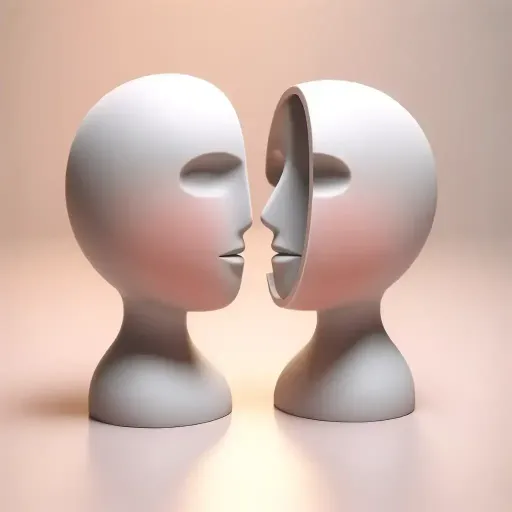
Face Swap Master by Mojju
Swap faces between photos. A practical approach to "If I were you".

Family Guy Photo Factory
Transform any photo into a visually stunning Family Guy moment with just a few clicks.
20.0 / 5 (200 votes)
Introduction to Photo Clone
Photo Clone is a specialized service designed to analyze images uploaded by users and generate closely resembling images using advanced AI technology. The primary purpose is to create cloned images that retain the essence, style, colors, and details of the original photos while providing flexibility for creative adjustments. Photo Clone is particularly adept at processing images of people, pets, objects, and scenes, ensuring that each key feature is accurately represented in the recreated image. For instance, if a user uploads a studio portrait of a person, Photo Clone will carefully analyze aspects such as ethnicity, facial features, clothing, and background before generating a new image that mirrors the original in quality and detail.

Main Functions of Photo Clone
Image Analysis and Cloning
Example
A user uploads a picture of their pet dog, and Photo Clone generates a new image that captures the dog's appearance, color, and posture with great accuracy.
Scenario
This function is useful for users who want to create digital artwork based on their personal photos or for businesses that require consistent visual representations of their products or models.
Customizable Image Recreation
Example
A user uploads a portrait and requests slight changes, such as altering the background or adjusting the lighting while keeping the subject’s appearance the same.
Scenario
Ideal for photographers and designers who need to produce multiple versions of an image with slight variations for different purposes, such as advertising or portfolio creation.
Detail Enhancement and Accuracy
Example
A user uploads a photo of a product for an online catalog, and Photo Clone generates a new image that emphasizes key details like texture and color accuracy, ensuring that the product looks as appealing as possible.
Scenario
This function is particularly beneficial for e-commerce businesses that need high-quality, accurate images to showcase their products effectively.
Ideal Users of Photo Clone
Photographers and Designers
These professionals benefit from Photo Clone's ability to create detailed and accurate reproductions of their work. The service allows them to experiment with different versions of a single image, making it easier to meet client demands or enhance their creative projects.
E-commerce Businesses
Online retailers need consistent, high-quality images to display their products. Photo Clone helps these businesses by generating clear, detailed images that highlight the best features of their products, contributing to a more professional and appealing online presence.

How to Use Photo Clone
Step 1
Visit aichatonline.org for a free trial without login, no need for ChatGPT Plus.
Step 2
Upload an image of a person, pet, or object that you want to analyze or recreate. Ensure the image is clear and well-lit for the best results.
Step 3
The tool will automatically generate a detailed description of the image and create a prompt for DALL-E 3 to generate a similar image. Review the description for accuracy.
Step 4
Photo Clone will create and display a new image based on the uploaded one. You can download this new image for your use.
Step 5
For optimal results, choose images with minimal background clutter and focus on the main subject. Use the tool in various scenarios like art recreation, object cloning, or pet portrait enhancement.
Try other advanced and practical GPTs
Meeting Notes Pro AI
Transform your meetings into concise, actionable notes with AI precision.

Meeting Minutes
AI-powered meeting transcription made easy

FaceSwap
AI-powered face swapping made easy.
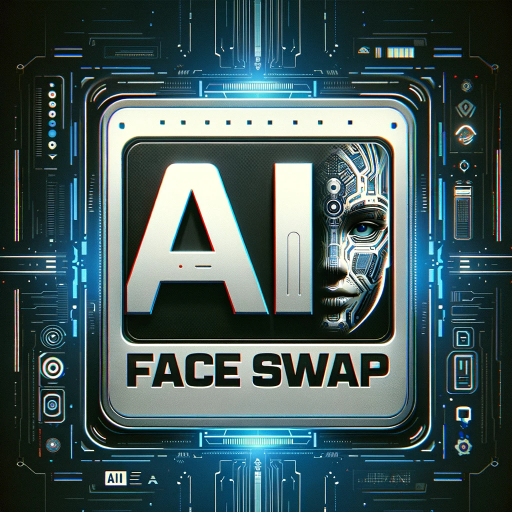
Crypto Guru 💎✋
AI-Powered Insights for Smarter Crypto Decisions

ユーチューブ動画ボット
AI-powered YouTube content processing.

Motion Graphics for Videos
AI-Powered Motion Graphics Made Easy

Photo Pro
AI-powered photo enhancement for professionals

Future Fiction Academy Scene Writer
AI-Powered Tool for Crafting Fiction Scenes

Hotel Booking Engine
AI-Powered Hotel Booking Made Easy

Realistic Image Generator
Create Stunning Realistic Images with AI

2D Pixel Game Asset Artist
AI-powered tool for creating pixel game assets.

SNS投稿文章チャットボット
AI-Powered Content and Thumbnail Creator

- Art Creation
- Photo Enhancement
- Pet Portraits
- Image Cloning
- Object Recreation
Frequently Asked Questions about Photo Clone
What types of images can I upload to Photo Clone?
You can upload images of people, pets, or objects. The tool is designed to accurately recreate or enhance these images by generating detailed prompts and new visuals using AI.
Do I need to log in or pay for using Photo Clone?
No, you don't need to log in or have a ChatGPT Plus subscription. Visit aichatonline.org to access a free trial of Photo Clone without any prerequisites.
How accurate are the cloned images generated by Photo Clone?
Photo Clone is highly accurate in capturing key details like facial features, clothing, and background elements. The tool uses advanced AI techniques to ensure the cloned images closely resemble the originals.
Can I use Photo Clone for commercial purposes?
Yes, you can use the images generated by Photo Clone for both personal and commercial purposes, as long as the original image and its contents do not violate any copyright or intellectual property laws.
What are some tips for getting the best results with Photo Clone?
To achieve the best results, use high-quality images with clear details and minimal background distractions. Additionally, ensure the subject is well-lit, and avoid overly complex or cluttered scenes.