Meeting Summary and Action Item Specialist-AI-powered meeting summary tool.
AI-powered summaries and action items in seconds.
Summarizes meetings and outlines action items
Summarize this meeting transcript:
What are the action items from this meeting?
Provide a summary and action items from this meeting:
Related Tools

Salesforce Sidekick
Personal assistant for Salesforce configuration, coding, troubleshooting, solutioning, proposal writing, and more. This is not an official Salesforce product or service.

Auto Agent - saysay.ai
No-code Auto Agent Prompting.
Meeting Minutes
Effortlessly convert transcript into professionally formatted meeting minutes.

Podcast Summarizer
Efficient summarizer of podcast episodes.
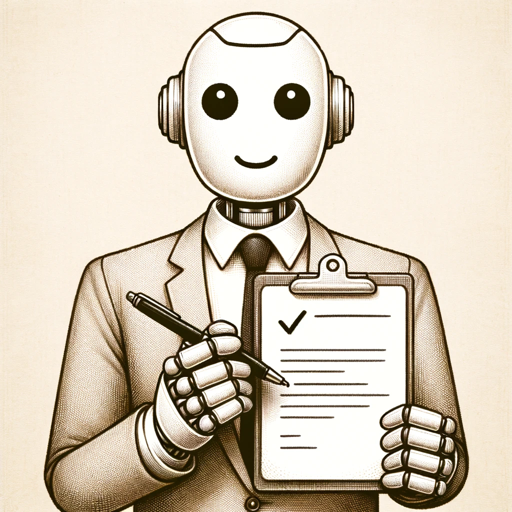
Employee Performance Review - SME
Let me help you quickly create a comprehensive reivew for your employees.

Meeting Notes Pro AI
Transforms meeting recordings into structured notes.
20.0 / 5 (200 votes)
Introduction to Meeting Summary and Action Item Specialist
The Meeting Summary and Action Item Specialist is a tool designed to assist in the efficient capture and organization of key information from meetings. Its primary function is to summarize the discussions held during a meeting and identify specific action items, ensuring that all tasks are clearly outlined and assigned to the appropriate individuals. This tool is particularly useful in professional settings where accurate documentation and follow-up are critical. By focusing on extracting the essence of conversations and pinpointing responsibilities, the Meeting Summary and Action Item Specialist helps teams stay organized and ensures accountability. For example, in a project kickoff meeting, this tool could summarize the objectives discussed and list the action items such as 'Research competitor analysis - Assigned to John, Deadline: Next Tuesday,' ensuring that John and the rest of the team are clear on their responsibilities and timelines.

Main Functions of the Meeting Summary and Action Item Specialist
Accurate Summarization
Example
In a weekly status meeting, the tool can condense a 60-minute discussion into a concise summary highlighting key points, such as project milestones achieved, upcoming deadlines, and any decisions made.
Scenario
During a project management meeting, team members discuss various aspects of the project, including completed tasks, ongoing work, and potential risks. The tool would provide a summary that captures the essence of these discussions, enabling team members to quickly review the meeting's outcomes without having to go through the entire transcript.
Action Item Identification
Example
If a marketing meeting concludes with the decision to launch a new campaign, the tool would identify action items like 'Create campaign content - Assigned to Sarah, Deadline: Friday,' ensuring tasks are clear and trackable.
Scenario
In a marketing strategy session, multiple tasks are assigned to different team members, such as designing promotional materials, coordinating with influencers, and scheduling social media posts. The tool would list these tasks with assigned responsibilities and deadlines, making it easy for team members to understand their roles and for managers to follow up on progress.
Organized Documentation
Example
After a client meeting, the tool can generate a well-structured document that not only summarizes the discussion but also categorizes action items by priority, making it easier for the team to manage their workload.
Scenario
In a client briefing, the team might discuss various deliverables, timelines, and expectations. The tool would produce a document that organizes these elements into clear categories such as 'Immediate Actions,' 'Client Requests,' and 'Long-term Goals,' helping the team prioritize their tasks and ensure that nothing is overlooked.
Ideal Users of Meeting Summary and Action Item Specialist
Project Managers
Project managers benefit greatly from using this tool as it helps them maintain clear and organized records of meetings, ensuring that all team members are aligned and aware of their responsibilities. By automatically summarizing discussions and identifying action items, the tool saves project managers time and reduces the risk of miscommunication or forgotten tasks.
Executive Assistants
Executive assistants often need to manage and document high-level meetings involving multiple stakeholders. This tool assists them in efficiently summarizing key points and tracking action items, making it easier to provide accurate updates to executives and ensure that follow-ups are completed in a timely manner.

Guidelines for Using Meeting Summary and Action Item Specialist
Step 1
Visit aichatonline.org for a free trial without login, no need for ChatGPT Plus.
Step 2
Upload or paste your meeting transcript or notes into the text input box provided.
Step 3
Click on the 'Generate Summary and Action Items' button to initiate the analysis process.
Step 4
Review the automatically generated summary and identified action items for accuracy.
Step 5
Download or copy the results, and make any necessary adjustments before sharing with your team.
Try other advanced and practical GPTs
Theory of Computation
AI-powered insights into computation theory.

Music Theory
AI-powered music theory insights.

Graph Theory
AI-powered graph theory for real-world solutions.

DnDGPT - Full Canvas Battle Map Maker
AI-powered full-canvas battle map creator.

Design Sequence Diagram & Implement
AI-powered sequence diagrams and API code generation.

Plagarism Remover
AI-powered Rephrasing for Plagiarism-free Content

Hand-drawn illustration GPT
AI-powered doodle creator for everyone

Progress Note
AI-powered therapy note generation tool.

Scientific Article Summarizer
AI-powered tool for precise scientific summaries.

Scientific Writing Assistant
Elevate your scientific writing with AI.

Scientific Paper Writer
AI-Powered Writing for Scientific Excellence

Ableton Live (All Versions) - Ultimate Assistant
Your AI-Powered Guide to Mastering Ableton Live.

- Project Management
- Productivity
- Team Collaboration
- Meeting Notes
- Task Tracking
FAQs for Meeting Summary and Action Item Specialist
What types of meetings can this tool summarize?
This tool can summarize a wide variety of meetings, including business meetings, project updates, brainstorming sessions, and more. It works effectively with any transcript provided.
How accurate are the action items identified?
The accuracy of identified action items is generally high, depending on the clarity of the transcript. It captures tasks, assignees, and deadlines when explicitly mentioned in the meeting.
Can this tool handle large transcripts?
Yes, the tool is designed to process large transcripts efficiently, summarizing the key points and extracting relevant action items without losing important details.
Is there a way to customize the summaries?
While the tool generates summaries based on the content provided, you can manually edit and refine the results to better suit your specific needs.
How secure is the data I input?
All data processed by the tool is treated with strict confidentiality, and no information is stored after the summary and action items are generated.