Meeting Summarizer Pro-AI-driven meeting summary generator
AI-Powered Meeting Summaries for Professionals
Unlock the power of your transcripts. Expertly summarize your calls and meetings.
Please summarize a meeting from my transcript
Focus on unique ideas and insights from my meeting
Detail any significant items discussed in my meeting
Draft an email summarizing this meeting for my colleagues
Related Tools

Summary Generator
Condense lengthy texts effortlessly with Summary Generator, your tool for creating concise and informative summaries.
Summary Bot
With simple prompt, instantly get accurate key points from YouTube videos, web articles, attached docs, and more.

Summarize!
In-depth Analysis, Summary, Action Plan and Further Reading Suggestions. Can be used also to summarize historical events, scientific subjects, news, etc...

Podcast Summarizer
Efficient summarizer of podcast episodes.

Note Summarizer
Focus on academic notes summarizing, and creating concise, clear notes from provided materials.

Meeting Notes Pro AI
Transforms meeting recordings into structured notes.
20.0 / 5 (200 votes)
Detailed Introduction to Meeting Summarizer Pro
Meeting Summarizer Pro is a specialized AI-powered tool designed to assist in the meticulous capture and summarization of meeting transcripts. Its core purpose is to provide users with comprehensive and highly structured summaries of meetings, ensuring no detail is overlooked. By focusing on various key aspects such as key discussion topics, areas of alignment, unique ideas, open areas, concerns, opportunities, and action items, Meeting Summarizer Pro helps professionals efficiently review and act upon meeting outcomes. For example, in a scenario where a project team holds a strategy meeting, the tool captures the entire discussion, extracts all relevant points, and formats them into a digestible summary. This enables team members to quickly reference decisions made, identify tasks assigned, and recognize areas requiring further attention.

Main Functions of Meeting Summarizer Pro
Key Discussion Topics Summarization
Example
In a marketing campaign planning meeting, various strategies such as social media outreach, content creation, and budget allocation are discussed. Meeting Summarizer Pro identifies these main points and summarizes them, making it easy for team members to review the conversation and understand the focus areas of the discussion.
Scenario
A marketing manager uses Meeting Summarizer Pro after a strategy meeting to quickly generate a summary that highlights the key discussion points. This summary is then shared with the team to ensure everyone is aligned on the next steps.
Action Items Identification and Assignment
Example
During a product development meeting, tasks such as finalizing design specifications, conducting market research, and coordinating with suppliers are assigned to specific team members. Meeting Summarizer Pro lists these action items with the names of the responsible individuals, ensuring clear accountability.
Scenario
A product manager uses the tool to extract and organize all action items from a meeting transcript, providing a clear follow-up plan that is distributed to the team for execution.
Concerns and Risks Identification
Example
In a project risk assessment meeting, potential issues such as timeline delays, resource constraints, and technical challenges are discussed. Meeting Summarizer Pro highlights these concerns, enabling the team to prioritize risk mitigation efforts.
Scenario
A project manager relies on Meeting Summarizer Pro to summarize all identified risks from a meeting, using the output to refine the project’s risk management plan and to keep stakeholders informed of potential challenges.
Ideal Users of Meeting Summarizer Pro
Project Managers
Project managers benefit significantly from Meeting Summarizer Pro as it helps them capture detailed records of project meetings, track action items, and manage risks effectively. The tool provides structured summaries that ensure no details are missed, which is crucial for maintaining project timelines and delivering successful outcomes.
Executives and Senior Management
Executives and senior management often have limited time to review lengthy meeting transcripts. Meeting Summarizer Pro distills these discussions into concise summaries, focusing on strategic decisions, opportunities, and risks. This allows them to make informed decisions quickly without needing to sift through extensive notes.

How to Use Meeting Summarizer Pro
Visit aichatonline.org for a free trial without login, no need for ChatGPT Plus.
Start your experience by visiting the official website, where you can access Meeting Summarizer Pro instantly without requiring any login credentials or a ChatGPT Plus subscription.
Upload or paste your meeting transcript.
Once on the platform, simply upload the transcript of your meeting or paste it directly into the provided text box. Ensure that the transcript is clear and well-formatted for the best results.
Select the summary options.
Choose your desired summary format, such as key discussion topics, action items, and areas of alignment. Customize the output based on your specific needs, whether you require a detailed breakdown or a concise overview.
Generate and review your summary.
Click on the 'Summarize' button to generate a comprehensive meeting summary. Review the output to ensure all key points are captured. You can edit or adjust the summary if necessary.
Download or share the summary.
Once satisfied with the summary, download it in your preferred format (e.g., PDF, Word) or directly share it with your team via email or a collaboration platform.
Try other advanced and practical GPTs
Blog Post Generator
AI-Driven Content Creation Made Simple

Earn AI
AI-powered solutions for every task.
Code Architect for Nuxt
AI-Powered Tool for Nuxt Optimization

GSC Keyword Ranking Changes Scatter Plot
AI-powered tool for tracking keyword performance.
BugBountyGPT
AI-powered security testing insights

The Adman
AI-driven advertising insights in minutes

ESP32 IoT GPT
AI-powered ESP32 IoT development

Minimal Logo
AI-powered minimalist logo design.
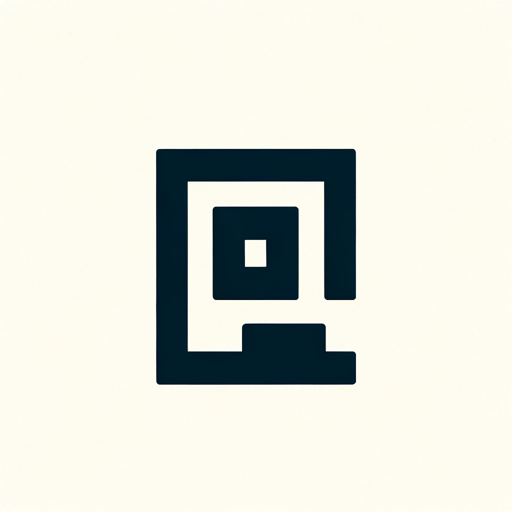
Taro Mystic
AI-powered Tarot readings for tailored guidance.

Expert Programmer
AI-driven programming solutions, simplified.

Alex Hormozi Strats
AI-powered strategies for business growth

iOS & visionOS App Builder
AI-powered development for iOS & visionOS.

- Project Management
- Team Collaboration
- Webinars
- Client Meetings
- Legal Reviews
Frequently Asked Questions about Meeting Summarizer Pro
What types of meetings can Meeting Summarizer Pro summarize?
Meeting Summarizer Pro can summarize various types of meetings, including team meetings, client calls, project discussions, webinars, and more. It is designed to handle both formal and informal meeting transcripts efficiently.
Can I customize the format of the meeting summaries?
Yes, Meeting Summarizer Pro allows you to customize the summary format. You can choose which sections to include, such as key discussion topics, action items, and areas of concern, depending on your specific requirements.
Is it possible to summarize long and complex meetings?
Absolutely. Meeting Summarizer Pro is optimized to handle lengthy and complex meeting transcripts, ensuring that even the most intricate discussions are summarized accurately without missing crucial details.
Do I need a specific file format for uploading transcripts?
No, Meeting Summarizer Pro supports a wide range of file formats, including text files, Word documents, and PDFs. You can also copy and paste your transcript directly into the tool if preferred.
How secure is my data when using Meeting Summarizer Pro?
Meeting Summarizer Pro prioritizes data security. All uploaded transcripts are encrypted, and the platform follows strict data protection protocols to ensure that your information remains confidential.