UML Diagram Expert-UML Diagram Generator and Modeler
AI-powered UML Diagrams Made Simple
Expert in software diagram creation using UML. Plantuml, Mermaid, D2
How do I create a simple state in a state diagram?
Create a class diagram for a library system ?
Can you help me integrate JSON data into my state diagram?
Integrating real-world data into diagrams can enhance their practicality. How can I seamlessly incorporate JSON data into my state diagrams to reflect dynamic system behaviors?
I've read about forks and joins being used to manage parallel processes in state diagrams. Could you demonstrate their application with an example that illustrates managing concurrent activities within a system?
I'm new to UML diagrams. Can you guide me through creating my first state in a state diagram, emphasizing the details I need to include for it to be effective?
Related Tools

Flow Chart Genius
I create flow charts to explain connections.

In-Chat UML Diagram Visualizer
I create and visualize UML diagrams in-chat with PlantUML.

Diagram Creator [UPDATED]
Expert in transforming ideas into professional diagrams

🌟Technical diagrams pro🌟
Create flowcharts, Class, Sequence, Use Case, and Activity diagrams using PlantUML. System design and cloud infrastructure diagrams for AWS, Azue and GCP. No login required.

Mindmap Master I Diagrams, Charts, Planner 🧠
Generate an ultra-cool mind map from your concept, a link or an upload file. Support Mindmap, Flowchart, Sequence Diagram, Gantt Chart, Class Diagram, State Diagram, Pie Chart, Bar Chart and more.

Class Diagram Creator
I generate class diagrams from software concepts.
20.0 / 5 (200 votes)
Introduction to UML Diagram Expert
UML Diagram Expert is designed to assist developers, software architects, and other professionals in creating, visualizing, and understanding UML state diagrams. This tool leverages various UML diagram conventions and technologies such as PlantUML, Mermaid, and others to help users depict complex systems' behaviors, states, and transitions. The primary purpose of UML Diagram Expert is to provide a comprehensive platform where users can model dynamic system behaviors effectively. For instance, in a software development project, users can create state diagrams to illustrate how a system transitions between different states in response to various events. This tool is particularly beneficial for visualizing interactions in complex systems, ensuring that the architecture is well-documented and easily understandable.

Main Functions of UML Diagram Expert
Creating Simple and Composite States
Example
A developer working on a voting system might use UML Diagram Expert to create a state diagram that represents the different states of a voting machine, such as 'Idle', 'Active', 'Processing Vote', and 'Vote Cast'. Composite states like 'Active' can encompass sub-states like 'Waiting for Input' and 'Processing Input'.
Scenario
In a voting system, understanding the flow and transitions between states is crucial to ensure that the machine processes votes correctly and securely. UML Diagram Expert helps in modeling these states and transitions clearly.
Managing Transitions and Events
Example
For a GPS navigation system, a developer might define transitions such as 'Calculating Route', 'Route Found', and 'Recalculating Route' to manage how the system reacts to different inputs, like a change in destination.
Scenario
In a GPS system, handling transitions between different states is vital for providing accurate and timely directions to users. UML Diagram Expert allows developers to model these transitions, ensuring the system's responses to user inputs are predictable and reliable.
Integrating JSON Data for Dynamic Diagram Generation
Example
A team developing a microservice architecture could use JSON data to dynamically generate state diagrams that represent the current state of each microservice, including their interactions and dependencies.
Scenario
In a microservices environment, systems are often highly dynamic, with services being added, removed, or modified frequently. By using UML Diagram Expert to integrate JSON data, teams can keep their documentation up-to-date automatically, reflecting the current system state without manual intervention.
Ideal Users of UML Diagram Expert
Software Developers
Software developers benefit from using UML Diagram Expert by gaining the ability to model and visualize the states and transitions within their systems. This is crucial in both designing new features and debugging existing ones. Developers can easily create diagrams that represent the lifecycle of objects, system states, and the flow of control, enhancing both understanding and communication within teams.
System Architects
System architects use UML Diagram Expert to create high-level overviews of complex systems. By visualizing system states, interactions, and data flows, architects can ensure that the system's design meets the necessary requirements and constraints. This tool is particularly useful in planning system expansions, integrations, and in identifying potential bottlenecks or points of failure.

How to Use UML Diagram Expert
Visit aichatonline.org for a free trial without login, also no need for ChatGPT Plus.
Start by accessing the website for a trial. No registration or premium account is required.
Prepare your UML diagram concept.
Have a clear understanding of the system or process you want to model with a UML diagram, such as a state machine, sequence diagram, or class diagram.
Choose the appropriate tool or syntax.
Select between PlantUML, Mermaid, or other supported UML formats. UML Diagram Expert supports dynamic generation and modification based on JSON data, facilitating rapid prototyping and real-time updates.
Generate or customize your diagram.
Utilize UML Diagram Expert to generate the diagram. Add inline styles, notes, and additional components as necessary. You can also manage transitions, events, and composite states for detailed modeling.
Review and export your diagram.
Ensure that your diagram accurately reflects the intended system design. Export it in your desired format (PNG, SVG, etc.) for use in documentation or presentations.
Try other advanced and practical GPTs
Keyword Planner
AI-powered keyword insights for SEO.
📝네이버 블로그 SEO 상위1프로가 대신 써드려요
AI-powered Naver blog content creation
NodeJS Copilot
AI-driven Node.js Development Made Easy

Story
AI-Powered Tool for Creative Storytelling
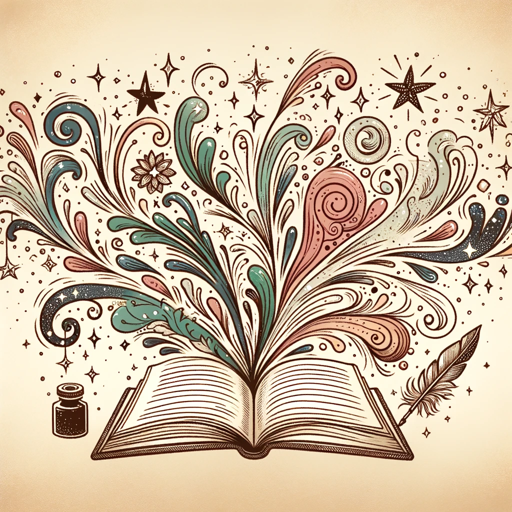
Flow Chart Genius
AI-driven flow chart creation made simple.

Technical Documentation Writer Pro
AI-powered precision for technical writing

Qualitative Research Data Analysis
AI-Powered Thematic Analysis for Researchers
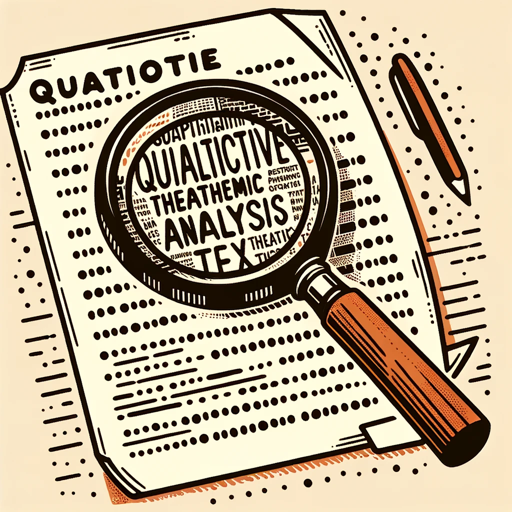
Data Analysis - SPSS
AI-powered tool for statistical analysis.
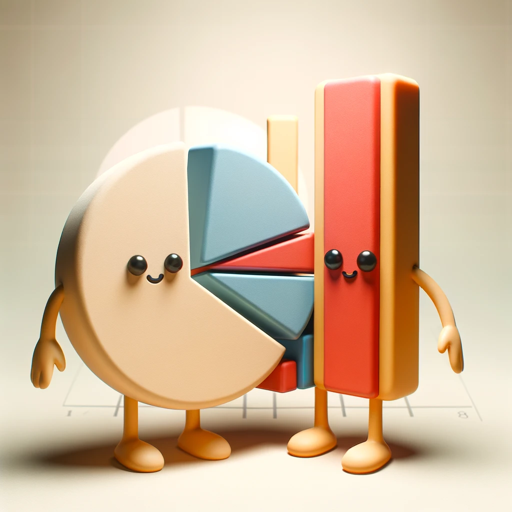
Speech Writer
Craft Inspiring Speeches with AI Power.

Find books, discover music, search movies
AI-powered tool for discovering books, movies, and music.

AI看面相
Unlock your destiny with AI-powered face analysis.

Mathematical statistics
AI-Powered Statistical Analysis & Insight

- Educational Use
- Process Mapping
- Software Design
- System Modeling
- Architectural Planning
Frequently Asked Questions about UML Diagram Expert
Can I use UML Diagram Expert without an internet connection?
No, UML Diagram Expert requires an internet connection as it operates online through the aichatonline.org platform. However, once generated, diagrams can be downloaded and used offline.
What types of UML diagrams can I create with this tool?
You can create a wide range of UML diagrams including class diagrams, state diagrams, sequence diagrams, use case diagrams, and more. The tool also supports other types of diagrams like ERD, network, and Gantt charts.
How does UML Diagram Expert handle composite states?
UML Diagram Expert allows you to define composite states easily. You can model both simple and nested states, along with transitions and events that occur within these composite structures.
Is it possible to integrate UML Diagram Expert with other tools?
Yes, UML Diagram Expert can integrate with other tools by using JSON data to dynamically generate or modify diagrams. This makes it suitable for automated workflows and continuous integration setups.
Can I apply custom styles to my UML diagrams?
Yes, UML Diagram Expert supports inline styling, allowing you to customize the appearance of your diagrams. You can change colors, shapes, and add notes to enhance the clarity and visual appeal of your diagrams.