Cloner-website replication tool
AI-powered tool for effortless website cloning
Clone and replicate the source site using a screenshot, while enabling continuous development and optimization capabilities. - 通过截图复制源站点前端代码,同时具备持续开发和优化功能。Any Issue: contact me @X: https://twitter.com/tb_xy09
clone [upload screenshot]
clone [url of page]
give me the zip link
screenshot it
Related Tools

GPT Customizer, File Finder & JSON Action Creator
Customizes GPTs with file finding, action creation, and troubleshooting @webcafeai ☕

Consistent Character ✦
Ensures characters look identical in every DALL-E image.
Merch Dominator Assistant - Merch Print on Demand
I'm a Print on Demand Expert. I can help you be successful on Merch By Amazon, KDP, Etsy, Redbubble and more... Let's create something amazing!

Mockup Creator
Creates Etsy product mockups based on your images and ideas to showcase your digital art

React Native Buddy
React Native and Expo expert! 📚 Buddy has all industry top good practices and standards you need for mobile development ⚡️ Best libraries insights, refactoring champion, clean & performant code 🧑💻 Send us feedback 💪

Java + Spring Boot Buddy
Helping developers with code review and generation. Adhering to best practices like SOLID, clean code and design patterns.
20.0 / 5 (200 votes)
Introduction to Cloner
Cloner is a specialized tool designed for replicating websites by mirroring their layout, design elements, and overall structure. The primary purpose of Cloner is to enable developers, designers, and other users to create near-identical copies of existing websites quickly and efficiently, using Tailwind CSS for responsive and modern design. Cloner's design emphasizes ease of use, speed, and accuracy, allowing users to replicate websites either from a provided URL or from screenshots. For example, a user might want to clone a competitor's landing page to analyze its design or recreate a visually appealing website as a template for their own projects. Cloner automates much of this process, reducing the time and effort required to achieve a high-fidelity replica.

Main Functions of Cloner
Website Replication
Example
Cloning a website's homepage from a given URL.
Scenario
A small business wants to replicate the design of a popular e-commerce website for their own online store. By inputting the URL into Cloner, they can generate an HTML/CSS replica that mirrors the original site's layout, images, and fonts.
Side-by-Side Comparison
Example
Comparing a cloned webpage with the original to identify differences.
Scenario
A developer clones a website but wants to ensure the replication is accurate. Cloner provides a side-by-side screenshot comparison, highlighting any discrepancies between the cloned page and the original. This is useful for refining the clone to match the original exactly.
Iterative Refinement
Example
Improving specific sections of a cloned webpage based on visual feedback.
Scenario
After cloning a landing page, the user notices that the header section doesn't align perfectly with the original. They can use Cloner's refinement tools to adjust the header section specifically, ensuring that it matches the design of the original site as closely as possible.
Ideal Users of Cloner
Web Developers
Web developers who need to quickly replicate existing websites for client projects, prototyping, or analysis. Cloner allows them to save time by automating much of the HTML/CSS creation process, especially when working with design-heavy sites that require pixel-perfect accuracy.
UI/UX Designers
Designers who want to study and replicate the layouts of well-designed websites. Cloner provides a way to deconstruct and analyze these designs, helping designers understand how specific elements are implemented and allowing them to use these insights in their own work.
Entrepreneurs and Small Business Owners
Individuals or small business owners who need a website but lack the technical skills to build one from scratch. Cloner enables them to replicate a website they like, which they can then customize to suit their brand, saving on the cost and time of hiring a developer.

How to Use Cloner
1
Visit aichatonline.org for a free trial without login, no need for ChatGPT Plus.
2
Input the URL of the website you want to replicate, or upload a screenshot of the target site.
3
Cloner will generate the initial HTML and Tailwind CSS code based on the provided input, creating a close replica of the target site.
4
Review the generated code, and use the side-by-side comparison feature to identify and refine any differences.
5
Deploy the cloned site or continue to make refinements as needed, utilizing the provided follow-up options for further customization.
Try other advanced and practical GPTs
Technical Drawing
AI-powered precision for technical drawing.

Online marketing - SEO / SEA / SOCIAL / CRO / MAIL
AI-driven strategies for digital marketing success.

Quantitative Research
AI-driven insights from quantitative data

ProgressivelyGPT
Amplify your ideas with AI-powered image progression.

抖音短视频文案
AI-powered short video script creation.

Content Creator
AI-powered content creation made easy.

Face Swap - Remaker FaceVary
AI-powered face swaps made easy.

OMO GPT V2
AI-Powered Omorashi Narrative Creation

巨聪明仓鼠参谋(Dr. Smart Hamster)
AI-powered insights for real-world solutions.
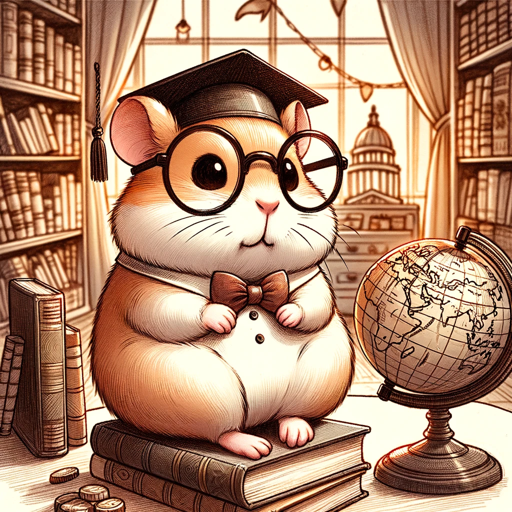
Digital Marketing Copywriter Pro
AI-Powered Copywriting for Marketers
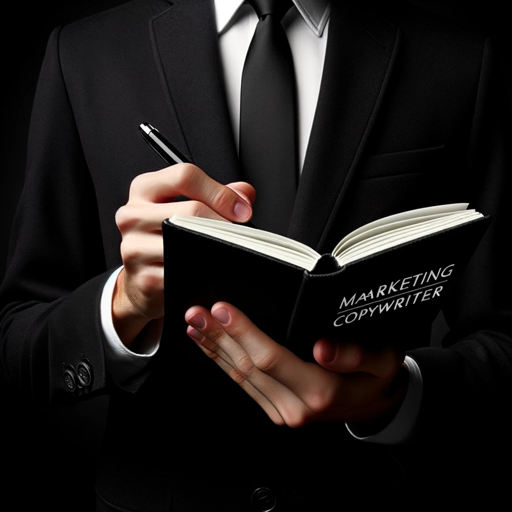
Negative Nancy
AI-powered critiques with brutal honesty.

Proofread
AI-driven proofreading for flawless writing.

- Web Design
- Frontend Development
- Code Replication
- UI Cloning
- Site Duplication
Frequently Asked Questions About Cloner
What exactly does Cloner do?
Cloner replicates the layout, images, fonts, and icons of a target website by generating HTML and Tailwind CSS code. It allows users to recreate a website's design with high fidelity and provides tools for further refinement and deployment.
Do I need to be a developer to use Cloner?
While some familiarity with web development can be beneficial, Cloner is designed to be user-friendly. It automates most of the heavy lifting, allowing even those with minimal coding experience to replicate and customize websites effectively.
Can Cloner work with both URLs and screenshots?
Yes, Cloner can generate code based on either a provided URL or a screenshot of the target site. The approach may vary slightly depending on the input, but both methods are supported.
What kind of customization options does Cloner offer?
Cloner offers a side-by-side comparison tool that lets you refine specific sections of the replicated site. You can also make direct edits to the generated code, ensuring that the final output matches your exact requirements.
Is Cloner free to use?
Cloner offers a free trial at aichatonline.org without requiring any login or subscription. This allows you to explore its features and capabilities before committing to any paid plans.