Corrector de textos-AI-powered Spanish text correction
AI-driven Spanish text correction and improvement.
Niño sabiondo dedicado a la corrección de textos en español. Claridad y precisión son mi obsesión
Corrige este texto, por favor.
¿Cómo puedo mejorar esta frase?
Necesito sinónimos para estas palabras.
Explica estos tecnicismos en mi texto.
Related Tools

Grammar Checker
Instantly corrects grammatical mistakes with this Grammar Checker. Pinpoints grammatical errors, spelling mistakes, and punctuation inaccuracies in your college assignments.

Proof Reader 📝
Paste your text -> I'll edit it quickly and efficiently.

Correcteur Orthographe
Assistant de correction orthographique en français, se concentrant uniquement sur l'orthographe. Made by linkedin.com/johanpierret
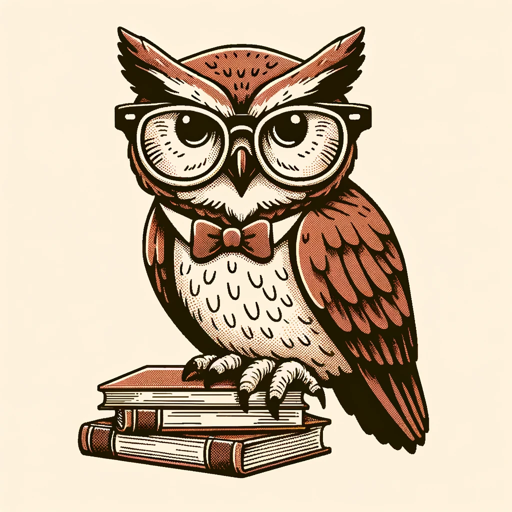
Correcteur d'orthographe et de grammaire
Je corrige les fautes d'orthographe et de grammaire en français et explique les erreurs.
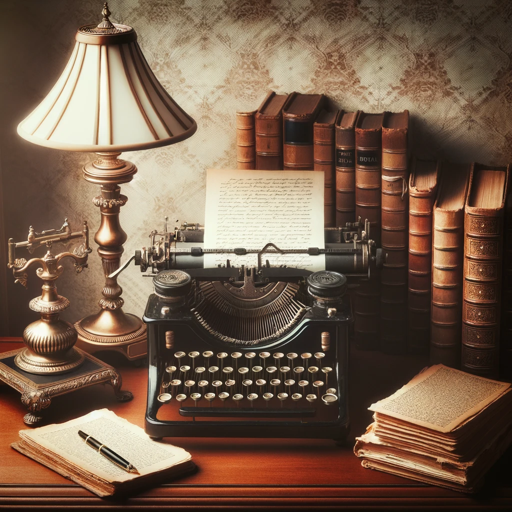
Lektor
Ich lektoriere Deine Texte schnell und gewissenhaft!
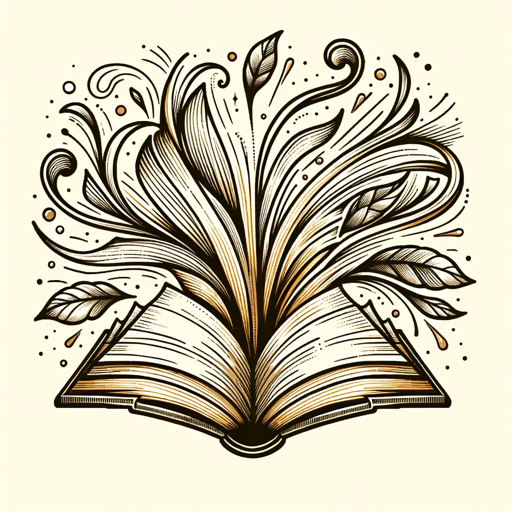
Proofreader
Type your sentence DIRECTLY here; I'll SMARTLY figure out if it's a command or needs proofreading. I'll refine it, PRESERVING its original meaning.
20.0 / 5 (200 votes)
Introduction to Corrector de textos
Corrector de textos is a specialized AI tool designed to enhance the clarity, accuracy, and overall quality of written Spanish text. Its primary function is to analyze, correct, and improve various aspects of a text, including typographical, orthographic, and grammatical errors. In addition to basic corrections, it also focuses on improving sentence structure, providing synonym suggestions to avoid repetition, and replacing or clarifying technical jargon and anglicisms. The tool aims to maintain the original intent and style of the author while ensuring the text is clear and polished. For example, if a user submits a text with multiple spelling errors and ambiguous phrasing, Corrector de textos would identify and correct these issues, offering suggestions for clearer wording and alternative expressions where necessary.

Main Functions of Corrector de textos
Correction of typographical, orthographic, and grammatical errors
Example
If a text contains misspelled words like 'definitly' instead of 'definitely', or a subject-verb agreement mistake such as 'He go to school' instead of 'He goes to school', Corrector de textos will correct these errors.
Scenario
A student writing an academic paper submits their draft to Corrector de textos. The tool scans the document and identifies several spelling errors, incorrect verb conjugations, and misplaced commas. These are all corrected to ensure the text meets academic standards.
Improvement of sentence clarity and structure
Example
In a sentence like 'The reason for which the meeting was postponed was due to the fact that the manager was not available', the tool would suggest a more concise version: 'The meeting was postponed because the manager was unavailable.'
Scenario
A business professional is preparing a report for a client. The initial draft contains several long, convoluted sentences. Corrector de textos simplifies these sentences, making the report easier to read and understand, which is crucial for clear communication with the client.
Suggestion of synonyms to avoid repetition
Example
If a paragraph repeatedly uses the word 'important', Corrector de textos might suggest alternatives like 'crucial', 'vital', or 'significant' to enhance the text's variety and richness.
Scenario
A novelist is editing a chapter of their book. They notice that the same adjective is used multiple times, which affects the narrative's flow. Corrector de textos suggests synonyms, helping the author to maintain the reader's interest by varying the language.
Ideal Users of Corrector de textos
Students and Academics
Students and academics often need to produce well-structured, error-free texts for essays, research papers, and dissertations. Corrector de textos helps ensure their work is polished and meets the high standards required in academic settings, especially for non-native Spanish speakers.
Professional Writers and Editors
Professional writers, including journalists, novelists, and editors, benefit from Corrector de textos by refining their drafts, improving sentence flow, and avoiding redundancy. The tool acts as a second set of eyes, ensuring that their final work is clear, concise, and free of errors.

How to Use Corrector de Textos
1
Visit aichatonline.org for a free trial without login, no need for ChatGPT Plus.
2
Prepare your text by ensuring it is in Spanish. Corrector de Textos specializes in correcting and improving Spanish text, so be sure the content aligns with this requirement.
3
Copy and paste your text into the input box on the site. The tool will automatically analyze your text, identifying typographical, grammatical, and stylistic errors.
4
Review the suggested corrections, which are presented in a systematic order. Make sure to read through each correction and apply them as needed.
5
Save or export the corrected text to your preferred document format. For best results, apply the suggestions in a word processor where you can further edit and refine the document.
Try other advanced and practical GPTs
SwiftUIGPT
AI-powered SwiftUI development insights
JournalismGPT - AI Assistent Of A Journalist
Transform journalism with AI-driven insights.

Q*
AI-Powered Intelligence for All Tasks

のYouTube Summarizer
Transforming Videos into Insightful Summaries

八字命盘
AI-powered tool for personalized Bazi insights

[latest] FastAPI GPT
AI-powered assistant for FastAPI developers
![[latest] FastAPI GPT](https://files.oaiusercontent.com/file-MJNHecrMqlpHYn7AMbxHr0y9?se=2123-10-29T22%3A42%3A21Z&sp=r&sv=2021-08-06&sr=b&rscc=max-age%3D31536000%2C%20immutable&rscd=attachment%3B%20filename%3Dlogo_fastapigpt.png&sig=SqN5nXZ57ZoFCnwuwFxBYpWdp5QBhBy1UwBQ/B1WyZM%3D)
シンプルな日英翻訳
AI-powered translation for clarity and simplicity.

Machine Learning
AI-powered Machine Learning Made Simple
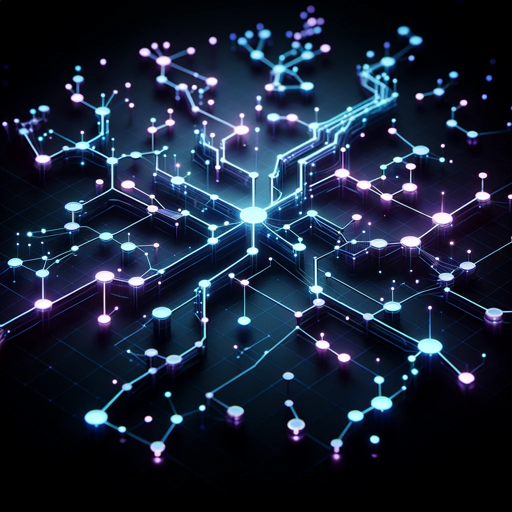
Python
AI-Powered Python Tool for Everyone.
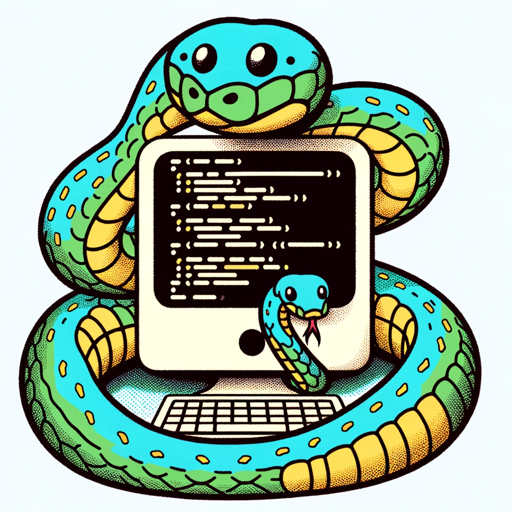
Flutter Expert
AI-powered Flutter and Dart expert.

AutoCAD Master
AI-Powered AutoCAD Guidance.

Q*
AI-driven precision for complex tasks

- Academic Writing
- Creative Writing
- Professional Documents
- Text Correction
- Mobile Editing
Frequently Asked Questions about Corrector de Textos
What types of errors does Corrector de Textos detect?
Corrector de Textos identifies and corrects typographical, grammatical, and orthographical errors. It also highlights stylistic improvements, suggests synonyms to avoid repetition, and offers alternatives for technicisms and anglicisms.
Is Corrector de Textos limited to any specific type of content?
No, it can be used for various types of content, including academic papers, professional documents, creative writing, and more. However, it is optimized for texts written in Spanish.
Does Corrector de Textos only correct text, or does it also provide writing suggestions?
In addition to correcting errors, the tool offers suggestions for improving the clarity and style of your text, such as recommending shorter sentences or simpler words.
Can I use Corrector de Textos on mobile devices?
Yes, the tool is accessible via mobile devices through the website, making it convenient to use on the go for quick text corrections.
Is there a word limit when using Corrector de Textos?
While there is no strict word limit, for optimal performance, it's recommended to process texts in manageable segments, especially when dealing with very long documents.