Mockup Maker-AI-powered product mockups
AI-powered product mockups made easy
Expert in generating realistic product mockups. New updated instructions !! [sponsored actions]
Create a mockup of a new smartphone
Generate a mockup for a sports water bottle
Show me a mockup of an eco-friendly tote bag
Generate a Picture frame with a potted plant beside it.
Related Tools
Load More
Graphic Designer
Expert in crafting visual designs and graphics.

UI Designer
I assist in creating UI designs for apps.

Mockup Creator
Creates Etsy product mockups based on your images and ideas to showcase your digital art

UX/UI Designer
Crafts intuitive and aesthetically pleasing user interfaces using AI, enhancing the overall user experience.

Design
A true AI design assistant

Design Assistant
A creative helper in UX Design
20.0 / 5 (200 votes)
Introduction to Mockup Maker
Mockup Maker is a specialized AI tool designed to create high-quality, realistic product mockups. Its core function is to translate abstract product concepts into tangible, visual representations that can be used in marketing, product development, and design. Mockup Maker focuses on simplicity and visual appeal, ensuring that the product is the main focus within the frame. For example, if a user has a new phone case design, Mockup Maker can generate a clean, detailed mockup of the phone case, perfectly centered on a white background, showcasing the product in its entirety. This allows designers and entrepreneurs to present their products in a professional and appealing manner before moving to the manufacturing or marketing stages.

Main Functions of Mockup Maker
High-Quality Product Mockups
Example
Creating a mockup of a new smartwatch design.
Scenario
A tech startup is preparing to launch a new smartwatch. They need a realistic image to showcase the design in their pitch to investors. Using Mockup Maker, they can generate a high-quality 3D render of the smartwatch, displaying all its features in a clean, minimalistic environment. This mockup can be used in presentations, websites, and promotional materials.
Visual Representation of Concepts
Example
Turning a rough sketch of a new sneaker design into a professional mockup.
Scenario
A footwear designer has an idea for a new sneaker but only has a rough sketch. They use Mockup Maker to create a realistic mockup of the sneaker, allowing them to visualize how the final product might look. This helps in refining the design and can be used to gather feedback from potential customers or stakeholders before moving to production.
Marketing and Presentation Materials
Example
Generating images for an e-commerce store’s product page.
Scenario
An online retailer is adding a new line of kitchen gadgets to their store. They need high-quality images to showcase each product on their website. Using Mockup Maker, they can generate realistic mockups of each gadget, perfectly centered and fully in frame. These images can be used across their e-commerce platform, ensuring a consistent and professional presentation of their products.
Ideal Users of Mockup Maker
Entrepreneurs and Startups
Entrepreneurs and startups often need to present their product ideas to investors, partners, or customers before they have a physical prototype. Mockup Maker provides them with the ability to create realistic, professional mockups that can be used in pitches, presentations, and marketing materials, helping them to communicate their vision effectively and gain support for their projects.
Designers and Marketers
Designers and marketers benefit from Mockup Maker’s ability to quickly generate high-quality visual representations of products. Whether it's for a new product line, advertising campaign, or a client presentation, they can use the tool to create mockups that enhance their creative process and ensure their ideas are communicated clearly and effectively.

How to Use Mockup Maker
Visit aichatonline.org for a free trial without login, no need for ChatGPT Plus.
Simply visit the website to start using Mockup Maker. No sign-up or premium account is required to access the tool's features.
Select the product type you wish to visualize.
Choose from a variety of product categories, such as clothing, gadgets, or packaging, to create a mockup that suits your needs.
Describe your product in detail.
Provide a clear and detailed description of the product, including colors, materials, and any specific features you want highlighted.
Customize the settings as needed.
Adjust the rendering style, lighting, and other visual effects to ensure the mockup aligns perfectly with your vision.
Generate and download your mockup.
Review the final mockup, make any necessary adjustments, and download the high-quality image for use in your projects.
Try other advanced and practical GPTs
Academic Literature Review Builder
AI-driven literature review creation tool

小红书笔记专家
AI-powered content creation for 小红书

Code Teacher - SaySay.ai
AI-Powered Code Learning and Debugging

Analysis with R
AI-powered R analysis and visualization

Code Comment Gen - saysay.ai
AI-driven comments for cleaner code

논문 분석기
AI-powered insights for academic texts
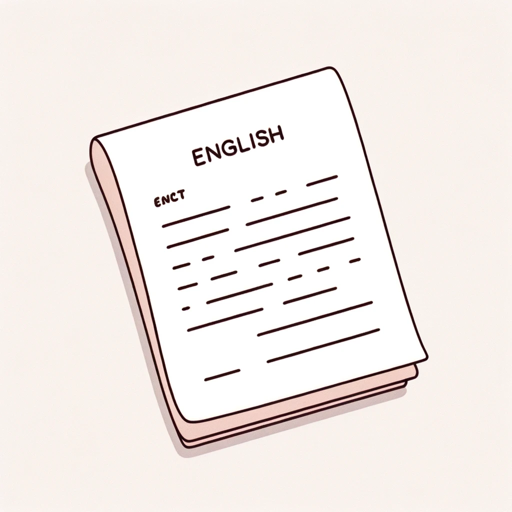
Gauntlet: Movies
Guess the movie with AI-powered clues!

自動ブログ記事作成
AI-powered content creation made easy.

Factiverse AI Fact-check
AI-Powered Fact-Checking for Reliable Content.

Webflow GPT
AI-Powered Webflow Assistance

BibleGPT
AI-powered Bible Engagement
Builder.io Assistant
Your AI-powered assistant for smarter coding.
- Branding
- E-commerce
- Prototyping
- Marketing Visuals
- Product Design
Mockup Maker Q&A
What types of products can Mockup Maker create mockups for?
Mockup Maker can create mockups for a wide range of products, including apparel, tech gadgets, packaging, and more. It is versatile and can adapt to various industries.
How realistic are the mockups generated by Mockup Maker?
The mockups are highly realistic, using advanced 3D rendering techniques to produce lifelike images with detailed textures and accurate lighting effects.
Can I use Mockup Maker for commercial projects?
Yes, the images generated by Mockup Maker are of high quality and suitable for use in commercial projects such as marketing materials, product presentations, and e-commerce.
Is any prior design experience needed to use Mockup Maker?
No, Mockup Maker is designed to be user-friendly, with a simple interface that anyone can use, regardless of their design experience.
Are there any limitations on the number of mockups I can create?
Mockup Maker offers unlimited mockup generation during the free trial period. Users can create as many mockups as they need without any restrictions.