Analysis with R-R-based data analysis tool
AI-powered R analysis and visualization
An expert in data analysis using the R programming language.
How do I create a scatter plot in R?
What's the best way to handle missing data in R?
Can you help me interpret this regression analysis output?
How do I use the ggplot2 package for data visualization?
Related Tools
Load More
Statistics Stats
🔷#𝟏 𝐏𝐞𝐫𝐬𝐨𝐧𝐚𝐥𝐢𝐳𝐞𝐝 𝐒𝐭𝐚𝐭𝐢𝐬𝐭𝐢𝐜𝐬 𝐓𝐮𝐭𝐨𝐫 𝐚𝐧𝐝 𝐓𝐨𝐨𝐥🔷

Data Analysis & Report AI
Your expert in limitless, detailed scientific data analysis and reporting
Excel analysis
Analyze your excel spreadsheet

AnalyzePaper
Takes in a research paper or article, analyzes its claims, study quality, and results confidence and provides an easy to understand summary.

Statistic & Data Analyst
Statistic and Data Analyst assistent
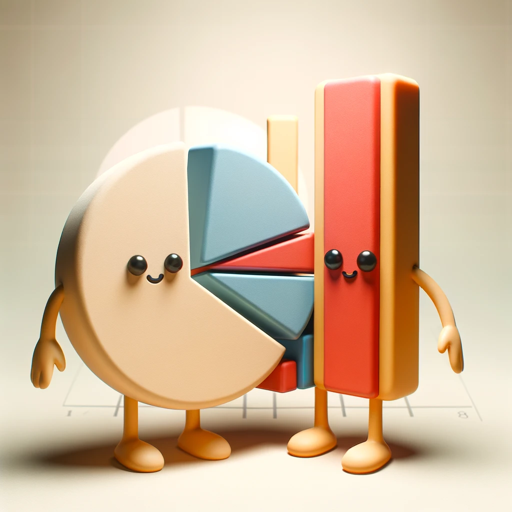
Data Analysis - SPSS
Expert in statistical analysis and SPSS, guiding researchers.
20.0 / 5 (200 votes)
Comprehensive Overview of Analysis with R
Analysis with R is a specialized AI assistant designed to help users perform data analysis, statistical modeling, and data visualization using the R programming language. The tool is crafted to support users at all levels, from beginners to advanced data scientists, in understanding and applying R for a variety of analytical tasks. By offering detailed code examples, best practices, and in-depth explanations, Analysis with R serves as a comprehensive guide for conducting robust data analyses. For example, a user looking to analyze a dataset containing sales figures might use Analysis with R to learn how to clean the data, perform exploratory data analysis (EDA), build predictive models, and create visualizations to present findings. The assistant would provide not only the R code needed for each step but also explain the reasoning behind each function or method used. Whether it's basic statistical tests or complex machine learning models, Analysis with R is designed to guide users through the process with clear, actionable advice.

Key Functionalities of Analysis with R
Data Cleaning and Preprocessing
Example
Using the `dplyr` package to filter, select, and mutate data.
Scenario
A user working with a large dataset containing missing values and irrelevant columns can use Analysis with R to learn how to apply `dplyr` functions to clean the data. The assistant might suggest filtering out rows with missing values, selecting only relevant columns, and creating new variables through mutation, thereby preparing the data for further analysis.
Statistical Analysis and Hypothesis Testing
Example
Conducting a t-test using the `t.test()` function in R.
Scenario
A researcher aiming to compare the average scores of two different groups might use Analysis with R to learn how to perform a t-test. The assistant would provide a detailed explanation of the assumptions behind the t-test, guide the user in checking those assumptions, and demonstrate how to interpret the results, ensuring that the researcher can confidently draw conclusions from the test.
Data Visualization
Example
Creating a ggplot2 scatter plot to visualize the relationship between two variables.
Scenario
A data analyst wanting to visualize the relationship between advertising spend and sales figures could use Analysis with R to create a scatter plot using `ggplot2`. The assistant would not only provide the code but also explain how to customize the plot with titles, labels, and colors, making the visualization more informative and visually appealing.
Target User Groups for Analysis with R
Data Science Practitioners and Students
This group includes data scientists, analysts, and students in related fields who are either learning R or looking to deepen their understanding of the language. They benefit from Analysis with R through its detailed code explanations, best practices, and advanced techniques that help them tackle real-world data challenges effectively.
Researchers and Academics
Researchers and academics who need to conduct rigorous data analyses for their studies or publications will find Analysis with R particularly useful. The assistant helps them navigate complex statistical methodologies, ensures the correct application of R functions, and provides guidance on interpreting results, making it easier to produce high-quality, reproducible research.

How to Use Analysis with R
Step 1
Visit aichatonline.org for a free trial without the need for login or ChatGPT Plus.
Step 2
Ensure you have basic knowledge of R programming. Familiarize yourself with R and its ecosystem, including installing R and RStudio, which are essential for data analysis.
Step 3
Identify the specific data analysis task you want to perform, such as data cleaning, visualization, or statistical testing. Prepare your dataset in a suitable format, such as CSV or Excel.
Step 4
Use Analysis with R to get code snippets, explanations, and best practices for your chosen analysis task. You can also request step-by-step guides tailored to your needs.
Step 5
Leverage the advanced tools and functionalities, such as DALL-E for visual data interpretation or the browser tool for real-time data or additional resources. Combine these tools for a comprehensive analysis experience.
Try other advanced and practical GPTs
Code Comment Gen - saysay.ai
AI-driven comments for cleaner code

논문 분석기
AI-powered insights for academic texts
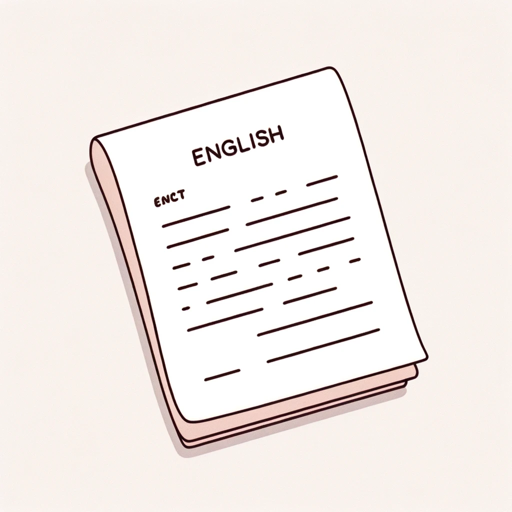
Facial Feature Analyzer
AI-powered facial analysis for creative prompts
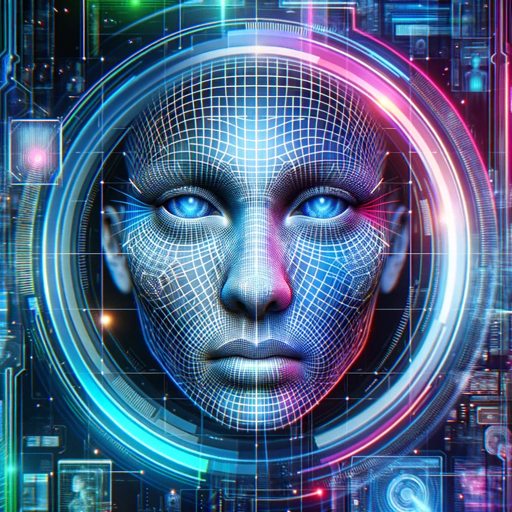
Grammer Checker
AI-powered tool for precise text editing.
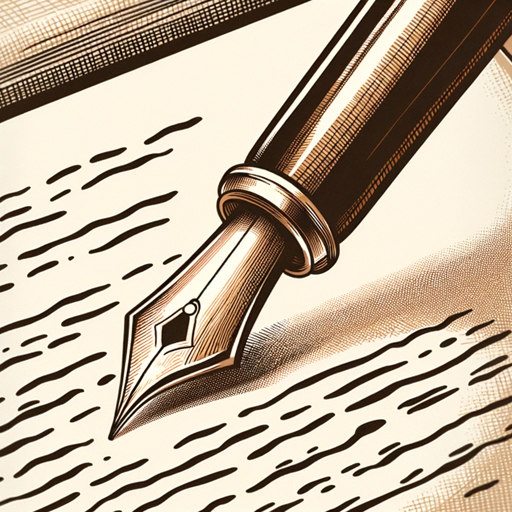
Creative Writing Coach
AI-powered creative writing guidance.
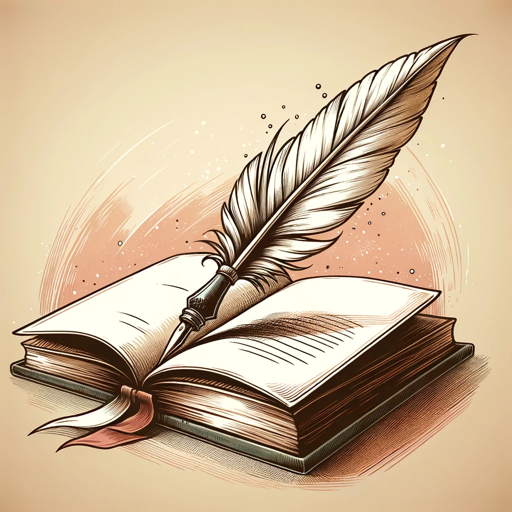
Scholarly Assistant
AI-Powered Insights for Research & Learning
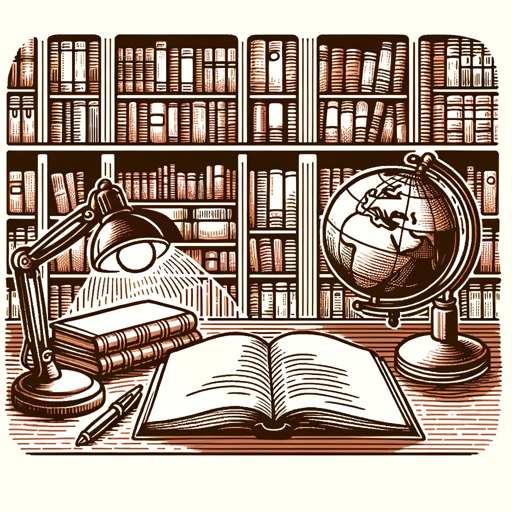
Code Teacher - SaySay.ai
AI-Powered Code Learning and Debugging

小红书笔记专家
AI-powered content creation for 小红书

Academic Literature Review Builder
AI-driven literature review creation tool

Mockup Maker
AI-powered product mockups made easy

Gauntlet: Movies
Guess the movie with AI-powered clues!

自動ブログ記事作成
AI-powered content creation made easy.

- Data Analysis
- Academic Research
- Visualization
- Machine Learning
- Statistical Testing
Q&A on Analysis with R
What types of data analysis can I perform with Analysis with R?
You can perform a wide range of data analysis tasks including statistical analysis, data visualization, machine learning, and data manipulation. The tool provides R code snippets, explanations, and best practices for various use cases.
How does Analysis with R assist in data visualization?
Analysis with R helps you create detailed and customizable data visualizations using R packages like ggplot2. It can generate R code for a variety of charts, maps, and plots, and also offers tips on enhancing your visualizations for better clarity and impact.
Can I use Analysis with R for academic research?
Yes, Analysis with R is highly effective for academic research. It can assist in statistical analysis, hypothesis testing, data preparation, and the creation of publication-ready visualizations. The tool supports reproducible research practices, providing code that can be easily shared and replicated.
Is there any support for machine learning tasks?
Yes, Analysis with R can guide you through machine learning tasks using R. Whether you're working on regression models, classification, clustering, or other algorithms, the tool provides relevant R code and explanations, along with advice on selecting appropriate methods and evaluating models.
How can I integrate my existing R scripts with Analysis with R?
You can use Analysis with R to enhance and troubleshoot your existing R scripts. Simply describe your script's purpose or specific issues you're facing, and the tool can provide optimized code snippets, debugging help, and suggestions for improvement.