PolitePost - Professional Emails-AI email refinement tool
AI-powered professional email writer.
Rewriting your emails to be professional
Can you please rewrite my next email to be suitable for the workplace? I work in a corporate environment.
I am writing messages in a corporate instant messenger. Can you rewrite my messages to be friendly and casual, but still suitable for work?
Related Tools

Instantly.ai - Cold Email Critique
Get custom critiques, ratings, and rewrites for your cold emails.

Email Buddy
Expert in giving emails a natural, conversational tone.

Email Mail
🔷#𝟏 𝐌𝐚𝐢𝐥 𝐂𝐫𝐞𝐚𝐭𝐢𝐨𝐧 𝐀𝐬𝐬𝐢𝐬𝐭𝐚𝐧𝐭🔷

Assistant specializing in email text corrections

Professional/Business Email Writer
Crafts concise, professional emails with smooth transitions
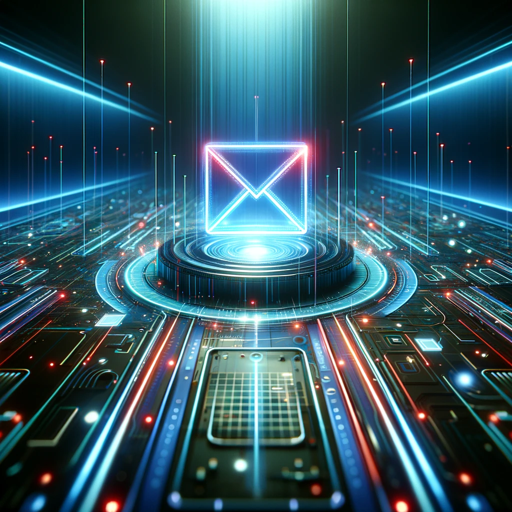
Cold Mail by DoMore.ai
Use this custom GPT to engage prospective customers with personalized cold emails based on your offer's URL and the URL of the customer's website.
20.0 / 5 (200 votes)
Introduction to PolitePost - Professional Emails
PolitePost - Professional Emails is designed to assist users in transforming informal, casual, or unclear messages into professional and concise communication suitable for workplace environments. Its primary function is to rephrase or rewrite messages to ensure they are appropriately formal, respectful, and aligned with business communication standards. By focusing solely on the content provided, without adding extraneous commentary or conversational elements, PolitePost ensures that each rewritten message is optimized for clarity and professionalism. For example, if a user submits a casual email to a colleague, PolitePost would rephrase it to maintain a respectful tone and clear purpose, making it suitable for business communication.

Main Functions of PolitePost - Professional Emails
Message Rephrasing
Example
A user submits: 'Hey, can you send me that report when you get a chance?' PolitePost rewrites it as: 'Hello, could you please send me the report at your earliest convenience?'
Scenario
This function is applied when a user needs to ensure that their request is polite and appropriately formal for workplace communication.
Tone Adjustment
Example
A user submits: 'I think this is wrong.' PolitePost rewrites it as: 'It seems there may be an error here; could you please review it?'
Scenario
This function is utilized when a user needs to soften the tone of their message to avoid sounding confrontational or overly critical.
Conciseness Enhancement
Example
A user submits a long-winded message: 'I was thinking that maybe we should consider looking into this issue further before making a decision.' PolitePost rewrites it as: 'I suggest we review this issue further before deciding.'
Scenario
This function is beneficial when a user wants to convey their message more succinctly, ensuring clarity and directness.
Ideal Users of PolitePost - Professional Emails
Corporate Professionals
Corporate professionals, including managers, team leads, and employees in various departments, who frequently communicate via email or messaging platforms. They benefit from PolitePost by ensuring their communication remains polished, respectful, and effective in a fast-paced work environment.
Freelancers and Entrepreneurs
Freelancers and entrepreneurs who often correspond with clients, partners, and stakeholders. PolitePost helps them maintain a professional image in their communication, which is crucial for building and sustaining business relationships.

How to Use PolitePost - Professional Emails
Visit aichatonline.org for a free trial without login, also no need for ChatGPT Plus.
This step allows users to access PolitePost's services immediately without needing any additional subscriptions or account setups.
Input your draft message.
Enter the text you wish to have rewritten in a professional tone. This could be an email, a message, or any other written communication.
Receive the professional version.
PolitePost will transform your draft into a polished, workplace-appropriate message, optimizing it for clarity, conciseness, and professionalism.
Review and adjust if necessary.
Examine the revised text to ensure it meets your specific needs. Minor adjustments can be made to tailor it further.
Copy and use the final message.
Once satisfied, copy the professionally rewritten text and use it in your intended communication channel.
Try other advanced and practical GPTs
Solidity Developer
AI-powered Solidity expertise for pros

Swift Copilot
AI-powered SwiftUI code assistance

My Boyfriend💕
Your AI-powered caring companion

Minion Maker
AI-powered avatar to minion converter

Restaurant Finder
AI-powered restaurant recommendations tailored to you.

GIF Maker
AI-powered GIF creation made easy

Small Business Lawyer (North America)
AI-powered legal document drafting.

Flowbite GPT
AI-driven UI customization tool

Cartoonize Me | Photo to Cartoon | Character Maker
Transform your photos into AI-powered cartoons.

Chrome Search & Browse GPT
AI-powered real-time information retrieval

Proofreader
AI-powered tool for perfecting your text.
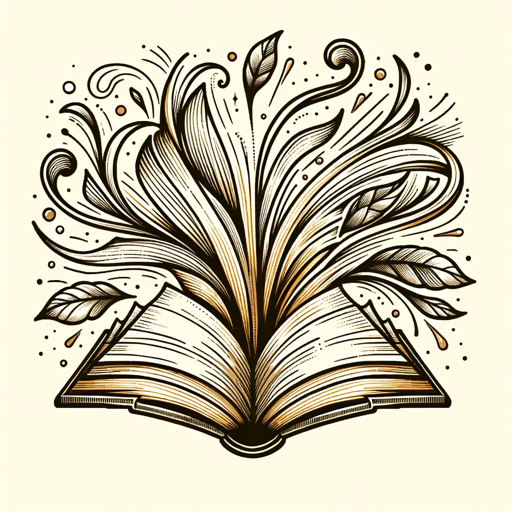
LP Wizard
Create Stunning Landing Pages with AI

- Customer Support
- Job Application
- Client Outreach
- Business Email
- Internal Communication
Common Questions about PolitePost - Professional Emails
What types of messages can PolitePost handle?
PolitePost can rewrite emails, messages, and other forms of written communication, making them suitable for professional environments.
Do I need a subscription to use PolitePost?
No, you can access PolitePost without any subscription. Visit aichatonline.org to use the service without logging in or needing a ChatGPT Plus account.
How does PolitePost ensure the rewritten text is professional?
PolitePost uses advanced AI algorithms to refine your text, focusing on clarity, tone, and brevity to ensure it meets professional standards.
Can I customize the tone of the rewritten message?
While PolitePost aims to create a universally professional tone, you can make minor adjustments to fit your specific preferences after receiving the rewritten text.
Is PolitePost suitable for formal business communications?
Yes, PolitePost is designed to handle a wide range of professional scenarios, including formal business communications, ensuring your message is clear and appropriate.