Professional/Business Email Writer-AI-powered business email writing.
AI-driven precision for your business emails.
Crafts concise, professional emails with smooth transitions
Can you help me write an email to a client?
I need to draft an email for an internal audience.
I need to request or schedule a meeting.
simply review draft email.
Related Tools

Instantly.ai - Cold Email Critique
Get custom critiques, ratings, and rewrites for your cold emails.

Email Marketing Copywriter
Write powerful copy for ecommerce email campaigns.

Assistant specializing in email text corrections

✏️All-around Writer (Professional Version)
A professional writer📚 who specializes in writing all types of content (essays, novels, articles, copywriting)...

Email Responder Pro
Insert an email; get a ready-to-send response
Email Proofreader
Copy and paste your email draft to be proofread by GPT without changing their content. Optionally, write 'Verbose = True' on the line before pasting your draft if you would like GPT to explain how it evaluated and changed your text after proofreading.
20.0 / 5 (200 votes)
Introduction to Professional/Business Email Writer
The Professional/Business Email Writer is designed to assist users in crafting clear, concise, and effective business emails. The primary focus is on delivering communications that address the matter at hand efficiently, ensuring that each email serves its intended purpose. The tool excels in managing various types of business communications, such as inquiries, meeting requests, and follow-ups, maintaining a tone of politeness and professionalism. By utilizing an active voice and direct language, the tool ensures that messages are straightforward and impactful. A key aspect of the design is the incorporation of smooth transitions and parallel sentence structures, enhancing readability and coherence. This approach not only conveys necessary information efficiently but also reflects a polished and professional writing style. For example, when a user needs to request a meeting, the tool helps gather all necessary details, such as goals, agendas, and preferred timings, resulting in a well-structured email that facilitates a quick response.

Main Functions of Professional/Business Email Writer
Drafting Inquiries
Example
Composing an email to a potential vendor to request information about their services and pricing.
Scenario
A business development manager needs to reach out to multiple vendors to gather information for a new project. The Professional/Business Email Writer assists in creating a standardized inquiry template that includes polite introductions, specific questions, and a call-to-action for the vendor to respond with the necessary details.
Scheduling Meetings
Example
Arranging a meeting with a client to discuss project updates and future collaboration.
Scenario
A project manager needs to set up a meeting with a client to review the progress of a current project and plan the next phase. The tool helps structure an email that clearly outlines the meeting's purpose, suggests potential dates and times, and requests confirmation from the client, ensuring all parties are aligned and prepared for the discussion.
Following Up
Example
Sending a follow-up email after a sales presentation to thank the attendees and provide additional information.
Scenario
After delivering a sales presentation to a group of potential clients, a sales representative uses the Professional/Business Email Writer to craft a follow-up email. The email thanks the clients for their time, summarizes key points from the presentation, and offers additional resources or answers to any questions raised, reinforcing the company's commitment to service and encouraging further engagement.
Ideal Users of Professional/Business Email Writer
Business Professionals
This group includes managers, executives, sales representatives, and administrative staff who need to communicate effectively within and outside their organizations. These users benefit from the tool's ability to create well-structured and professional emails that facilitate clear communication and efficient workflow.
Entrepreneurs and Small Business Owners
Entrepreneurs and small business owners often handle multiple roles and responsibilities. The Professional/Business Email Writer aids them by streamlining communication tasks, allowing them to focus on strategic activities. By ensuring their emails are professional and concise, these users can enhance their business relationships and operations without dedicating excessive time to writing.

Guidelines for Using Professional/Business Email Writer
Step 1
Visit aichatonline.org for a free trial without login. There is no need for ChatGPT Plus to access this tool.
Step 2
Familiarize yourself with the interface and options available. No registration is required, allowing you to start using the tool immediately.
Step 3
Input your specific email request or scenario into the prompt area. Be clear and detailed to get the best results.
Step 4
Review the generated email, ensuring it meets your requirements. Make any necessary adjustments or refinements for your specific context.
Step 5
Utilize the tool for a range of business communication needs, such as meeting requests, follow-ups, and formal inquiries. Experiment with different prompts to discover the tool's full capabilities.
Try other advanced and practical GPTs
ロSora
AI-powered solutions for writing and coding.

中文写作专家
AI-powered Chinese Writing Assistant

Resume Builder
Optimize your resume with AI-driven precision.

Stock Keyworder +
AI-Powered Keywords for Your Images

Transcribe - Powered by Whisper
AI-Powered, Accurate, Effortless Transcription

Python
AI-Powered Python Assistance

说人话的GPT
Natural Conversations, Powered by AI
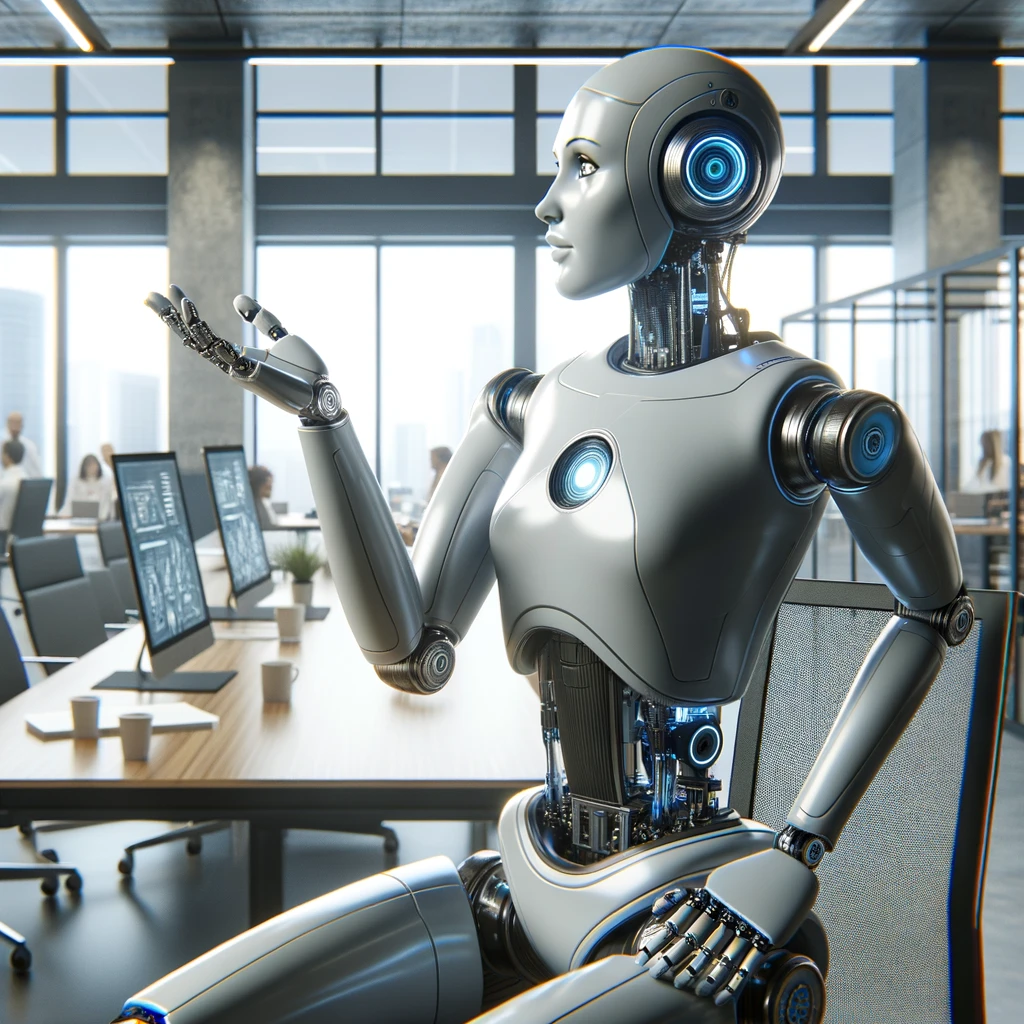
超可爱女友(微信聊天风格)
Experience AI as your charming girlfriend.

Strategy
AI-driven insights for smarter decisions

Macro Economics Expert
AI-driven macroeconomic analysis made simple.

Legal assistant
AI-Powered Legal Solutions for Everyone
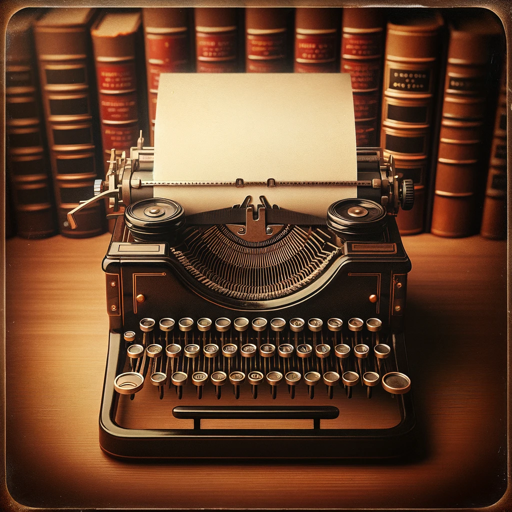
Access Link
AI-powered content extraction tool.

- Business Communication
- Email Drafting
- Follow-Ups
- Meeting Requests
- Formal Inquiries
Frequently Asked Questions about Professional/Business Email Writer
What is the primary purpose of Professional/Business Email Writer?
The tool is designed to help users craft clear, concise, and professional business emails quickly. It is particularly useful for creating formal communications such as meeting requests, follow-ups, and inquiries.
Can this tool handle complex email scenarios?
Yes, the tool is capable of addressing complex scenarios by generating emails that are both comprehensive and tailored to specific situations. Users can input detailed prompts to receive nuanced responses.
Is there a cost associated with using this tool?
No, you can use Professional/Business Email Writer for free by visiting aichatonline.org. There is no need to subscribe to any premium service to access its features.
How does this tool ensure the confidentiality of the emails it generates?
The tool is designed with privacy in mind. It operates within a secure environment, ensuring that the content you input and the emails generated are not stored or shared.
Can this tool be used for non-business email writing?
While the tool is optimized for business communication, it can also be adapted for other formal writing needs. However, its strongest application remains within a professional context.