Transcribe - Powered by Whisper-AI-powered transcription service
AI-Powered, Accurate, Effortless Transcription
A skilled transcriber, summarizer, and editor for audio content.
Transcribe this audio file for me.
Can you summarize the main points of this transcript?
What questions should I ask based on this transcript?
Correct the spelling and punctuation in this transcript.
Related Tools
TurboScribe Transcription — Transcribe Audio
Transcribe and chat with audio and video files. Upload at turboscribe.ai, then chat here! Transcription powered by AI.

Whisper Transcriber
A real-time audio transcription expert using Whisper technology.

Audio Transcriber
Reviews different audio file formats and transcribes them, with a focus on indentifying the audio sources and then transcribing them

Transcribe Assistant
A transcription assistant for converting MP4 and MP3 to text

Audio to Text Scribe
Transcribes audio files into text with clarity and precision.

YouTube Transcript Wizard
Guides in creating tailored YouTube video transcripts.
20.0 / 5 (200 votes)
Introduction to Transcribe - Powered by Whisper
Transcribe - Powered by Whisper is a specialized transcription service designed to accurately convert spoken language from audio files into written text. Built on the Whisper architecture, a state-of-the-art speech recognition model, this service is tailored to meet the demands of users who require precise, reliable transcription with minimal errors. The system's design purpose is to offer an efficient solution for converting audio content into text, while also providing additional functionalities like text summarization, error correction, and question generation based on the transcribed text. For example, consider a legal professional who needs to transcribe a lengthy deposition. Using Transcribe - Powered by Whisper, the lawyer can upload the audio file, receive a highly accurate transcript, and even get a summary of key points or questions to explore further in the case. This minimizes manual transcription efforts, reduces errors, and allows the professional to focus on analyzing the content rather than transcribing it.

Main Functions of Transcribe - Powered by Whisper
Accurate Transcription
Example
A journalist needs to transcribe an interview conducted with multiple participants speaking in various accents. The journalist uploads the audio file to Transcribe - Powered by Whisper and receives a highly accurate transcript that captures every word spoken, including the nuances of different accents.
Scenario
This function is particularly useful in fields like journalism, legal documentation, and academic research where exact wording is critical. It helps professionals avoid the time-consuming and error-prone task of manual transcription.
Text Summarization
Example
A marketing professional needs to quickly review a recorded meeting to extract the key takeaways. After transcribing the meeting, Transcribe - Powered by Whisper provides a concise summary, highlighting the most important points discussed.
Scenario
In business settings, this function saves time by allowing users to grasp the essence of lengthy meetings, interviews, or presentations without having to read through entire transcripts.
Error Correction and Punctuation Enhancement
Example
An author dictates a chapter of their book and uploads the audio for transcription. The initial transcript has minor errors and lacks proper punctuation. Transcribe - Powered by Whisper automatically corrects these issues, ensuring that the text is polished and ready for further editing.
Scenario
This function benefits content creators, writers, and professionals who need clean, well-punctuated text without spending additional time on proofreading and editing.
Ideal Users of Transcribe - Powered by Whisper
Journalists and Media Professionals
Journalists often work under tight deadlines and need accurate transcriptions of interviews, press conferences, and speeches. Transcribe - Powered by Whisper offers them a fast and reliable way to get these transcripts, allowing them to focus on creating content rather than worrying about transcription errors. The service's ability to handle different accents and speakers in various environments makes it especially valuable for this group.
Legal and Academic Professionals
Lawyers, researchers, and academics frequently deal with large volumes of recorded content that needs to be transcribed accurately. For legal professionals, precise transcripts are essential for case preparation and documentation. Academics benefit from the service when transcribing lectures, research interviews, or focus groups. Transcribe - Powered by Whisper’s accuracy and additional features like summarization make it an invaluable tool for these users.

How to Use Transcribe - Powered by Whisper
Step 1
Visit aichatonline.org for a free trial without login, no need for ChatGPT Plus.
Step 2
Upload your audio file in any supported format. Ensure that the audio is clear and free from excessive background noise for the best transcription results.
Step 3
Choose your preferred language and dialect, if applicable. This step optimizes the transcription accuracy based on the specific language characteristics.
Step 4
Review and edit the transcript if necessary. The tool provides a highly accurate transcription, but manual adjustments can be made directly in the text editor.
Step 5
Download or export the final transcript in your preferred format. You can save the transcript as a text file, copy it to your clipboard, or directly integrate it into your workflow.
Try other advanced and practical GPTs
Python
AI-Powered Python Assistance

image creator
AI-Powered Image Generation Made Simple
Remove Background from Image
Effortlessly remove backgrounds with AI

Stocks
AI-Powered Stock Market Insights

LinkedIn Profile Enhancer
AI-Powered LinkedIn Profile Enhancement

Viral Linkedin Post Formatter
AI-Powered LinkedIn Post Optimization.

Stock Keyworder +
AI-Powered Keywords for Your Images

Resume Builder
Optimize your resume with AI-driven precision.

中文写作专家
AI-powered Chinese Writing Assistant

ロSora
AI-powered solutions for writing and coding.

Professional/Business Email Writer
AI-driven precision for your business emails.

说人话的GPT
Natural Conversations, Powered by AI
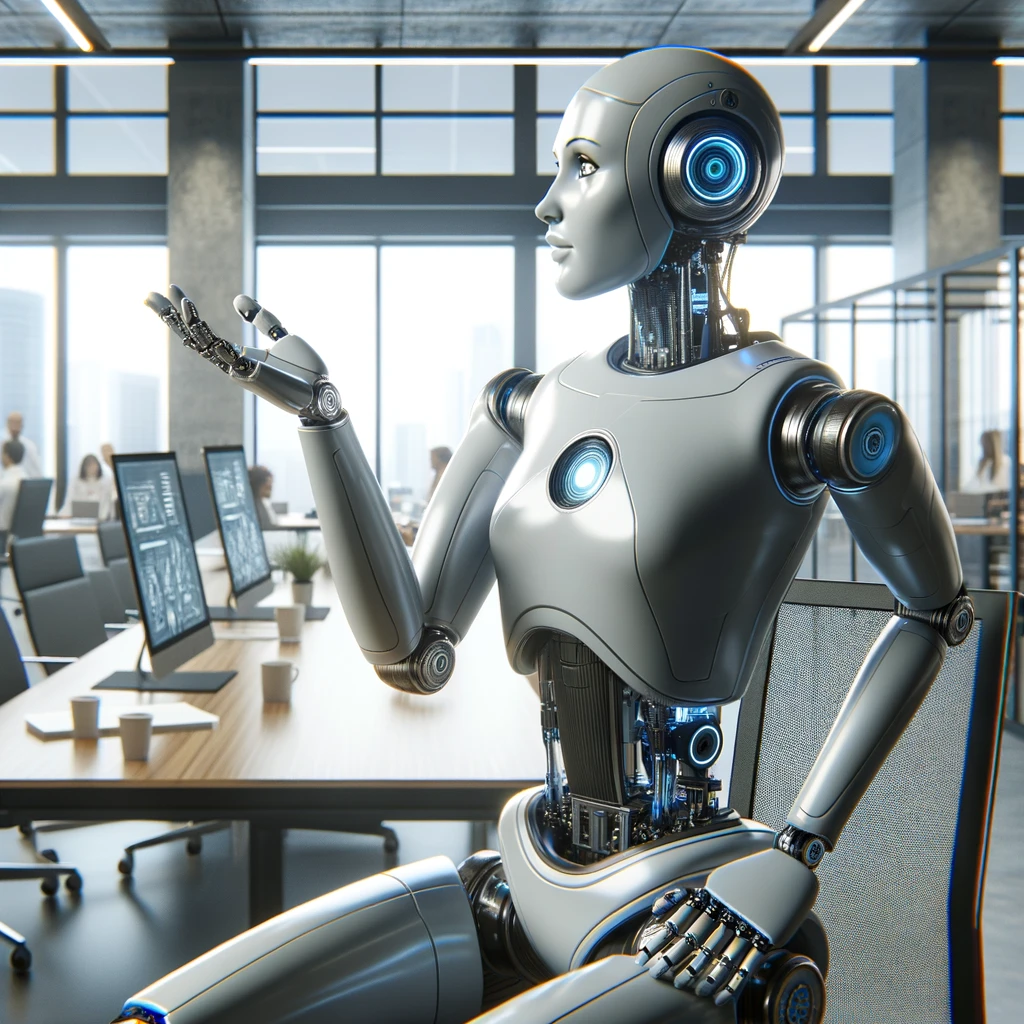
- Content Creation
- Academic Writing
- Research
- Podcasting
- Legal Transcription
Frequently Asked Questions about Transcribe - Powered by Whisper
What types of audio files are supported?
Transcribe - Powered by Whisper supports a wide range of audio file formats, including MP3, WAV, FLAC, and AAC. This flexibility allows users to work with most standard audio recordings without needing to convert files.
How accurate is the transcription?
The transcription accuracy is exceptionally high, particularly with clear audio. The Whisper AI model is trained on a diverse range of audio data, making it capable of handling different accents, dialects, and speech patterns with impressive precision.
Can I transcribe audio in languages other than English?
Yes, Transcribe - Powered by Whisper supports multiple languages. Users can select from a variety of languages during the upload process, allowing for accurate transcription in the chosen language.
Is there a limit to the length of audio I can transcribe?
There is generally no strict limit on the length of audio you can upload. However, longer files may take more time to process. For best results, it is recommended to ensure the audio quality remains consistent throughout the recording.
Can I use the tool without any technical expertise?
Absolutely. The tool is designed with user-friendliness in mind, offering a straightforward interface that requires no technical expertise. Simply upload your file, and the tool will guide you through the process.