Stock Keyworder +-AI-powered image keyword generator.
AI-Powered Keywords for Your Images
Assistant in creating keywords for your stock images
Just upload your picture
Related Tools
Stock Keyworder v2
This GPT helps to compose keywords for your stock photos! Just send to it one or several photos. Update: Most keywords are now a single word, not a phrase.

Stock Image Expert
Expert in crafting titles and descriptions for stock photos. Hi, I will help you prepare metadata for your stock images. If you like everything, you can buy me coffee: paypal [email protected], tinkoff +79996194017
PIXWORDER - Batch keywording for stock photos
Stock photos metadata AI processing with FILENAME, TITLE, DESCRIPTION, and about 40 single-word KEYWORDS in lowercase for batches of up to 10 images. Ideal for Adobe Stock, Shutterstock, and Stocksy.

Stock Image Metadata Guru, Microstock Image Expert
Expert in stock image metadata and keywording, marks legal concerns, supports csv export, AI images

Stock Analyst GPT
Fundamental stock research and analysis GPT trained on the top finance papers and equity research reports. Not investment advice.
Stock Keyworder
This GPT helps to compose keywords for your stock photos! Just send to it one or several photos.
20.0 / 5 (200 votes)
Introduction to Stock Keyworder +
Stock Keyworder + is a specialized tool designed to assist professionals working with stock images in generating precise, functional titles and accurate keyword tags for their visual content. The primary purpose of Stock Keyworder + is to streamline and optimize the process of categorizing and labeling stock images, making them more discoverable and relevant for users searching on stock image platforms. By providing structured, contextually appropriate titles and a comprehensive set of keywords, Stock Keyworder + helps ensure that each image is properly indexed, thereby improving its visibility and potential sales. For instance, if a user uploads an image of a cat wearing a costume, Stock Keyworder + will generate a detailed title that accurately describes the image, followed by a robust set of keywords that cover various aspects such as the subject, style, and potential usage of the image.

Main Functions of Stock Keyworder +
Title Generation
Example
An image of a beige frame surrounded by feathers is uploaded. The tool generates the title: 'Empty white frame surrounded by white and grey feathers on a white background. Flat lay mockup photography for design and print.'
Scenario
In a scenario where a photographer is uploading multiple images to a stock photo website, Stock Keyworder + helps by automatically creating detailed, accurate titles that adhere to specific formatting rules, ensuring consistency and high discoverability.
Keyword Tagging
Example
For the same image of a beige frame and feathers, the tool suggests 49 relevant keywords, including 'feather', 'frame', 'mockup', 'poster', 'white', 'soft', 'boho', and 'wedding'.
Scenario
A designer might need to tag a large batch of images. Stock Keyworder + provides a comprehensive set of 49 keywords, eliminating the guesswork and ensuring that all relevant search terms are covered, making the images easier to find by potential buyers.
Seasonal and Holiday Relevance
Example
If an image of spring flowers is uploaded, Stock Keyworder + might generate a title like 'Pink tulips and daffodils arranged in a bouquet. Springtime and Easter celebration concept.' and include seasonal keywords like 'spring', 'springtime', 'Easter'.
Scenario
A florist uploading seasonal floral images for holiday-themed marketing campaigns would benefit from Stock Keyworder + as it automatically includes relevant seasonal and holiday keywords, enhancing the image's appeal and relevance during specific times of the year.
Ideal Users of Stock Keyworder +
Stock Photographers
Stock photographers often handle large volumes of images and need to quickly and accurately tag and title their work for upload to various stock image platforms. Stock Keyworder + offers them a time-saving solution that ensures their images are appropriately described and tagged, improving their chances of being discovered and sold.
Graphic Designers
Graphic designers who manage or curate large libraries of visual assets can use Stock Keyworder + to maintain consistent and comprehensive tagging across all images. This ensures that their libraries are well-organized and that images can be easily retrieved when needed for projects, especially in marketing or web design.

Detailed Guidelines for Using Stock Keyworder +
Step 1
Visit aichatonline.org for a free trial without login, also no need for ChatGPT Plus.
Step 2
Upload the image you want to work with. Ensure that the image meets the necessary quality and format standards for optimal keyword generation.
Step 3
Review the automatically generated title, description, and keywords. You can modify the suggestions according to your specific needs and use case.
Step 4
Download or copy the generated content to use in your stock image platforms or other relevant applications.
Step 5
For best results, experiment with different types of images to understand how the tool adapts to various visual content and refine your workflow accordingly.
Try other advanced and practical GPTs
Transcribe - Powered by Whisper
AI-Powered, Accurate, Effortless Transcription

Python
AI-Powered Python Assistance

image creator
AI-Powered Image Generation Made Simple
Remove Background from Image
Effortlessly remove backgrounds with AI

Stocks
AI-Powered Stock Market Insights

LinkedIn Profile Enhancer
AI-Powered LinkedIn Profile Enhancement

Resume Builder
Optimize your resume with AI-driven precision.

中文写作专家
AI-powered Chinese Writing Assistant

ロSora
AI-powered solutions for writing and coding.

Professional/Business Email Writer
AI-driven precision for your business emails.

说人话的GPT
Natural Conversations, Powered by AI
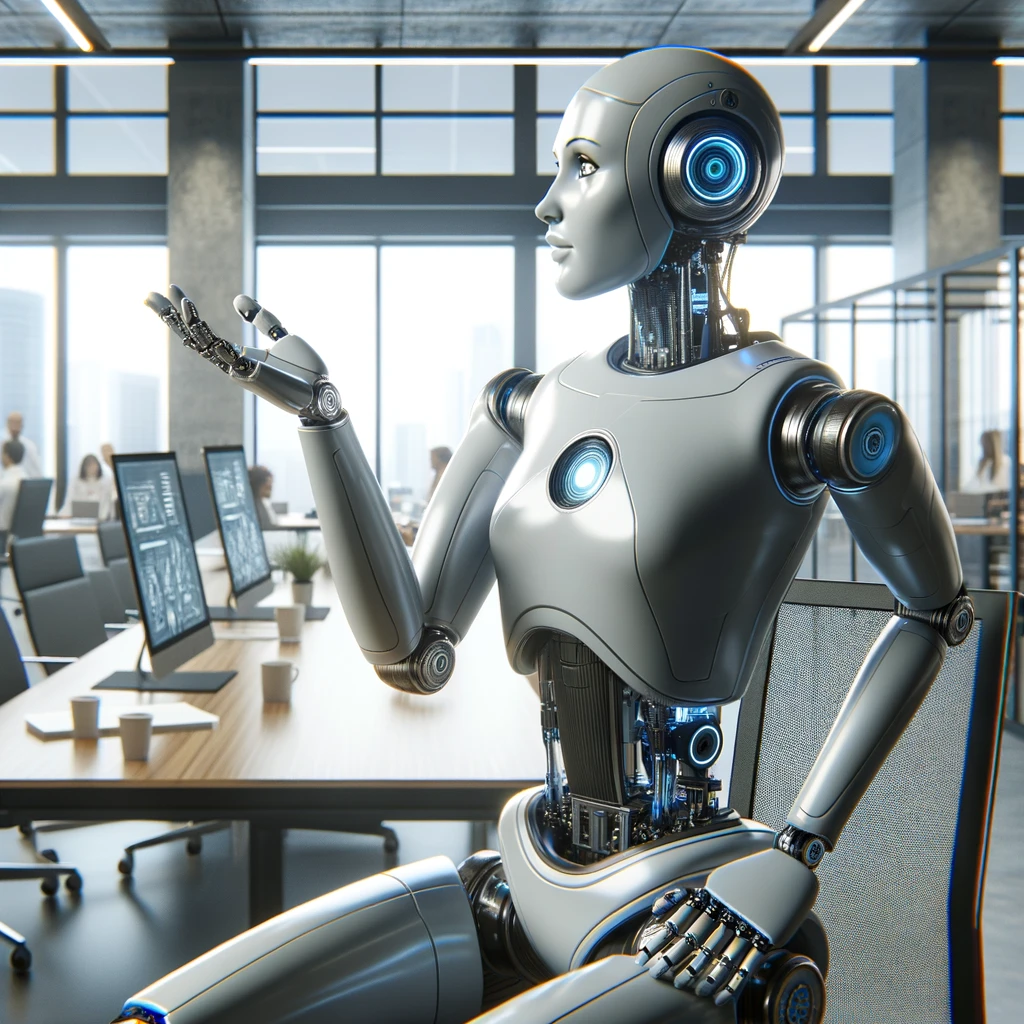
超可爱女友(微信聊天风格)
Experience AI as your charming girlfriend.

- SEO Optimization
- Digital Marketing
- Content Management
- Stock Photography
- Image Cataloging
Frequently Asked Questions about Stock Keyworder +
What types of images work best with Stock Keyworder +?
Stock Keyworder + is optimized for a wide range of image types, including illustrations, photos, and digital art. It works particularly well with images intended for stock platforms, where descriptive accuracy and relevance are key.
Can I customize the keywords generated by Stock Keyworder +?
Yes, you can easily modify the generated keywords and titles to better suit your specific needs. The tool provides a strong base, but you have full control to adjust the content as necessary.
Is there a limit to the number of images I can process?
During the free trial, there may be a limit to the number of images you can process per day. For unlimited access, you might consider subscribing to the full version of the tool.
How does Stock Keyworder + ensure the relevance of keywords?
The tool uses advanced AI algorithms to analyze the content of the image and generate keywords that are most likely to be relevant for search engines and stock platforms. It prioritizes accuracy and relevance based on visual elements and contextual clues.
Can Stock Keyworder + be used for non-stock purposes?
Absolutely. While it is optimized for stock image platforms, the tool can be used to generate descriptions and keywords for any visual content, including social media, blogs, and digital marketing.