Stock Image Expert-AI metadata generator for images.
AI-powered metadata for your images.
Expert in crafting titles and descriptions for stock photos. Hi, I will help you prepare metadata for your stock images. If you like everything, you can buy me coffee: paypal [email protected], tinkoff +79996194017
Related Tools
Stock Keyworder v2
This GPT helps to compose keywords for your stock photos! Just send to it one or several photos. Update: Most keywords are now a single word, not a phrase.

Image Editor
Upload an Image and have the AI "edit" images by generating a new one. Or do other stuff like cropping

Stock Image Metadata Guru, Microstock Image Expert
Expert in stock image metadata and keywording, marks legal concerns, supports csv export, AI images
Stock Keyworder +
Assistant in creating keywords for your stock images
Stock Keyworder
This GPT helps to compose keywords for your stock photos! Just send to it one or several photos.

Picture Editor
Realistic, high-quality JPG editor.
20.0 / 5 (200 votes)
Introduction to Stock Image Expert
Stock Image Expert is a specialized tool designed to create accurate, relevant, and engaging metadata for stock images, including titles, descriptions, and keywords. It focuses on optimizing metadata to enhance visibility in search engines and increase the likelihood of content being licensed. Stock Image Expert emphasizes cultural sensitivity, inclusivity, and authentic representation, ensuring that stock photos reflect diverse communities accurately. For instance, when tagging an image featuring a person with a disability, the tool will use metadata that respects the individual's identity and ensures accurate representation, thereby improving search relevance.

Main Functions of Stock Image Expert
Metadata Creation
Example
Generating titles, descriptions, and keywords for a stock image featuring a family enjoying a picnic.
Scenario
A stock photographer uploads images of a diverse family having a picnic. Stock Image Expert creates a title like 'Happy diverse family enjoying a picnic in the park,' selects relevant keywords such as 'family, picnic, diversity, outdoors,' and crafts a description that accurately reflects the scene, improving its searchability.
Cultural Sensitivity and Inclusivity
Example
Accurately tagging an image featuring a person with a visual impairment.
Scenario
An image of a person using a white cane is uploaded. Stock Image Expert ensures the metadata includes terms like 'visual impairment,' 'disability,' and 'inclusivity,' ensuring that the image surfaces in searches related to authentic representation of people with disabilities.
Optimized Keyword Selection
Example
Prioritizing keywords for an image of a modern office setting.
Scenario
For an image showing a diverse team working in a modern office, Stock Image Expert prioritizes the most relevant keywords like 'teamwork,' 'office,' 'diversity,' and 'technology' to ensure the image appears in targeted searches, avoiding keyword spamming and improving content visibility.
Ideal Users of Stock Image Expert
Stock Photographers
Photographers who upload content to stock platforms will benefit from using Stock Image Expert. By creating optimized metadata, they can ensure their images are more discoverable, leading to higher licensing rates. The tool helps them navigate the complexities of tagging, especially in terms of inclusivity and cultural sensitivity, making their portfolios stand out.
Content Managers
Content managers responsible for large libraries of stock images can use Stock Image Expert to maintain consistent and high-quality metadata across their collections. This ensures that images are accurately represented, improving search engine performance and aligning with the latest trends in diversity and representation, which are increasingly important to buyers.

How to Use Stock Image Expert
Visit aichatonline.org for a free trial without login, also no need for ChatGPT Plus.
Access Stock Image Expert directly from this site without any login or subscription requirements.
Upload Your Image or Provide a Detailed Description.
Choose the image you want to analyze or describe the image's content in detail to receive relevant metadata suggestions.
Receive Titles, Descriptions, and Keywords.
Stock Image Expert generates optimized titles, descriptions, and keywords based on current trends and best practices.
Review and Customize Metadata.
Fine-tune the metadata provided, ensuring that it aligns perfectly with your needs and the specific content of your image.
Submit or Publish Your Content.
Use the generated metadata to enhance the visibility and searchability of your image on stock platforms or within your projects.
Try other advanced and practical GPTs
Grammer Checker & Guide
AI-powered grammar checker for perfect writing.

LLM Expert
AI-powered insights, tailored for you.

Poker
AI-powered tool for gaming and tasks
PDF Data Extraction to Excel
AI-powered PDF to Excel data extraction

Mermaid Chart: diagrams and charts
AI-powered diagram creation made simple.

Web Browsing Ninja
AI-powered tool for live web insights.

AI Code Detector
Detect AI-generated code effortlessly.

Macroeconomics
AI-powered tool for mastering macroeconomics.

Microeconomics
AI-powered Microeconomics Assistance
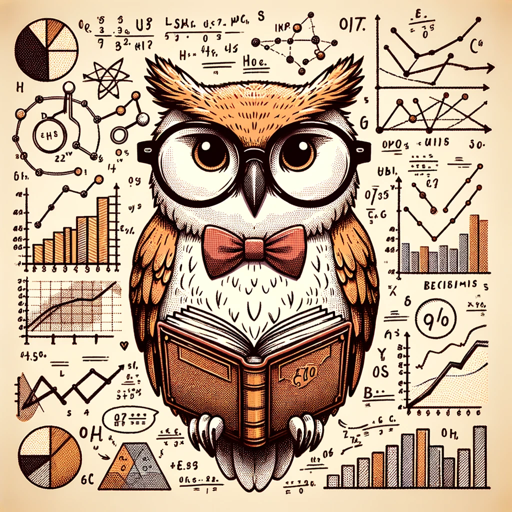
Graph Maker
AI-powered graph generation made simple

Rap Master GPT
Craft Rap Lyrics with AI Power.
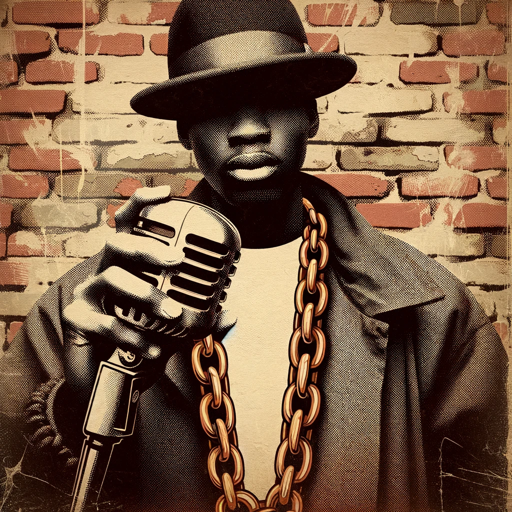
Web Design Wizard
AI-driven guidance for perfecting web design.

- Marketing
- Digital Art
- SEO
- Photography
- Metadata
Stock Image Expert: Detailed Q&A
What kind of images can I upload to Stock Image Expert?
You can upload photos, illustrations, vectors, and AI-generated images. The tool provides tailored metadata for various image types, ensuring relevance across diverse content.
How does Stock Image Expert optimize image metadata?
It leverages the latest industry trends and best practices to generate concise titles, descriptions, and keywords, improving your content’s visibility on stock platforms.
Is there a limit to the number of images I can process?
There are no strict limits, but processing multiple images sequentially ensures each image receives optimal attention for accurate metadata generation.
Can I customize the metadata after it's generated?
Yes, you can and should customize the metadata to better fit the unique context or specific requirements of your image and target audience.
What are some common use cases for Stock Image Expert?
It is commonly used by photographers, digital artists, marketers, and agencies who need to quickly generate SEO-friendly metadata for stock images.