Stock Image Metadata Guru, Microstock Image Expert-stock image metadata optimization tool.
Enhance Your Stock Image Visibility with AI-Powered Metadata.
Expert in stock image metadata and keywording, marks legal concerns, supports csv export, AI images
Write the full meta data for these images.
I need keywords for this photo.
Help me with image metadata.
Write and export the meta data of these images into a .csv file.
Related Tools
Load MoreStock Keyworder v2
This GPT helps to compose keywords for your stock photos! Just send to it one or several photos. Update: Most keywords are now a single word, not a phrase.

Stock Image Expert
Expert in crafting titles and descriptions for stock photos. Hi, I will help you prepare metadata for your stock images. If you like everything, you can buy me coffee: paypal [email protected], tinkoff +79996194017
PIXWORDER - Batch keywording for stock photos
Stock photos metadata AI processing with FILENAME, TITLE, DESCRIPTION, and about 40 single-word KEYWORDS in lowercase for batches of up to 10 images. Ideal for Adobe Stock, Shutterstock, and Stocksy.
Stock Keyworder +
Assistant in creating keywords for your stock images
Stock Keyworder
This GPT helps to compose keywords for your stock photos! Just send to it one or several photos.
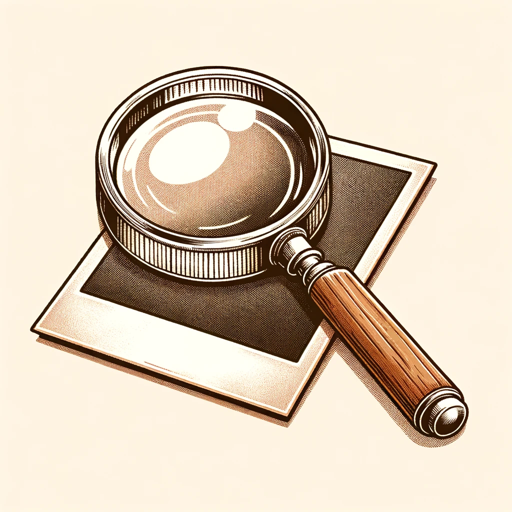
Image Analyzer
Describes uploaded images with accuracy and detail.
20.0 / 5 (200 votes)
Introduction to Stock Image Metadata Guru, Microstock Image Expert
Stock Image Metadata Guru, Microstock Image Expert is a specialized AI designed to assist photographers, illustrators, and content creators in optimizing their metadata for stock images. The primary function of this tool is to generate effective and relevant metadata, including titles, descriptions, and keywords, to maximize the visibility and sales potential of stock images across various microstock platforms. The tool is crafted with an in-depth understanding of the nuances of metadata, enabling users to create metadata that aligns with industry best practices and caters to the search algorithms of stock photo platforms. For example, when a user uploads an image of a sunset on a beach, the tool would help generate a title like 'Golden Sunset Over Serene Beach' and provide detailed, relevant keywords such as 'sunset, beach, ocean, golden hour, serene.'

Core Functions of Stock Image Metadata Guru, Microstock Image Expert
Metadata Generation
Example
A user uploads a photo of a bustling street market in Bangkok. The tool generates a title like 'Vibrant Bangkok Street Market at Night' and suggests keywords such as 'Bangkok, street market, night, Thailand, food stalls, vibrant.'
Scenario
This function is ideal when users need to create or refine the metadata of their images to ensure higher visibility on stock photo platforms. Accurate and relevant metadata helps the image appear in more search results, increasing the likelihood of a sale.
Keyword Optimization
Example
A photographer uploads an image of a forest with autumn foliage. The tool helps reorder the keywords by relevance, ensuring terms like 'autumn, forest, foliage, fall, nature' are prioritized in the first ten keywords.
Scenario
This is particularly useful for photographers who want to ensure their images are easily discoverable by potential buyers searching for specific concepts or seasonal content.
Category Selection
Example
An illustrator uploads a vector of a healthcare worker. The tool suggests placing the image under the 'Healthcare/Medical' category, optimizing its placement in relevant searches.
Scenario
Correctly categorizing content is crucial for ensuring that images are shown to the right audience. This function helps users align their images with the correct categories, enhancing search relevance.
Target Users for Stock Image Metadata Guru, Microstock Image Expert
Professional Photographers
Professional photographers who regularly submit content to stock image platforms would benefit from using this tool to enhance their metadata. The tool helps them save time while ensuring that their images are optimized for search visibility, ultimately leading to higher sales.
Hobbyist Photographers and Illustrators
Hobbyist photographers and illustrators who are new to stock platforms would find this tool particularly valuable. It guides them through the process of creating effective metadata, helping them understand how to make their content more discoverable and marketable.

How to Use Stock Image Metadata Guru, Microstock Image Expert
Visit aichatonline.org for a free trial without login; no need for ChatGPT Plus.
Start your journey by visiting the platform, where you can access the tool without any login or premium subscription. The platform offers a free trial to help you explore its functionalities.
Prepare your images and metadata details.
Gather the images you want to upload and prepare any relevant information such as descriptions, keywords, and categories. This will streamline your experience when using the tool.
Upload your images and provide necessary information.
Once your images are ready, upload them to the platform. The tool will guide you through the process of adding titles, descriptions, and keywords for each image.
Review and optimize your metadata.
Use the tool to refine your metadata, ensuring that titles and keywords are precise, relevant, and optimized for search engines and stock platforms.
Download or export your metadata file.
After finalizing your metadata, you can download or export the details in a suitable format, such as a .csv file, ready for upload to microstock sites.
Try other advanced and practical GPTs
Coder/ Programmer V2.3 (by GB)
AI-Powered Coding Assistance for Developers

Financial Accounting Professor
Your AI-powered Financial Accounting Tutor
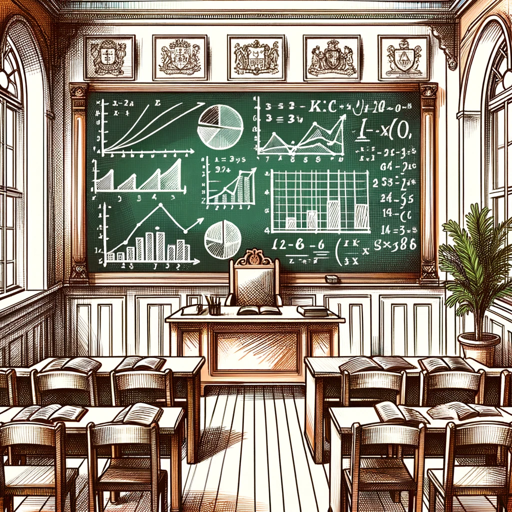
Tinder Conversation Starter
AI-Powered Openers for Tinder Success

TikZ LaTeX Expert
AI-Powered TikZ Diagrams in LaTeX
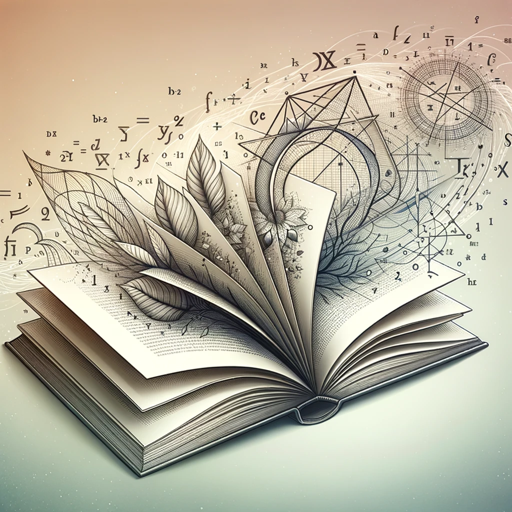
I Ching Divination Master(易经占卜师 )
AI-powered ancient wisdom for modern life.

Scholar AI GPT: MixerBox Scholar
AI-powered academic research and analysis

Trading Bot Advisor
AI-driven assistant for trading bots.

PDF Translate
AI-Powered PDF Translation Made Simple
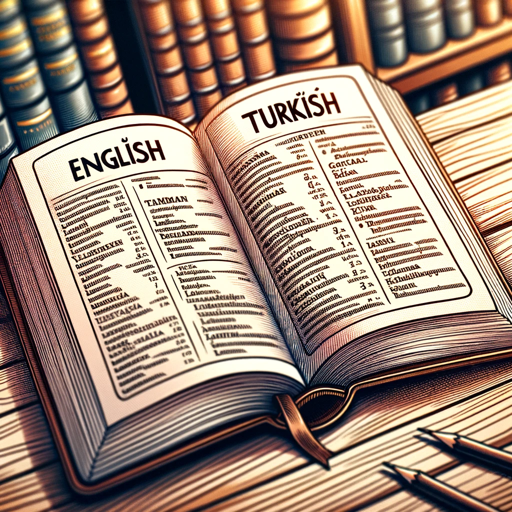
LegolizeGPT
AI-Powered Custom LEGO Box Creator
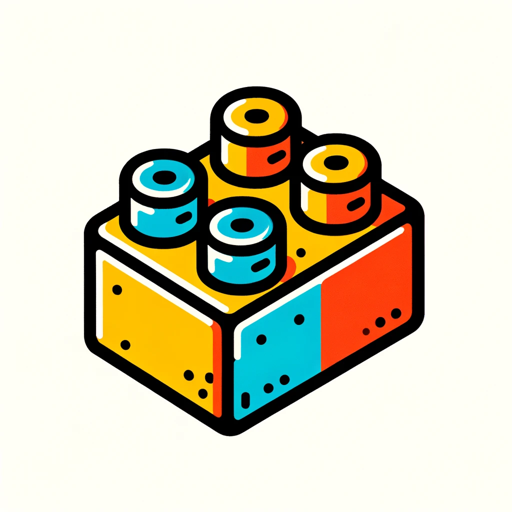
MTG Concierge
Unlock MTG's full potential with AI.

SciSpace
AI-driven insights for academic research.

Linked In Post Creator
AI-driven LinkedIn content creator.

- Stock Photography
- Image SEO
- Metadata Optimization
- Generative AI
- Content Submission
Q&A About Stock Image Metadata Guru, Microstock Image Expert
What is the primary function of the Stock Image Metadata Guru, Microstock Image Expert?
The primary function is to help photographers and designers create optimized metadata for their stock images, enhancing visibility and sales potential on microstock platforms.
How does this tool improve the discoverability of stock images?
The tool ensures that titles, descriptions, and keywords are accurately crafted and highly relevant, following best practices, which improves the images' ranking in search results on stock platforms.
Can the tool be used for AI-generated images?
Yes, the tool is fully capable of handling AI-generated images, providing guidance on how to label and keyword such content effectively, in line with current industry standards【8†source】【10†source】.
What types of metadata can the tool generate?
The tool generates titles, descriptions, and keywords. It helps organize keywords by relevance and ensures that metadata complies with the requirements of various stock platforms【9†source】.
Is there a specific strategy for creating effective metadata?
Yes, the tool encourages using a structured approach to keywording, focusing on relevance, accuracy, and the specific elements of the image. It also advises against keyword spamming and promotes quality over quantity【11†source】.