PDF Translate-AI-Powered PDF Translation
AI-Powered PDF Translation Made Simple
Friendly and versatile Turkish translator for PDFs.
Could you translate this architecture PDF into Turkish for me?
I'd appreciate a Turkish translation of this environmental report.
How would this analysis look in Turkish?
Please convert this article to Turkish.
Related Tools
Load More
PDF Reader
In-depth interaction with PDF content

PDF Translator
I translate PDF documents into different languages. 🟢

PDF AI
PDF AI – Quickly summarize, analyze, and read your PDFs. Use PDF AI as your go-to PDF summarizer. Upload and engage with your PDFs effortlessly with PDF AI.

Ask PDF
Expert in analyzing PDFs for data extraction and content summarization.

Pdf to Word - PDF CONVERTER
Transform your files with PDF CONVERTER . Experience swift and secure conversions from PDF to Word, Excel, PowerPoint, and more. Convert PDF to editable Word documents for free.

ChatPDF
Chat with any PDF document
20.0 / 5 (200 votes)
Detailed Introduction to PDF Translate
PDF Translate is a specialized tool designed to translate text from PDF documents into Turkish, with a primary focus on fields like architecture, environment, and analysis. The system is built to deliver accurate, context-sensitive translations, taking into account the specific terminology and stylistic nuances associated with these fields. PDF Translate is engineered to handle both simple and complex translation tasks, ensuring that technical jargon, idiomatic expressions, and domain-specific vocabulary are appropriately translated. The design purpose is to facilitate communication and understanding for Turkish-speaking professionals, researchers, and students who engage with content primarily available in other languages. For example, an architect might use PDF Translate to accurately translate a detailed construction report written in English into Turkish, ensuring that all technical terms and measurements are precisely conveyed.

Key Functions of PDF Translate
Text Extraction and Translation
Example
A civil engineer needs to translate a technical manual from German to Turkish. PDF Translate extracts the relevant text from the PDF and translates it, ensuring that technical terms specific to civil engineering are accurately rendered in Turkish.
Scenario
In a scenario where a professional is required to present a translated version of a construction guide to a Turkish-speaking team, PDF Translate can be used to quickly generate a reliable translation, preserving the document's original meaning and technical accuracy.
Contextual Adaptation
Example
An environmental scientist receives a report on climate change impact studies written in French. Using PDF Translate, the scientist can obtain a translation that not only converts the language but adapts the content to Turkish cultural and scientific contexts.
Scenario
When dealing with environmental policy papers that need to be shared with Turkish stakeholders, it's crucial that the translation reflects not just the literal meaning but also the cultural and contextual nuances relevant to the Turkish audience.
Terminology Management
Example
A legal expert uses PDF Translate to translate a contract from English to Turkish, ensuring that all legal terms are consistent with Turkish legal language conventions.
Scenario
In legal contexts where precision is vital, such as translating contracts, PDF Translate can be used to maintain consistency in the use of legal terminology, reducing the risk of misinterpretation or errors in the translated document.
Target User Groups for PDF Translate
Architects and Engineers
These professionals frequently work with documents in foreign languages, especially technical specifications, construction reports, and design manuals. PDF Translate is particularly beneficial for them as it ensures the accurate translation of complex technical terms and concepts into Turkish, which is crucial for the correct execution of projects.
Academics and Researchers
Researchers and academics, particularly in fields like environmental science and architecture, often encounter research papers, studies, and reports in languages other than Turkish. PDF Translate helps them translate these documents accurately, allowing them to fully understand and engage with international research, which is essential for producing high-quality, informed academic work.

Guidelines for Using PDF Translate
Visit aichatonline.org
Access the tool at aichatonline.org for a free trial, without requiring a login or a ChatGPT Plus subscription.
Upload Your PDF
Use the interface to easily upload your PDF document. Ensure your file is in a supported format and free from password protection for seamless translation.
Select Translation Language
Choose Turkish as your target language or any other language you need. The tool supports multiple languages, so select accordingly.
Adjust Settings
Customize the translation settings as needed. You can select specific pages for translation or adjust the output style to suit your needs.
Download or Copy the Translation
Once the translation is complete, you can either download the translated document or copy the text directly from the interface for further use.
Try other advanced and practical GPTs
Trading Bot Advisor
AI-driven assistant for trading bots.

Stock Image Metadata Guru, Microstock Image Expert
Enhance Your Stock Image Visibility with AI-Powered Metadata.

Coder/ Programmer V2.3 (by GB)
AI-Powered Coding Assistance for Developers

Financial Accounting Professor
Your AI-powered Financial Accounting Tutor
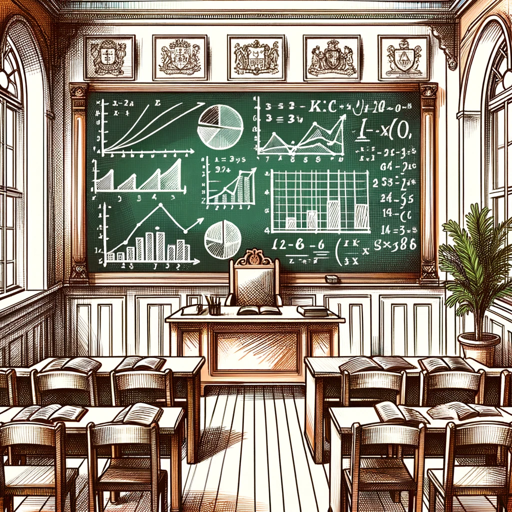
Tinder Conversation Starter
AI-Powered Openers for Tinder Success

TikZ LaTeX Expert
AI-Powered TikZ Diagrams in LaTeX
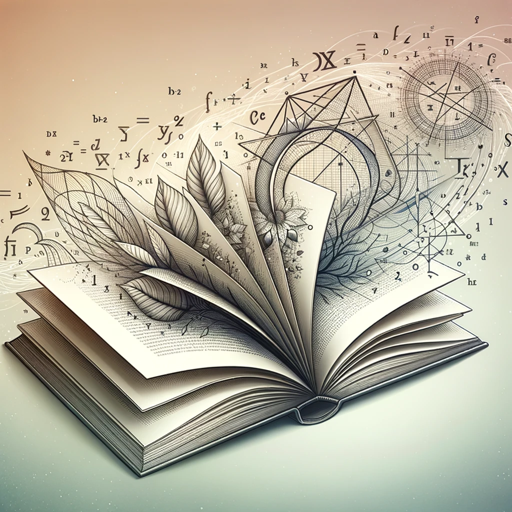
LegolizeGPT
AI-Powered Custom LEGO Box Creator
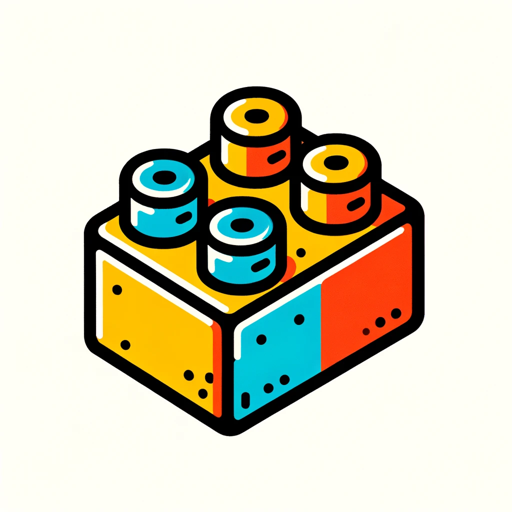
MTG Concierge
Unlock MTG's full potential with AI.

SciSpace
AI-driven insights for academic research.

Linked In Post Creator
AI-driven LinkedIn content creator.

超级Dalle
Create stunning images with AI power

Paper Summarizer
AI-powered summaries for academic papers.
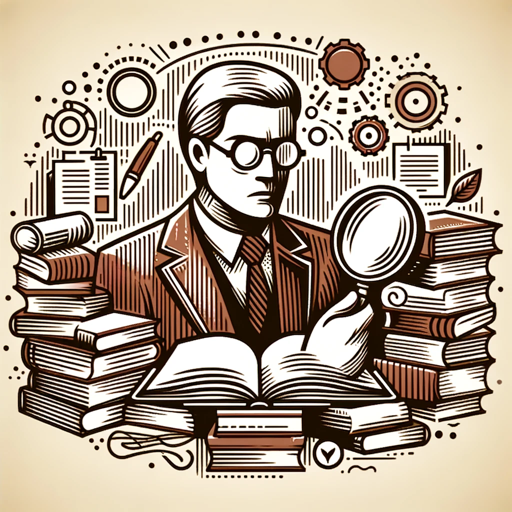
- Academic Writing
- Legal Documents
- Technical Reports
- Business Proposals
- Multilingual Texts
PDF Translate: Detailed Q&A
What types of documents can PDF Translate handle?
PDF Translate can process a wide variety of documents, including academic papers, technical reports, legal documents, and more. It supports complex formats with tables, images, and multilingual text.
How accurate is the translation?
PDF Translate uses advanced AI to provide context-sensitive translations, ensuring high accuracy, especially in specialized fields like architecture, environment, and analysis.
Can I translate only a portion of the PDF?
Yes, you can select specific pages or sections of the document for translation. This feature is particularly useful for lengthy documents where only certain parts need translation.
Is there a word limit for translation?
PDF Translate supports large documents without a strict word limit, making it ideal for translating extensive reports and manuscripts.
How can I ensure the best translation quality?
For optimal results, make sure the PDF is clear and well-formatted. Avoid scans or images of text, as they may reduce accuracy. If necessary, adjust the output settings to match the document’s style and complexity.