PDF Reader-PDF content extraction and analysis
AI-powered PDF content analyzer
In-depth interaction with PDF content
What information do you need from your PDF?
How would you like to summarize this section?
Which part of the PDF should we focus on annotating?
Can I help clarify anything in your document?
Related Tools

ChatPDF
Navigate through your PDFs effortlessly with ChatPDF. This feature allows you to chat with PDF in a conversational manner, enhancing your document handling experience.

Ask PDF
Expert in analyzing PDFs for data extraction and content summarization.

PDF AI Reader Chat (4.1 ★)
4.1 ★ Chat with ALL your PDFs for FREE. Upload PDFs up to 5000 pages quickly and easily, no signup required.

ChatPDF
Chat with any PDF document

PDF Analyzer
Extract insights seamlessly from diverse documents.

Chat PDF
Extract, analyze & chat with multiple PDFs or Google Drive documents. Ask questions, get answers & page references.
20.0 / 5 (200 votes)
Introduction to PDF Reader
PDF Reader is a specialized tool designed to assist users in interacting with PDF documents in a meaningful and effective way. The tool is built to extract, analyze, and discuss content from PDFs, enabling users to gain deeper insights and better understanding of the material. By leveraging its advanced capabilities, PDF Reader helps users engage with documents beyond simple reading, offering functionalities like summarization, explanation of complex concepts, and interactive discussions. For example, a researcher analyzing a dense academic paper can use PDF Reader to extract key points and seek clarification on specific sections, enhancing comprehension without manually sifting through large volumes of text.

Key Functions of PDF Reader
Content Extraction
Example
A user uploads a lengthy legal document and needs to extract all references to a specific law or regulation.
Scenario
In this case, PDF Reader can quickly scan the document, identify all mentions of the law, and present the relevant sections. This saves the user time and ensures they have all the necessary information without needing to read through the entire document.
Summarization
Example
A student needs to summarize a complex research paper for an assignment but struggles with understanding the dense academic language.
Scenario
PDF Reader can provide a clear and concise summary of the paper, highlighting the key findings, methodologies, and conclusions. This allows the student to grasp the main points quickly and effectively, aiding their learning process.
Interactive Explanation
Example
A professional encounters technical jargon in a technical report they are reviewing and needs clarification on these terms.
Scenario
Using PDF Reader, the professional can ask for explanations of specific terms or concepts directly from the document. The tool provides detailed explanations, often with examples, helping the user understand the content without needing to consult additional resources.
Ideal Users of PDF Reader
Researchers and Academics
Researchers and academics often deal with large volumes of complex documents. PDF Reader's ability to extract relevant information, summarize content, and explain difficult concepts is particularly beneficial for these users, who need to quickly understand and synthesize information for their work.
Legal Professionals
Legal professionals can greatly benefit from PDF Reader's content extraction and summarization features. These users often work with extensive legal texts, and the tool can streamline their workflow by pulling out key legal references and providing summaries that highlight the most pertinent information.

How to Use PDF Reader
Step 1
Visit aichatonline.org for a free trial without login, also no need for ChatGPT Plus.
Step 2
Upload your PDF document directly to the platform for immediate processing.
Step 3
Utilize the available tools to extract, analyze, and summarize the content of your PDF.
Step 4
Engage with the extracted information interactively, asking for clarifications or deeper insights as needed.
Step 5
Download or share the processed information as required for your specific use case.
Try other advanced and practical GPTs
Quick Writing Academic's Paper
AI-Powered Tool for Academic Writing
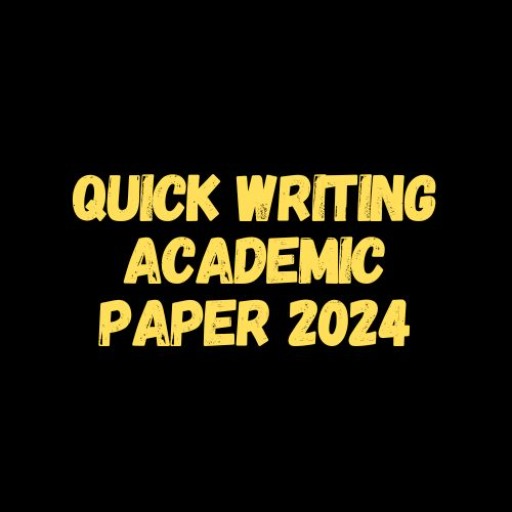
Prompt Master
Elevate your prompts with AI precision.

Trey Ratcliff's Fun Photo Critique GPT
AI-powered fun and insightful photo critiques.

かわいい企業キャラクターを1分で制作!
AI-powered mascot creation in minutes.

日本语语法检查
AI-powered Japanese grammar correction

Money Maker 💰
AI-powered financial guidance made easy
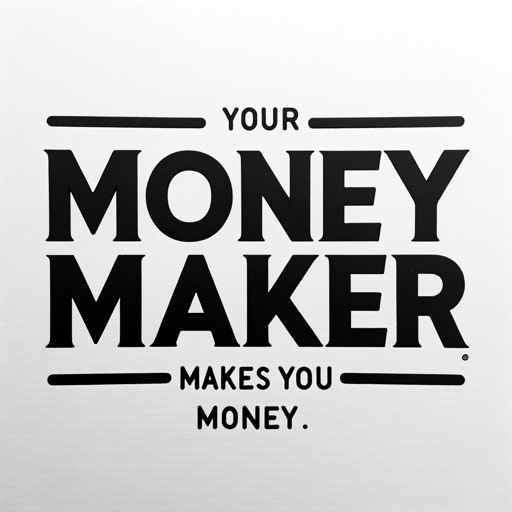
Pharma Regulatory Guide
AI-powered pharmaceutical regulation navigator

Privacy Policy Generator
AI-powered privacy policy creation
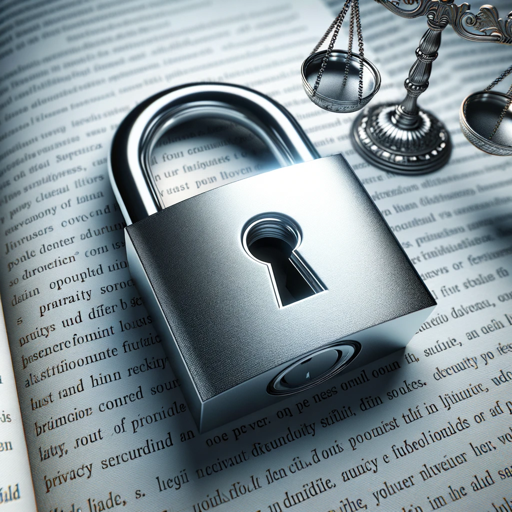
The Debate SuperPrompt.
Engage in AI-driven, structured debates

Appster
AI-powered AppSheet guidance and support.

紫微斗数
Unlock Your Destiny with AI-Powered 紫微斗数.

Drawn to Style
Transform Your Drawings with AI
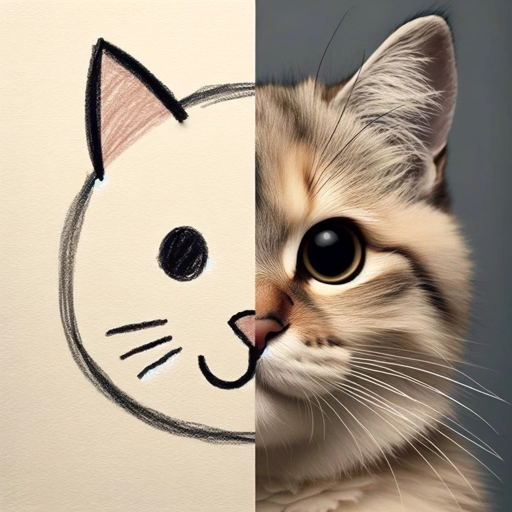
- Research
- Education
- Business
- Personal
- Legal
PDF Reader Q&A
What types of files can PDF Reader process?
PDF Reader can process any standard PDF file, including text-based PDFs, scanned documents, and those with embedded images or graphics.
Can PDF Reader handle large documents?
Yes, PDF Reader is designed to efficiently handle large PDF documents, extracting and analyzing content without significant delays.
How does PDF Reader ensure the privacy of my documents?
PDF Reader prioritizes user privacy by not storing any uploaded documents and ensuring that all processing is done securely.
What are some common use cases for PDF Reader?
Common use cases include academic research, professional report analysis, legal document review, and extracting key points from lengthy PDFs.
Is there a limit to how many documents I can process?
There are no strict limits on the number of documents you can process, but performance may vary depending on server load and document size.