PDF AI Reader Chat (4.1 ★)-PDF analysis tool using AI.
AI-Powered PDF Analysis and Summarization.
4.1 ★ Chat with ALL your PDFs for FREE. Upload PDFs up to 5000 pages quickly and easily, no signup required.
What can this GPT do?
Analyze https://www.berkshirehathaway.com/qtrly/3rdqtr23.pdf
Analyze https://www.apple.com/newsroom/2023/11/apple-reports-fourth-quarter-results/
How to analyze files from Google Drive and OneDrive?
Related Tools
PDF Keymate AI Search
4.1 ★ 100K+ PDF, Browse, YouTube: Search Web, Build your own Link + PDF Library for AI, Academic 400M+ PDF Research Paper Search, Long Term Memory, Quick Browsing 10 Links from Google Search, Unlimited Link AI chats for Public Google Docs, Drive, PDFs and

PDF Reader
In-depth interaction with PDF content

ChatPDF
Navigate through your PDFs effortlessly with ChatPDF. This feature allows you to chat with PDF in a conversational manner, enhancing your document handling experience.

ChatPDF
Chat with any PDF document

Chat PDF
Extract, analyze & chat with multiple PDFs or Google Drive documents. Ask questions, get answers & page references.

PDF Killer
Satisfying All Your PDF Needs. Completely free, easy to use, and free from hallucination errors. Summarize, search, translate papers, legal docs, novels, etc. Free PDF tools: convert, split, merge, compress, watermark. For PDFs above 25MB, ask for tools.
20.0 / 5 (200 votes)
Introduction to PDF AI Reader Chat (4.1 ★)
PDF AI Reader Chat (4.1 ★) is a specialized AI-powered assistant designed for reading, analyzing, and extracting information from PDF documents. It is optimized to help users navigate through large and complex PDFs with ease. This tool offers a highly efficient way to search within PDFs using advanced AI techniques, allowing for both keyword and semantic search capabilities. It is particularly useful for handling lengthy documents where traditional keyword searches might be inefficient. For example, if a user needs to find specific legal clauses in a 500-page contract or extract key insights from a research paper, PDF AI Reader Chat (4.1 ★) can locate and summarize relevant sections quickly and accurately.

Main Functions of PDF AI Reader Chat (4.1 ★)
Reading and Analyzing Large PDFs
Example
A user uploads a 300-page academic thesis and wants to extract all mentions of a specific theory across the document.
Scenario
The tool scans the entire PDF, identifies every occurrence of the theory, and provides a summary or direct quotes from relevant sections. This is particularly useful for researchers who need to quickly gather references from extensive literature.
Semantic Search within PDFs
Example
A legal professional needs to locate all clauses related to 'liability' in a complex 200-page contract, even if different terminology is used.
Scenario
The AI-powered semantic search function understands the context and meaning of words, allowing the tool to find relevant sections even if the exact word 'liability' isn't used. This can significantly reduce the time spent on legal document review.
Extracting Key Information
Example
A business analyst needs to extract all financial data from a company's annual report.
Scenario
The tool can pinpoint tables, charts, and relevant text that contain financial data, compiling it into a summary report. This function is particularly useful for analysts who need to derive insights from large volumes of data without manually combing through entire documents.
Ideal Users of PDF AI Reader Chat (4.1 ★)
Researchers and Academics
These users benefit from the tool's ability to analyze and summarize large volumes of academic papers, theses, or research reports. The tool's capability to perform semantic searches makes it easier to find relevant studies, theories, and references without reading every page.
Legal Professionals
Lawyers, paralegals, and other legal professionals can use this tool to navigate complex contracts, legal briefs, and case studies. The semantic search function is particularly useful for identifying all relevant clauses and precedents, even when different terminology is used throughout the document.
Business Analysts and Financial Professionals
These users can extract key financial data and insights from lengthy annual reports, market research, and financial statements. The tool helps in quickly compiling summaries of relevant financial information, aiding in faster decision-making.

How to Use PDF AI Reader Chat (4.1 ★)
1
Visit aichatonline.org for a free trial without login, also no need for ChatGPT Plus.
2
Upload the PDF file by providing a direct URL link to it, ensuring it's accessible online (Google Drive, Dropbox, etc.).
3
Specify your query or the sections you are interested in, such as keywords, topics, or questions you want answered.
4
The tool will process the PDF and provide a detailed analysis, summaries, or answers based on your input.
5
Review the generated content and interact with the tool to refine your results or explore additional sections.
Try other advanced and practical GPTs
Bilder erstellen
Create AI-driven visuals from text descriptions.

Advisory Board
AI-driven expert council for tailored solutions

Red Team Mentor
AI-driven Red Teaming Companion

Timeline Generator
AI-powered tool for creating detailed, customized timelines.

Install
AI-powered installation guidance for everyone.

Houdini Pro
AI-powered guidance for mastering Houdini.

Image Prompt Genius
Transform Your Ideas into Stunning Visuals with AI

Midjourney Prompter
Elevate Creativity with AI-Powered Prompts.

Brainstorming: Six Thinking Hats
AI-powered structured brainstorming made simple.

Cute Cartoon Collection Digital-CashCow
Create AI-powered cute cartoons effortlessly.

Software Testing Mentor
AI-powered software testing expertise at your fingertips.
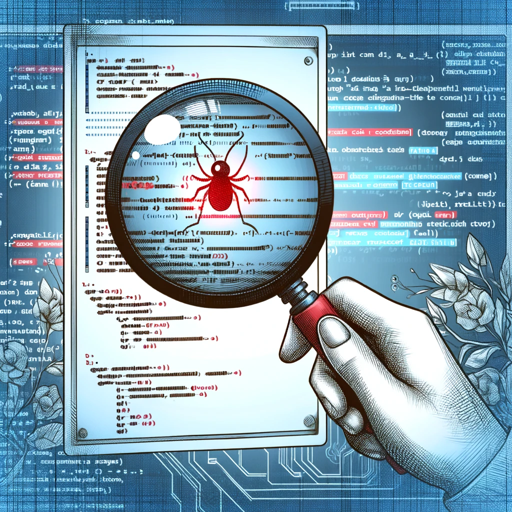
BrandCore® - The Smooth Strategy Start
AI-powered branding for strategic growth.

- Academic Research
- Business Reports
- Legal Documents
- Document Summarization
- Content Extraction
Common Questions About PDF AI Reader Chat (4.1 ★)
Can I use PDF AI Reader Chat without having a paid account?
Yes, you can access a free trial at aichatonline.org without needing to log in or have a ChatGPT Plus subscription.
What types of PDF files can I analyze using this tool?
You can analyze various types of PDFs, including academic papers, business reports, legal documents, and more. As long as the PDF is accessible via a direct URL, it can be processed.
How does the tool handle large PDF files?
PDF AI Reader Chat is optimized to handle very large PDFs efficiently. It can search, summarize, and answer questions based on the entire document or specific sections you specify.
Can I search for specific information within a PDF?
Yes, you can search for specific content within a PDF by entering keywords, topics, or questions. The tool uses AI-powered search to find the most relevant sections.
Is it possible to interact with the tool to refine the results?
Absolutely. After receiving the initial results, you can ask follow-up questions or request more detailed analysis to refine and improve the output.