TikZ LaTeX Expert-TikZ LaTeX Expert for professional diagrams
AI-Powered TikZ Diagrams in LaTeX
Master of TikZ diagrams and LaTeX presentations
Create a TikZ diagram
Design a Beamer slide
Explain LaTeX graphic
Animate with TikZ
Related Tools
Load More
Data Visualization Expert
A data viz expert specialized in creating charts and graphs from user-provided data with the knowledge to apply best practices for visual encoding, accessibility, and offer contextual suggestions for visualization types based on the provided data and inte

Graph Maker
This GPT can provide guidance on the most appropriate type of graph for different data sets, such as bar charts, line graphs, pie charts, scatter plots, and more.

LaTeX Helper
A precise LaTeX assistant for academic content.

AutoCAD and CAD Expert
🔷#𝟏 𝐀𝐮𝐭𝐨𝐂𝐀𝐃 𝐚𝐧𝐝 𝐂𝐀𝐃 𝐀𝐬𝐬𝐢𝐬𝐭𝐚𝐧𝐭🔷

🌟Technical diagrams pro🌟
Create flowcharts, Class, Sequence, Use Case, and Activity diagrams using PlantUML. System design and cloud infrastructure diagrams for AWS, Azue and GCP. No login required.
HTML & CSS Expert
Struggling with HTML & CSS? I can help!
20.0 / 5 (200 votes)
Introduction to TikZ LaTeX Expert
TikZ LaTeX Expert is a specialized tool designed to assist users in creating high-quality diagrams, plots, charts, and data visualizations using the PGF/TikZ package within LaTeX. Its core purpose is to simplify the process of generating complex visual content for academic, scientific, and technical documents, ensuring that the output is both visually appealing and precise. TikZ LaTeX Expert is ideal for users who need to generate custom graphics programmatically, particularly in environments where precision and reproducibility are critical, such as academic research papers, presentations, and textbooks. The tool is designed to support a wide range of visual elements, including geometric shapes, plots, flowcharts, network diagrams, and more. It provides users with detailed guidance on syntax, examples, and best practices for using TikZ effectively. For instance, users can create a plot of a mathematical function, design a network diagram with labeled nodes and edges, or generate a complex chart with customized styling—all directly within their LaTeX document.

Main Functions of TikZ LaTeX Expert
Diagram Creation
Example
Creating a flowchart to represent an algorithm in a computer science paper.
Scenario
Researchers and students in computer science or engineering often need to represent algorithms or processes visually. TikZ LaTeX Expert can help by providing step-by-step instructions on how to draw flowcharts, including the placement of nodes, drawing of arrows, and application of styles for clarity.
Plotting Functions and Data
Example
Plotting a sine wave alongside a tangent curve with labeled axes and gridlines.
Scenario
Mathematicians and scientists frequently need to visualize functions and data sets. TikZ LaTeX Expert guides users through the process of setting up coordinate systems, plotting functions, adding labels, and customizing the appearance of graphs, ensuring that the visual representation accurately conveys the underlying data.
Customizing Visual Elements
Example
Designing a custom arrow style for a network diagram in a physics research paper.
Scenario
In technical fields such as physics or engineering, specific visual elements like arrow styles, line thicknesses, and color schemes may be needed to accurately depict concepts. TikZ LaTeX Expert offers detailed instructions on how to create and apply custom styles, making it possible to tailor the visual output to the specific needs of the project.
Ideal Users of TikZ LaTeX Expert
Academic Researchers
Researchers in fields like mathematics, physics, computer science, and engineering who require precise and customizable diagrams in their publications will find TikZ LaTeX Expert invaluable. The tool helps them create complex visualizations that are both accurate and aesthetically pleasing, which is crucial for conveying complex ideas and data effectively.
Graduate Students and Educators
Graduate students working on theses and dissertations, as well as educators preparing instructional materials, can greatly benefit from TikZ LaTeX Expert. It provides the tools necessary to produce professional-grade visuals, helping to improve the quality of academic work and teaching materials.

How to Use TikZ LaTeX Expert
Step 1
Visit aichatonline.org for a free trial without login, no need for ChatGPT Plus.
Step 2
Ensure you have basic knowledge of LaTeX and the TikZ package. TikZ LaTeX Expert assists in generating TikZ code for LaTeX documents, which requires familiarity with LaTeX syntax.
Step 3
Prepare your diagram concept or data visualization idea. TikZ LaTeX Expert is optimized for creating academic diagrams, plots, and visualizations, so it’s helpful to know the type of figure you need before starting.
Step 4
Input your diagram specifications or upload an image for reproduction. TikZ LaTeX Expert will analyze and generate TikZ code tailored to your needs, whether it’s a simple line graph, a complex network, or a custom diagram.
Step 5
Review and refine the generated code. TikZ LaTeX Expert provides detailed, modular code that you can edit or customize within your LaTeX document, allowing for fine-tuned adjustments and enhancements.
Try other advanced and practical GPTs
I Ching Divination Master(易经占卜师 )
AI-powered ancient wisdom for modern life.

Scholar AI GPT: MixerBox Scholar
AI-powered academic research and analysis

English 翻译天团
Accurate translations for academic and technical texts.

DayTrader's Oracle
AI-driven market intelligence for every trader

Mindmap
AI-powered mind mapping for seamless ideas

DevOps Master
AI-powered DevOps guidance and automation.
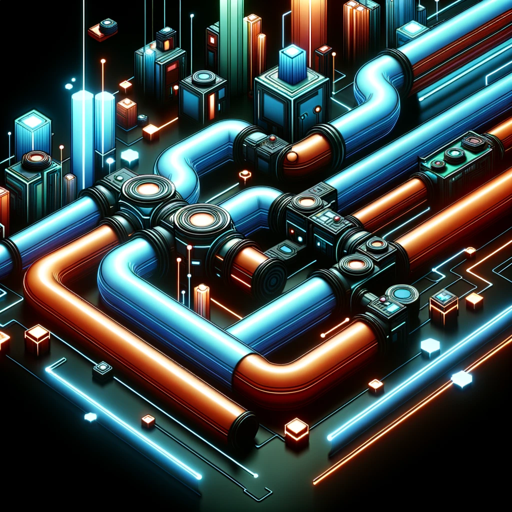
Tinder Conversation Starter
AI-Powered Openers for Tinder Success

Financial Accounting Professor
Your AI-powered Financial Accounting Tutor
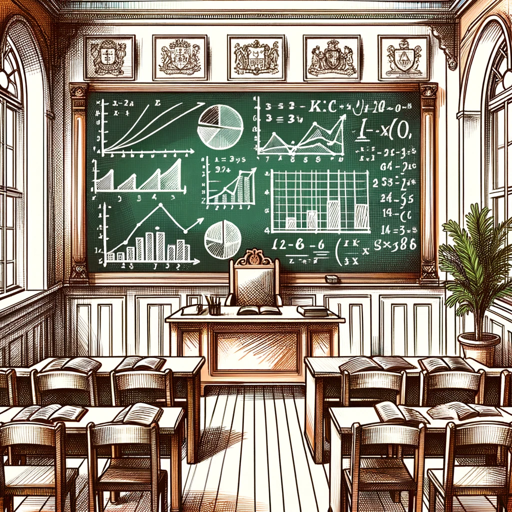
Coder/ Programmer V2.3 (by GB)
AI-Powered Coding Assistance for Developers

Stock Image Metadata Guru, Microstock Image Expert
Enhance Your Stock Image Visibility with AI-Powered Metadata.

Trading Bot Advisor
AI-driven assistant for trading bots.

PDF Translate
AI-Powered PDF Translation Made Simple
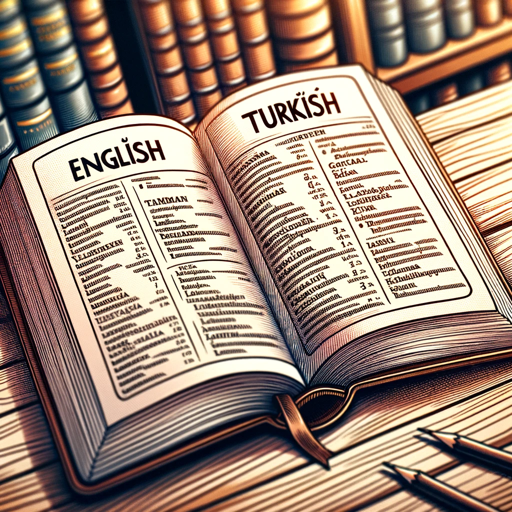
- Academic Writing
- Research Papers
- Data Visualization
- Presentation Graphics
- LaTeX Diagrams
TikZ LaTeX Expert: Common Questions
What is TikZ LaTeX Expert used for?
TikZ LaTeX Expert is designed to assist in creating professional academic diagrams, plots, and visualizations using the TikZ package in LaTeX. It’s particularly useful for generating complex figures like graphs, charts, and custom shapes.
Do I need prior experience with LaTeX to use TikZ LaTeX Expert?
Yes, basic knowledge of LaTeX and the TikZ package is recommended. TikZ LaTeX Expert generates code that is integrated into LaTeX documents, so understanding LaTeX syntax will help you effectively use and modify the output.
Can TikZ LaTeX Expert help with complex figures?
Absolutely. TikZ LaTeX Expert can handle both simple and complex diagrams. It can generate code for anything from basic line drawings to intricate, multi-layered visualizations, saving you significant time in creating accurate and visually appealing figures.
Is the generated TikZ code editable?
Yes, the code produced by TikZ LaTeX Expert is modular and fully editable. You can refine and customize the generated TikZ code directly in your LaTeX document, allowing for precise adjustments and enhancements.
How does TikZ LaTeX Expert integrate with other LaTeX tools?
TikZ LaTeX Expert integrates seamlessly with other LaTeX tools and packages. You can incorporate the generated TikZ code into your existing LaTeX projects, alongside other packages like Beamer for presentations or PGFPlots for advanced plotting.