Mindmap-AI-driven mind mapping tool
AI-powered mind mapping for seamless ideas
An innovative GPT designed for self-learning, using real-time mind maps and automatic topic expansion to overcome the linear, disjointed interaction of traditional ChatGPT. [email protected]
How to choose a fund manager?
Do humans have free will?
What is deep learning?
Related Tools
Load More
AI Diagram Designer: Smart Mind Map & Chart Maker
Visualize anything, securely – no outside actions required! Create diagrams, mind maps, and concept maps from your notes to facilitate deeper understanding. Craft detailed flowcharts, concept maps, org charts, and process diagrams that transform raw data

Mind Map Generator
A GPT that helps users create structured mind maps from their ideas.

ProcessOn思维导图Xmind百度脑图流程图组织架构图
创建图表、架构可视化、流程图、思维导图、方案等。 非常适合编码、演示和代码文档。 免费导出和编辑!

Mindmap Master I Diagrams, Charts, Planner 🧠
Generate an ultra-cool mind map from your concept, a link or an upload file. Support Mindmap, Flowchart, Sequence Diagram, Gantt Chart, Class Diagram, State Diagram, Pie Chart, Bar Chart and more.

Concept Map
Creating detailed concept maps of Solana's blockchain technology, focusing on key concepts, main ideas, and terms.
Mindmap Creator Copilot 🧠
Copilot for creating mindmaps
20.0 / 5 (200 votes)
Introduction to Mindmap
Mindmap is a dynamic tool designed to organize, visualize, and structure complex ideas or concepts in a clear and hierarchical manner. The primary goal of Mindmap is to help users break down large subjects into more manageable parts, fostering better understanding, analysis, and memory retention. Mindmaps typically start with a central concept, which branches out into subtopics and further subnodes, forming a tree-like diagram. Mindmaps are used for tasks such as brainstorming, problem-solving, planning, and note-taking, providing a non-linear yet structured method of organizing thoughts. For example, a project manager can create a Mindmap starting with the project's main goal at the center and branching out into phases, tasks, deadlines, and assigned team members. This provides an intuitive way of seeing how each aspect connects.

Main Functions of Mindmap
Brainstorming and Idea Generation
Example
A marketing team can use Mindmap to brainstorm new campaign ideas. Starting with 'Marketing Campaign' as the central node, the team can branch out into categories such as target audience, content ideas, social media platforms, and budget. Further branches might explore specific ad copy, images, and timeline breakdowns.
Scenario
In a creative meeting, team members can add ideas freely and collaboratively, making the entire process more interactive and allowing new concepts to emerge organically.
Planning and Project Management
Example
An event planner might use Mindmap to outline the steps for organizing a corporate event. Starting with the event name as the central node, branches could include venue selection, catering, guest list, decorations, and timeline management.
Scenario
Mindmaps make it easier to visualize the project flow, track dependencies, allocate tasks to team members, and manage deadlines.
Learning and Study Aid
Example
A student studying biology could use a Mindmap to break down a complex topic like 'Human Body Systems' into smaller sections like circulatory, respiratory, and nervous systems. Further nodes could detail specific organs, their functions, and interactions.
Scenario
This application helps the student grasp the structure of the topic, memorize facts, and understand the relationships between different systems, which aids in both comprehension and retention.
Ideal Users of Mindmap
Professionals and Teams
Mindmap is ideal for project managers, business leaders, marketing teams, and creative professionals who need to plan, manage, and track multiple moving parts. These users benefit from visualizing tasks and ideas, as it helps them to see the big picture while organizing granular details. Teams can collaborate on shared Mindmaps, ensuring that all members are aligned and can contribute their ideas.
Students and Educators
Students and educators benefit from Mindmap by using it as a study and teaching aid. Mindmaps help students break down and organize vast amounts of information in a more digestible format. Educators can use Mindmaps to design lesson plans, course structures, or to visualize complex topics for their students, facilitating easier understanding and learning.

How to Use Mindmap
Step 1
Visit aichatonline.org for a free trial without login, also no need for ChatGPT Plus.
Step 2
Familiarize yourself with the interface. Explore the main features, such as node creation, visualization, and automatic updates for mapping ideas or concepts.
Step 3
Create your first mind map by entering a main topic, and then add peer nodes and sub-nodes. You can easily drag, drop, and arrange nodes as needed.
Step 4
Utilize the tool's AI-powered capabilities to automatically generate and expand nodes, refine your ideas, and create a comprehensive structure based on your inputs.
Step 5
Export or share your mind map in different formats (e.g., PDF, image, text) or continue editing for further depth and detail.
Try other advanced and practical GPTs
DevOps Master
AI-powered DevOps guidance and automation.
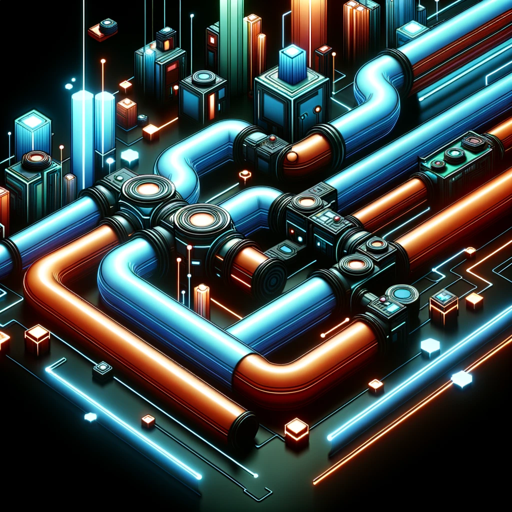
Spring Master
AI-powered expertise for Spring Framework.
Angular Master
AI-powered tool for Angular development.
Deutsch-Englisch Übersetzer
AI-Powered Precision in Translation.
JamesGPT
Empower your decisions with AI insights.

Cover Letter Generator | Cover Letter Copilot
AI-Powered Cover Letter Creation Made Easy

DayTrader's Oracle
AI-driven market intelligence for every trader

English 翻译天团
Accurate translations for academic and technical texts.

Scholar AI GPT: MixerBox Scholar
AI-powered academic research and analysis

I Ching Divination Master(易经占卜师 )
AI-powered ancient wisdom for modern life.

TikZ LaTeX Expert
AI-Powered TikZ Diagrams in LaTeX
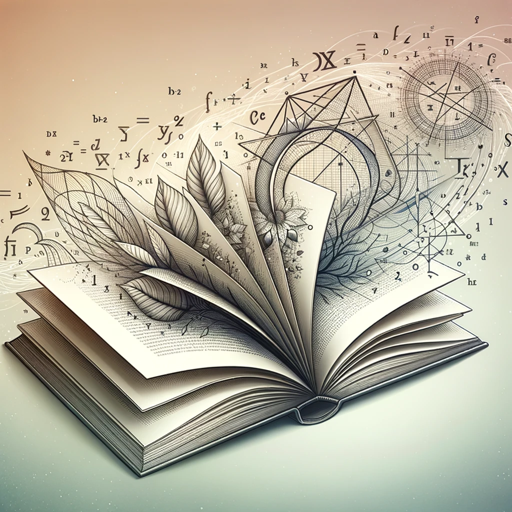
Tinder Conversation Starter
AI-Powered Openers for Tinder Success

- Project Planning
- Brainstorming
- Task Management
- Visual Learning
- Knowledge Mapping
Mindmap: Common Questions and Detailed Answers
How does Mindmap automatically expand nodes?
Mindmap uses AI to detect keywords and patterns from your input and intelligently generate related sub-nodes, organizing them into coherent branches that extend your initial thoughts.
Can Mindmap be used for project management?
Yes, Mindmap is excellent for project management. It allows you to break down projects into tasks, assign subtasks, and visually track dependencies, ensuring efficient task management and team collaboration.
What file formats can I export my mind map to?
You can export your mind map to various formats, including PDF, PNG image, or text files, making it easy to integrate with other tools or present your ideas in a visually appealing format.
Is Mindmap suitable for brainstorming?
Absolutely! Mindmap excels in brainstorming sessions. It allows you to quickly capture and expand on ideas, helping you visualize connections, identify relationships, and develop new concepts efficiently.
How does Mindmap enhance productivity?
Mindmap improves productivity by organizing complex information into clear, structured visual maps, enabling quicker understanding, faster decision-making, and smoother project workflows.