Mind Map Generator-AI-powered mind map creator
AI-powered tool for visualizing ideas.
A GPT that helps users create structured mind maps from their ideas.
How would you organize these ideas into a mind map?
Can you create a mind map from this information?
I need a mind map for my project, can you help?
What would a mind map of these concepts look like?
Related Tools
Load More
Flow Chart Genius
I create flow charts to explain connections.

Flowchart Generator
Expert in multilingual generation of sequence diagrams, Gantt charts, class diagrams, state diagrams, and flowcharts ^_^

Mindmap Master I Diagrams, Charts, Planner 🧠
Generate an ultra-cool mind map from your concept, a link or an upload file. Support Mindmap, Flowchart, Sequence Diagram, Gantt Chart, Class Diagram, State Diagram, Pie Chart, Bar Chart and more.

Concept Map
Creating detailed concept maps of Solana's blockchain technology, focusing on key concepts, main ideas, and terms.
Mindmap Creator Copilot 🧠
Copilot for creating mindmaps
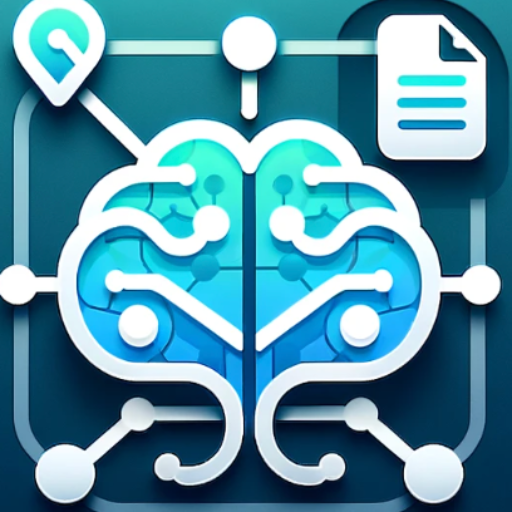
Mind Map Generator
Create Mind Map from Document or URL
20.0 / 5 (200 votes)
Introduction to Mind Map Generator
The Mind Map Generator is a specialized tool designed to assist users in organizing and structuring information into mind maps. Its primary function is to help users visualize complex ideas, concepts, or projects by breaking them down into manageable, interconnected components. Unlike traditional brainstorming methods, which can be linear and restrictive, the Mind Map Generator promotes a more flexible, non-linear approach to thinking. By doing so, it enables users to see relationships between different ideas, facilitating deeper understanding and more creative problem-solving. For instance, if a student is studying for an exam, the Mind Map Generator can help them categorize and interlink different topics, making it easier to recall information and understand how concepts relate to each other. Similarly, in a business context, a project manager might use the Mind Map Generator to plan a project, outlining the main tasks, deadlines, and resources required, while also identifying potential risks and dependencies.

Main Functions of the Mind Map Generator
Information Structuring
Example
Organizing notes for a research paper by breaking down the main topic into subtopics, then further subdividing those into key points, references, and supporting arguments.
Scenario
A university student is writing a thesis. They use the Mind Map Generator to visually organize their research, breaking the thesis into chapters, sections, and sub-sections, ensuring that all key points are covered and logically connected.
Project Planning
Example
Mapping out the phases of a project, including tasks, milestones, deadlines, and resources, to create a clear visual timeline and workflow.
Scenario
A project manager is leading a product development initiative. They use the Mind Map Generator to outline the project from start to finish, identifying key tasks, setting deadlines, and allocating resources efficiently. This helps in keeping the team aligned and on track.
Brainstorming and Idea Generation
Example
Generating ideas for a new marketing campaign by starting with a central theme and branching out into different potential strategies, target audiences, and messaging approaches.
Scenario
A marketing team is tasked with creating a campaign for a new product. They use the Mind Map Generator to brainstorm different creative concepts, identify the best channels for promotion, and plan the campaign's rollout, all while visually tracking the connections between these elements.
Ideal Users of the Mind Map Generator
Students and Academics
Students and academics benefit greatly from using the Mind Map Generator because it helps them organize complex information into a coherent structure. Whether for studying, writing essays, or preparing presentations, this tool aids in visual learning and retention, making it easier to grasp and recall intricate concepts.
Business Professionals
Business professionals, including managers, project leads, and entrepreneurs, find the Mind Map Generator particularly useful for planning, strategizing, and problem-solving. It assists them in mapping out projects, creating business plans, and brainstorming ideas, providing a clear overview of tasks, goals, and potential risks. This helps in making informed decisions and maintaining productivity.

How to Use Mind Map Generator
Step 1
Visit aichatonline.org for a free trial without login, also no need for ChatGPT Plus.
Step 2
Enter your information or topic into the text input. The tool will help you structure and organize your ideas into a coherent mind map.
Step 3
Review the generated mind map. Make adjustments to the structure or content as needed to better fit your needs.
Step 4
Use the customization options to modify the appearance or organization of your mind map. This can include changing labels, connecting nodes differently, or refining the hierarchy.
Step 5
Download or share your mind map. You can export it in various formats for presentation, collaboration, or further editing.
Try other advanced and practical GPTs
Essay Writer
AI-powered tool for academic excellence.
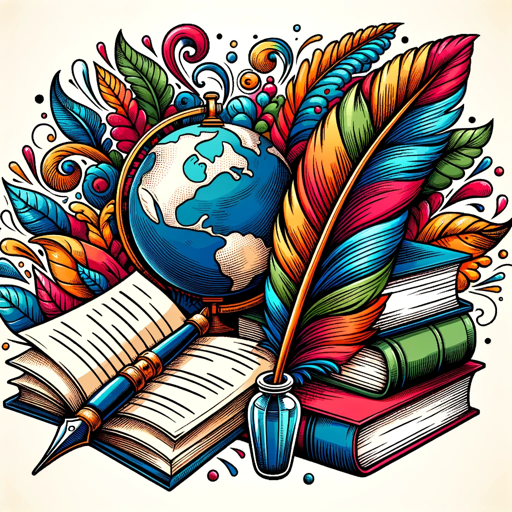
Integral Calculator
AI-powered integration tool for all levels
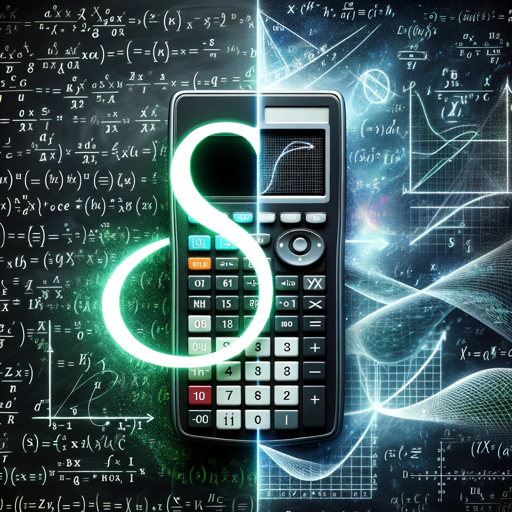
公众号标题党大师
AI-Powered Titles that Drive Clicks

Anki Card Creator
AI-powered flashcard creation for effective learning.
論文・レポート添削!
AI-powered academic writing enhancement.

math
AI-powered math problem solver

Midjourney提示词Prompt大师
Empowering your creativity with AI prompts.

文章写作润色大师
AI-Powered Writing Enhancement

卡通头像生成器
Transform your selfies into stunning cartoon avatars with AI

ID Photo Pro
AI-Powered ID Photo Creation

Music Writer
Create and edit music with AI precision

Portrait Cartoonator
Transform your photos into Disney Pixar-style magic with AI.

- Academic Writing
- Project Planning
- Brainstorming
- Research Organization
- Idea Visualization
Mind Map Generator Q&A
What is the primary function of the Mind Map Generator?
The primary function of the Mind Map Generator is to help users organize and visualize their thoughts or information in a structured format, making it easier to understand and communicate complex ideas.
Do I need an account or a paid subscription to use the Mind Map Generator?
No, you do not need an account or a paid subscription. You can try the Mind Map Generator for free at aichatonline.org without logging in or requiring ChatGPT Plus.
Can the Mind Map Generator be used for professional purposes?
Yes, the Mind Map Generator is versatile and can be used for various professional purposes such as project planning, brainstorming sessions, and organizing research data.
What customization options are available in the Mind Map Generator?
Users can customize their mind maps by altering labels, adjusting the structure and hierarchy of nodes, changing colors, and choosing different layouts to best represent their information.
How can I share my mind map with others?
You can easily share your mind map by downloading it in your preferred format or sharing a link directly from the Mind Map Generator, allowing for easy collaboration and presentation.