ID Photo Pro-ID photo creation tool
AI-Powered ID Photo Creation
Transforms user images into professional ID photos with studio-like quality.
Upload your photo and I'll transform it into an ID photo.
Need an ID photo? Send your picture here.
Let me help you create a professional ID photo.
Share your photo for a quick ID photo transformation.
Related Tools
Load More
Stock Image Expert
Expert in crafting titles and descriptions for stock photos. Hi, I will help you prepare metadata for your stock images. If you like everything, you can buy me coffee: paypal [email protected], tinkoff +79996194017

Thumbnail Creator Pro
🔴#1 AI Thumbnail Generator🔴 Create a CTR-optimized thumbnail in seconds for your video. Other features supported include thumbnail coaching, adding any face, analyzing and improving any thumbnail!

Professional Headshot
I create simulated professional headshots with professional attire.

Headshot GPT
Converts photos to professional headshots for fun.

Image Enhancer Pro
Analyze an image, describe it and create an image with the description with Dall-E 3.

Photo Pro
Transforms personal photos into professional LinkedIn or email profile pictures.
20.0 / 5 (200 votes)
Introduction to ID Photo Pro
ID Photo Pro is a specialized service designed to transform user-uploaded photos into professional ID photos that meet stringent requirements for official documents. The core purpose of this service is to streamline the process of creating ID photos by ensuring that the final product adheres to standards for background neutrality, facial visibility, and appropriate lighting. ID Photo Pro is particularly valuable for those who need a hassle-free, reliable method to obtain high-quality ID photos that are accepted by institutions, whether for passports, driver's licenses, or other forms of identification. An example of this in action would be a user uploading a casual photo taken at home, and ID Photo Pro processes it by removing the background, adjusting the lighting, and formatting it to the correct dimensions, ready for official use.

Key Functions of ID Photo Pro
Background Neutralization
Example
A user uploads a photo taken against a busy background, such as a room with furniture or outdoor scenery. ID Photo Pro removes the background and replaces it with a neutral, white or light-colored background that is compliant with ID photo standards.
Scenario
A college student needs a passport photo but only has a picture taken in their dorm room. They upload it to ID Photo Pro, which processes the image to meet the neutral background requirement.
Facial Feature Clarity
Example
If a user uploads a photo where shadows obscure facial features, ID Photo Pro automatically adjusts the lighting and contrast to enhance visibility of the face, ensuring all facial features are clear and distinguishable.
Scenario
A professional needs a work ID photo but the only available picture has poor lighting that casts shadows on their face. ID Photo Pro enhances the image to make it suitable for ID use.
Correct Aspect Ratio and Formatting
Example
A user uploads a photo that is not properly sized for official ID use. ID Photo Pro resizes and crops the image to fit the standard 7:5 aspect ratio required for most ID photos.
Scenario
An individual preparing for an international trip realizes their passport photo needs to be resized and formatted correctly. They use ID Photo Pro to adjust their existing photo, ensuring it meets passport requirements.
Target Users of ID Photo Pro
Frequent Travelers
Frequent travelers often require updated passport photos, visa photos, and other forms of identification. ID Photo Pro is ideal for this group as it offers a quick and reliable way to produce photos that meet international standards without needing to visit a photo studio.
Remote Workers and Students
With the rise of remote work and online education, individuals often need to provide official photos for ID cards, security badges, and other credentials. ID Photo Pro provides a convenient solution for those who might not have easy access to professional photography services.

How to Use ID Photo Pro
1
Visit aichatonline.org for a free trial without login, also no need for ChatGPT Plus.
2
Upload the photo you wish to convert into an ID photo. Ensure the image is clear, well-lit, and shows your entire face.
3
Adjust the photo as needed by following the on-screen prompts. You can align your face within the provided template to ensure it meets standard ID photo requirements.
4
Select the background option to replace the existing background with a neutral color that meets official standards.
5
Download the final ID photo in the required format, ready for use in official documents.
Try other advanced and practical GPTs
卡通头像生成器
Transform your selfies into stunning cartoon avatars with AI

文章写作润色大师
AI-Powered Writing Enhancement

Midjourney提示词Prompt大师
Empowering your creativity with AI prompts.

Mind Map Generator
AI-powered tool for visualizing ideas.

Essay Writer
AI-powered tool for academic excellence.
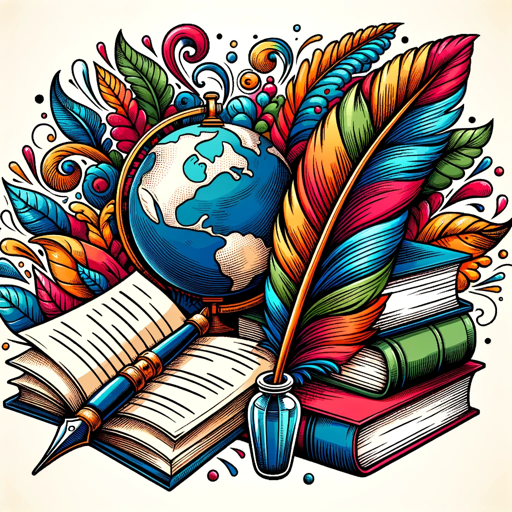
Integral Calculator
AI-powered integration tool for all levels
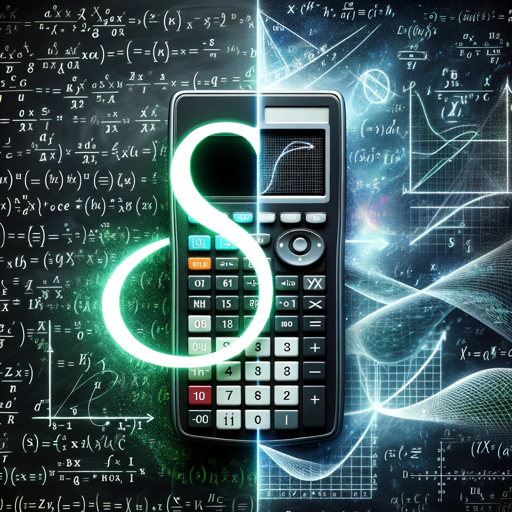
Music Writer
Create and edit music with AI precision

Portrait Cartoonator
Transform your photos into Disney Pixar-style magic with AI.

Pawtrait Creator
AI-Driven Pixar-Style Pet Portraits

PowerApps Ally
AI-powered expert for Microsoft tools.
Podcast Summarizer
AI-powered podcast summaries in seconds

Neuro Explorer
AI-powered Neuroscience Learning and Research Tool
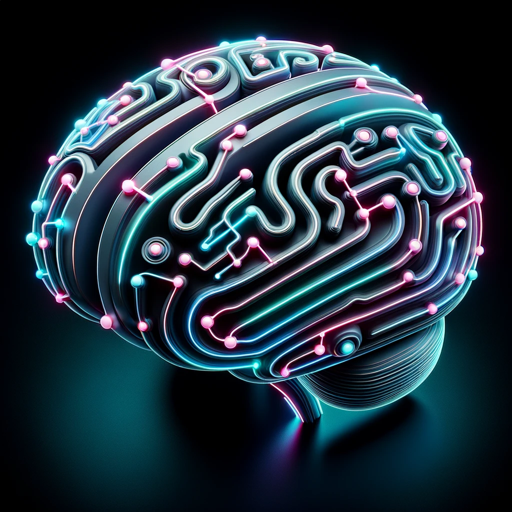
- Compliance
- Documents
- ID Photos
- Passport
- Visas
Frequently Asked Questions about ID Photo Pro
What kind of photos can I upload to ID Photo Pro?
You can upload any photo that clearly shows your face. It's best to use a photo with a plain background, good lighting, and without any obstructions covering your face.
Does ID Photo Pro modify facial features?
No, ID Photo Pro does not alter your facial features in any way. It focuses on enhancing the photo's background and formatting it according to official standards while maintaining the integrity of your appearance.
Is there a specific format for the final ID photo?
Yes, the final ID photo is formatted with a 7:5 aspect ratio, ensuring it meets the standard size for official documents.
Can ID Photo Pro be used for passport photos?
Yes, ID Photo Pro can be used to create photos suitable for passports, visas, and other official identification documents.
Are there any tips for getting the best results with ID Photo Pro?
For the best results, use a photo with even lighting, a neutral expression, and a plain background. Ensure your face is fully visible without any shadows or obstructions.