Integral Calculator-advanced integral calculator tool
AI-powered integration tool for all levels
Assists with solving and explaining integrals.
Can you help me understand this integral?
What's the method to solve this integral?
Explain integration by parts.
How to approach this definite integral?
Related Tools
Load More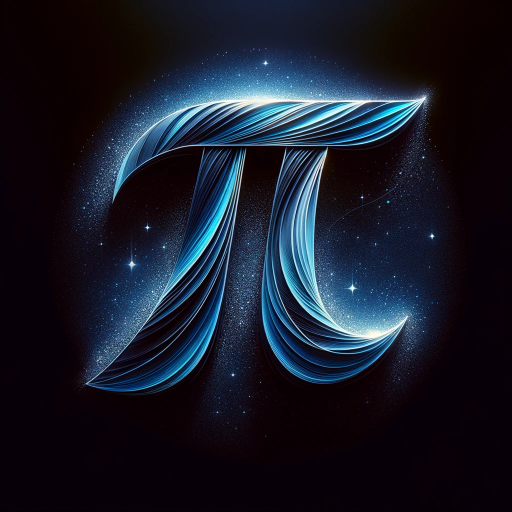
math
The worlds most powerful math tool.

Calculus Calculator
Most versatile and sophisticated calculus solver. Easy to understand with step-by-step explanations. Powered by Solvely.

Geometry Calculator
Most versatile solver for geometry and trigonometry. Easy to understand with step-by-step explanations. Powered by Solvely.

Physics calculator
Powerful physics problem solver for mechanics, electricity and magnetism. Easy to understand with step-by-step explanations. Powered by Solvely.

Precalculus Calculator
Most versatile and sophisticated math solver for all problems including calculus and word problems. Easy to understand with step-by-step explanations. Powered by Solvely.

math
Solve Advance Math questions with Concepts & Steps using Image or Text. Previously Math Expert.
20.0 / 5 (200 votes)
Overview of the Integral Calculator
Integral Calculator is a specialized tool designed to assist with solving and understanding mathematical integrals. Its primary functions include performing both definite and indefinite integrations, offering step-by-step explanations of the integration process, and providing insights into various integration techniques such as substitution, integration by parts, and partial fractions. The Integral Calculator is engineered to not only give solutions but also to help users grasp the underlying concepts of integral calculus. This makes it a valuable resource for learning, teaching, and applying calculus in various fields. For example, if a user inputs the integral ∫(2x + 3) dx, the calculator will output the solution x^2 + 3x + C, where C is the constant of integration. Additionally, it would explain each step, starting with recognizing the integral as a simple polynomial and then integrating term by term. Another scenario involves solving a definite integral such as ∫[1, 3](x^2) dx. The calculator not only provides the result but also details the substitution of the limits and the evaluation of the antiderivative at those points, leading to a clear understanding of how the area under the curve is calculated.

Key Functions of the Integral Calculator
Indefinite Integral Calculation
Example
Calculate ∫(3x^2 + 2x + 1) dx
Scenario
A physics student needs to find the general form of a function that describes the velocity of an object, given its acceleration. By using the Integral Calculator, they can integrate the acceleration function to obtain the velocity function.
Definite Integral Calculation
Example
Calculate ∫[0, π](sin(x)) dx
Scenario
An engineer working on signal processing may need to calculate the area under a sine wave over one period to analyze energy distribution. The Integral Calculator helps by computing this area and providing a step-by-step solution.
Step-by-Step Integration Techniques
Example
Solve ∫(e^x * sin(x)) dx using integration by parts
Scenario
A calculus student studying for an exam needs to understand complex integration techniques like integration by parts. The Integral Calculator not only solves the integral but breaks down each step, enhancing the student's comprehension.
Target Audience for Integral Calculator
Students and Educators
The Integral Calculator is an invaluable tool for high school and university students learning calculus, as well as educators teaching these concepts. It helps students verify their work and offers educators a resource to demonstrate integration techniques in a clear and structured manner.
Engineers and Scientists
Professionals in fields like engineering, physics, and computer science often need to solve integrals as part of their daily work. The Integral Calculator provides quick, accurate solutions, enabling them to focus on application rather than calculation. This can be especially useful in tasks such as signal processing, thermodynamics, or any area requiring precise mathematical modeling.

How to Use the Integral Calculator
Visit aichatonline.org for a free trial without login, also no need for ChatGPT Plus.
This is the starting point where you can access the integral calculator and other mathematical tools without requiring any account or subscription.
Enter the integral expression in the input field.
Make sure to use proper mathematical syntax for variables, functions (e.g., sin, cos, exp), and operators. You can input definite or indefinite integrals.
Choose the desired options or settings.
Depending on the complexity of the integral, you can customize settings like integration bounds, the method of integration, and formatting preferences.
Click on 'Calculate' or press 'Enter'.
After ensuring the input is correct, initiate the calculation process to get step-by-step results, graphical representations, or detailed explanations as needed.
Review the results and explanations.
Analyze the solution, which includes detailed steps, alternative methods, and relevant tips for further understanding. You can also download or copy the results for reference.
Try other advanced and practical GPTs
公众号标题党大师
AI-Powered Titles that Drive Clicks

Anki Card Creator
AI-powered flashcard creation for effective learning.
論文・レポート添削!
AI-powered academic writing enhancement.

math
AI-powered math problem solver

San Andreas GPT
Immerse in AI-powered GTA San Andreas Adventure

SedGPT
Empowering your journey with AI-driven insights.
Essay Writer
AI-powered tool for academic excellence.
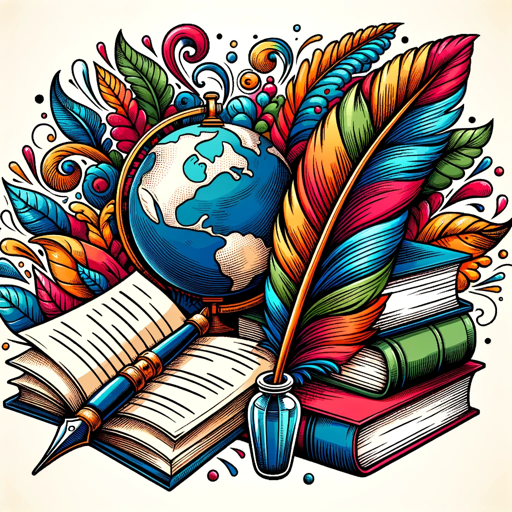
Mind Map Generator
AI-powered tool for visualizing ideas.

Midjourney提示词Prompt大师
Empowering your creativity with AI prompts.

文章写作润色大师
AI-Powered Writing Enhancement

卡通头像生成器
Transform your selfies into stunning cartoon avatars with AI

ID Photo Pro
AI-Powered ID Photo Creation

- Problem-Solving
- Homework Help
- Math Practice
- Engineering
- Physics
Top 5 Q&A for the Integral Calculator
Can the calculator handle both definite and indefinite integrals?
Yes, it supports both types. You can specify bounds for definite integrals or leave the limits blank for indefinite integrals.
Does the calculator provide step-by-step solutions?
Yes, it not only gives the final answer but also breaks down the process, showing each integration technique used, from substitution to integration by parts.
What kinds of integrals are supported?
The tool handles single, double, and triple integrals, as well as complex integrals, improper integrals, and those involving special functions like Bessel or hyperbolic functions.
Are there any prerequisites for using the Integral Calculator?
No advanced setup is needed. Familiarity with basic calculus and mathematical notation helps, but the interface is designed to guide users, making it accessible to beginners and experts alike.
Can I use the calculator for more than just math classes?
Absolutely! It’s useful for physics, engineering, economics, and any field where integration is necessary, thanks to its ability to solve real-world problems involving rates, areas, and more.