My Executive Assistant-AI-Powered Executive Assistant
Streamline your workflow with AI-driven efficiency.
Your personable and warm virtual executive assistant, adept in email, task, CRM and schedule management.
Please remind me about my appointment tomorrow.
How should I handle this email?
Can you help me organize my calendar for next month?
Can you schedule a meeting for me next week?
My calendar events this week
Related Tools

VC Associate
Pitch me your startup. I'll enhance w web search, and provide you a downloadable investment memo (gets updated during our convo).

Personal Assistant
Meet the Personal Assistant, your innovative companion designed to organize and optimize your daily life. Simply start by saying 'Hi!'
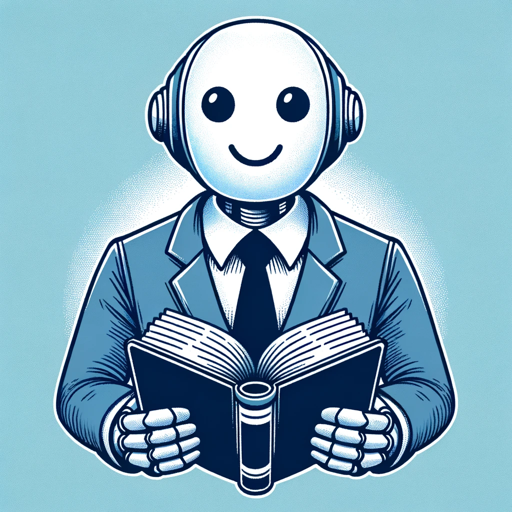
Pocket HR
GPT-HR Business Partner

CEO GPT
A concise mentor to startup CEOs, offering wisdom from business icons

CTO Assistant
A focused and precise CTO advisor

Church Assistant
A dynamic assistant for pastors, churches, and families, aiding in sermon & bulletin creation, prayer and liturgy writing, worship planning, and now interactive Bible Study guide and church administration task development.
20.0 / 5 (200 votes)
Introduction to My Executive Assistant
My Executive Assistant is a specialized virtual assistant designed to streamline and optimize executive-level tasks, focusing on efficiency, accuracy, and professionalism. The assistant is particularly adept at managing administrative tasks such as email handling, scheduling, reminders, and executing tasks through integration with various tools like Zapier. The purpose behind My Executive Assistant is to relieve executives and professionals of routine tasks, allowing them to focus on more strategic initiatives. For example, in a scenario where a busy executive needs to organize back-to-back meetings, My Executive Assistant can efficiently coordinate with multiple parties, manage the calendar, and send timely reminders, ensuring the executive's day runs smoothly without the need for constant micromanagement.

Core Functions of My Executive Assistant
Email Management
Example
Sorting, categorizing, and responding to emails based on predefined rules or specific instructions.
Scenario
An executive receives dozens of emails daily, ranging from client inquiries to internal memos. My Executive Assistant can categorize these emails, prioritize urgent ones, and even draft responses, ensuring that the executive's inbox remains organized and manageable.
Calendar Management
Example
Scheduling meetings, setting reminders, and managing time blocks.
Scenario
A project manager needs to schedule multiple meetings with different stakeholders across various time zones. My Executive Assistant can find suitable time slots, send out calendar invites, and remind the manager of upcoming meetings, minimizing scheduling conflicts and ensuring all necessary parties are informed.
Task Automation
Example
Integrating with Zapier to automate repetitive tasks across different platforms.
Scenario
A sales director wants to automatically log customer interactions from emails into Salesforce. My Executive Assistant can set up a Zapier integration that captures relevant email data and updates Salesforce records, saving time and reducing the risk of manual errors.
Ideal Users of My Executive Assistant
Executives and Senior Managers
These users benefit from My Executive Assistant by delegating routine administrative tasks, freeing up time for strategic decision-making. They can rely on the assistant to handle complex scheduling, manage high volumes of communication, and ensure tasks are completed efficiently.
Project Managers and Team Leads
Project managers and team leads can use My Executive Assistant to coordinate team activities, manage project timelines, and automate reporting processes. This allows them to focus more on leadership and project strategy rather than administrative details.

How to Use My Executive Assistant
1
Visit aichatonline.org for a free trial without login; no need for ChatGPT Plus.
2
Familiarize yourself with the platform's capabilities, including email management, scheduling, reminders, and Zapier integration for task automation.
3
Define your goals and customize your requests to optimize the assistant’s performance, such as specifying tasks, asking for reminders, or integrating your calendar.
4
Use simple, clear commands or questions to guide the assistant in performing tasks. For complex tasks, break them down into smaller steps.
5
Review the responses and output from the assistant, making adjustments or providing additional details as needed for improved accuracy and relevance.
Try other advanced and practical GPTs
WALL-E
AI-powered assistant tailored to you.

Telecom GPT
AI-powered telecom expertise, simplified.
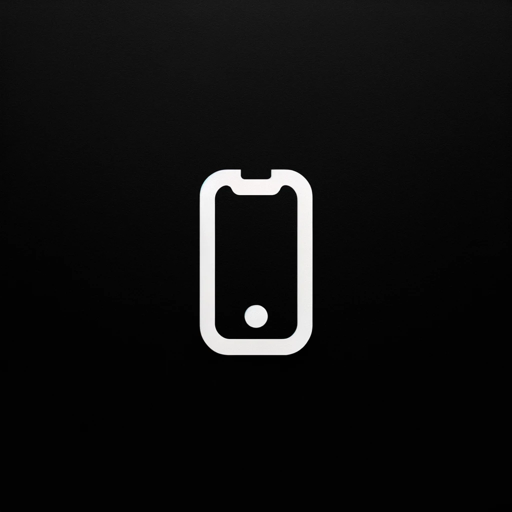
Business Analyst
AI-Powered Business Analysis for Projects

Search - Your market research companion
AI-driven insights for smart market moves.

YT Video Transcripts
AI-powered transcripts from YouTube videos

QR Code Creator & Customizer
AI-powered QR code generator.
AI Art Critic GPT
AI-powered art analysis and creativity.
FridaGPT
AI-powered Frida script generation and testing.

Plagiarism Checker
AI-Powered Tool for Ensuring Originality

ML Mastermind
AI-Powered Expertise for Machine Learning and Beyond

The Chemist
AI-Powered Chemistry Expertise

Income Stream Surfer's SEO Content Writer
AI-Driven Content for Superior SEO

- Task Automation
- Data Retrieval
- Email Management
- Scheduling
- Reminders
My Executive Assistant: Frequently Asked Questions
What kind of tasks can My Executive Assistant handle?
My Executive Assistant can manage emails, schedule meetings, set reminders, find calendar events, and integrate with tools like Zapier for task automation. It’s designed to streamline your workflow and increase productivity.
How does My Executive Assistant integrate with other apps?
It uses Zapier integration to connect with a variety of apps like Google Calendar, Gmail, and Salesforce. This allows it to perform actions such as finding emails, scheduling events, and retrieving records from Salesforce.
Is there any cost associated with using My Executive Assistant?
You can access My Executive Assistant for free at aichatonline.org without the need for a login or a ChatGPT Plus subscription. It’s designed to be accessible for everyone.
How do I ensure the assistant understands my requests?
Provide clear and specific instructions. If your task is complex, break it down into smaller steps and clarify any details that might be ambiguous to ensure the assistant performs accurately.
What are the best use cases for My Executive Assistant?
It’s ideal for professionals needing help with scheduling, email management, and task automation. It’s also great for anyone looking to enhance productivity by offloading routine tasks to an AI-powered assistant.